Are you tired of shuffling back and forth between windows to get your work done?
Heres a handy tool that lets you keep any window always on top when you need it.
There are many utilities to do this, but they are often needlessly complicated and bloated.
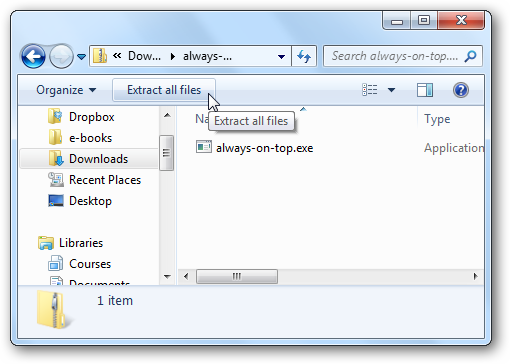
For simplicity, we simply downloaded the tool and ran it directly.
To do this, download Always on Top (link below), and unzip the file.
Once youve launched it, simply snag the window you want to keep on top and press Ctrl+Space.
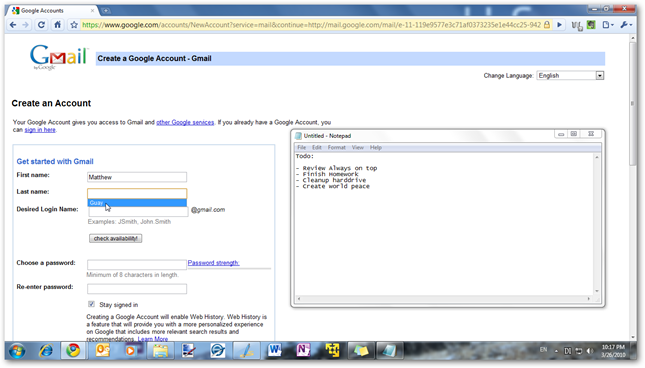
This program will now stay in front, even when it is not the active window.
Heres a screenshot of a Hotmail signup dialog in Chrome with Notepad kept on top.
Notice Notepad isnt the active program, but it is still on top.
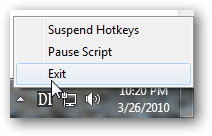
you might keep multiple windows pinned at once, too, though you may clutter your desktop quickly!
If you have AutoHotkey installed, simply double-click this file for the exact same functionality as the premade version.
Links:
Download Always on Top from Digital Inspiration
Download AutoHotkey if you want to make it yourself