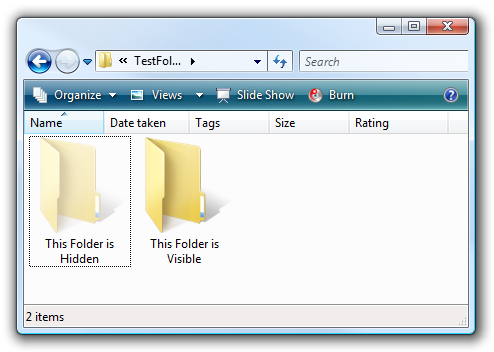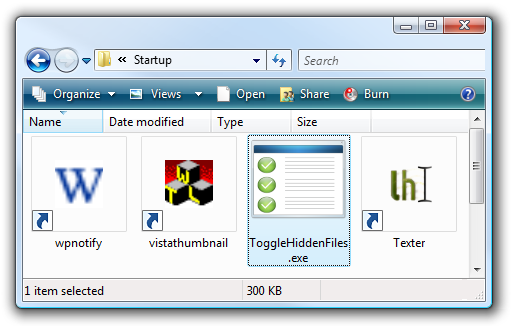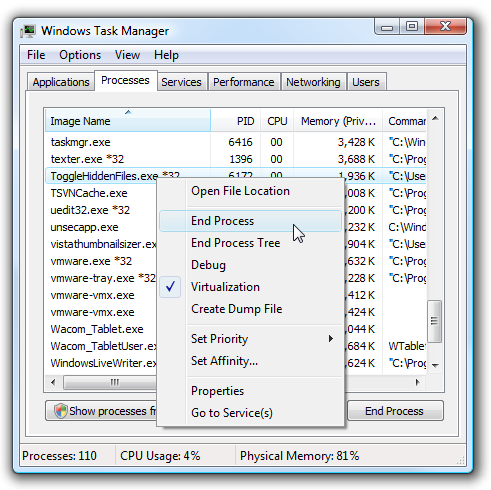We’ve written a very long time ago about how totoggle hidden files in Ubuntuwith a simple shortcut key.
But what about keyboard ninjas using Windows instead?
After doing some research, I’ve got a simple downloadable solution for you.
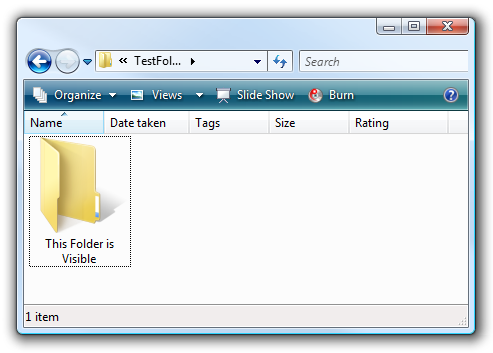
You’ll immediately see any hidden files in that folder, or any folders that are open.
Hit the same hotkey sequence again, and the hidden folders will disappear again.
I usually create a folder under my user directory for applications and save them there.Download ToggleHiddenFiles Hotkey app