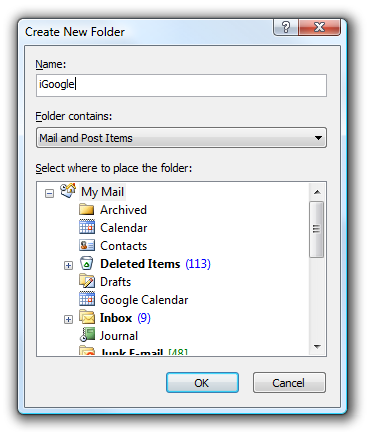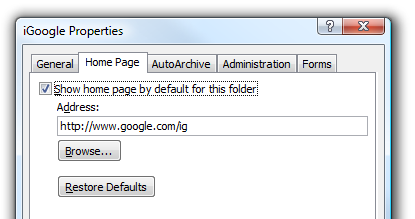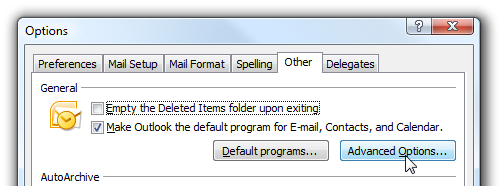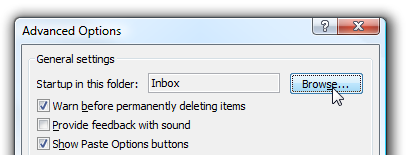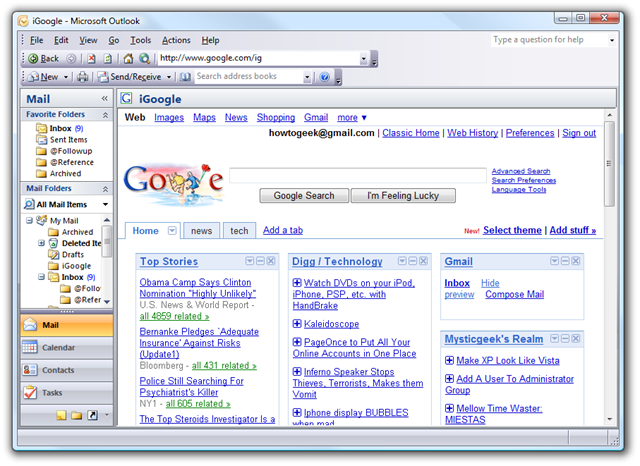It’s nearly trivial to add your iGoogle page to Outlook and make it the startup page.
You’ll see a setting for “Startup in this folder” with a Browse button next to it.
Click that button and choose the iGoogle folder as your startup page.
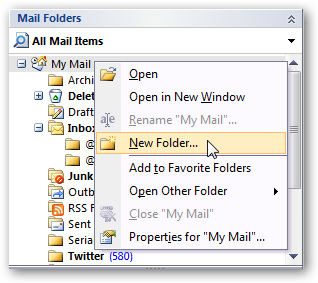
Thanks to our excellent reader Tim who wrote in telling me to write about this.