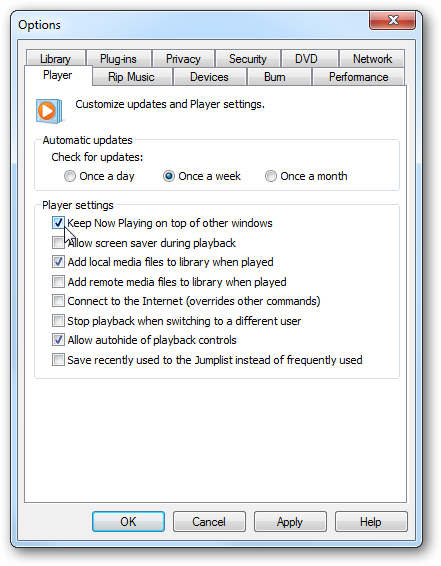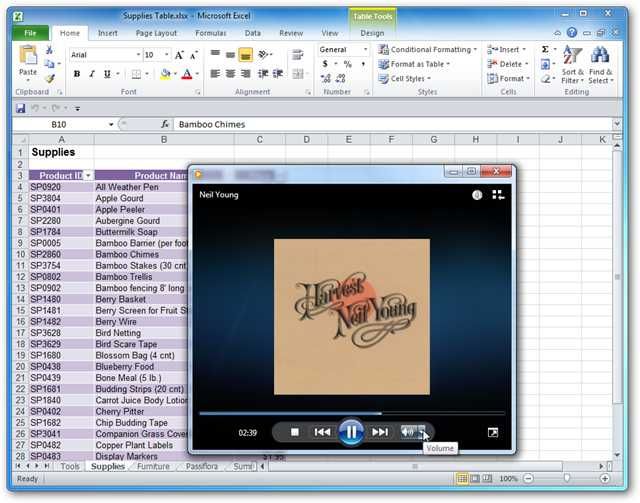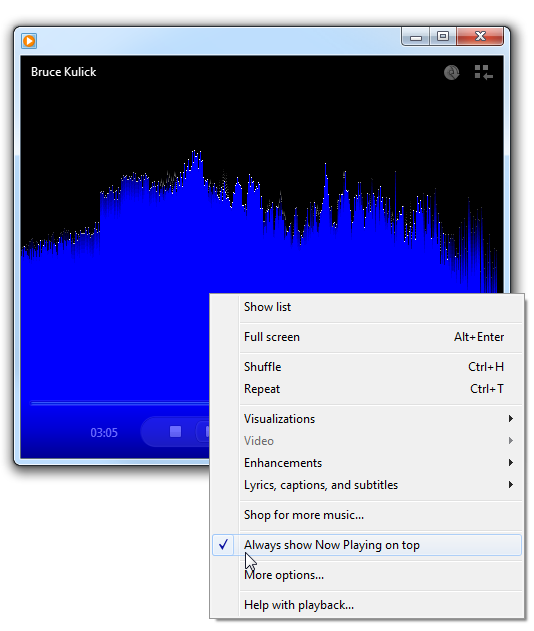Here we take a look at how to set it up on WMP 12 in Windows 7.
Open Windows Media Player to Library view and go to Organize \ Options.
Using the Right-click method is probably the easiest way to quickly enable or shut down the setting.

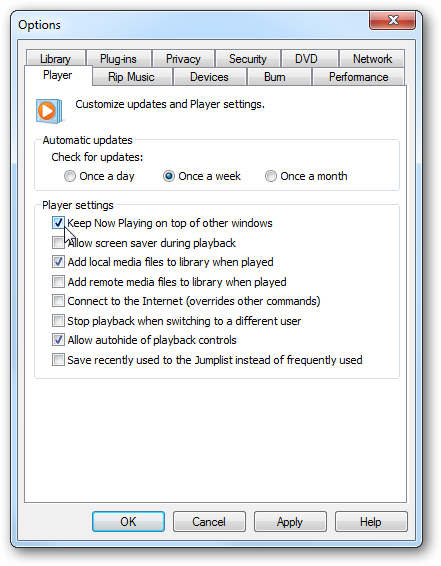
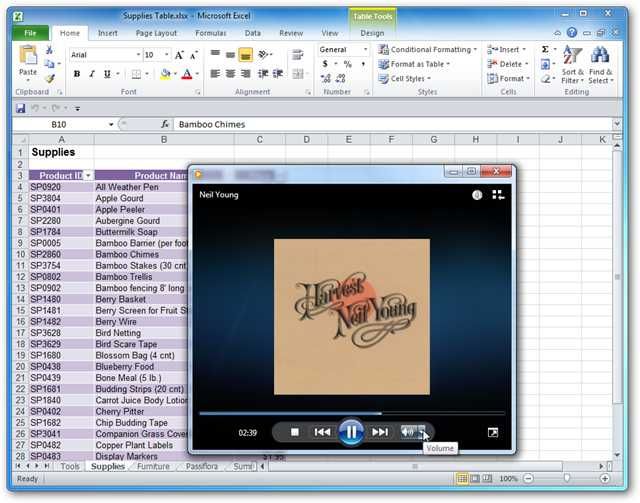
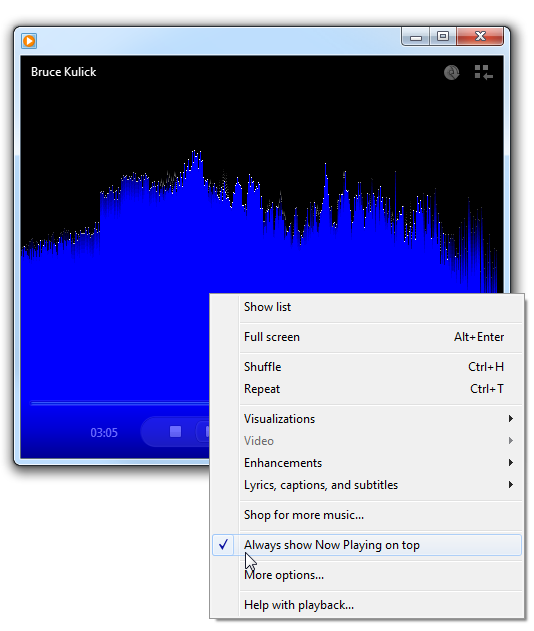
Here we take a look at how to set it up on WMP 12 in Windows 7.
Open Windows Media Player to Library view and go to Organize \ Options.
Using the Right-click method is probably the easiest way to quickly enable or shut down the setting.