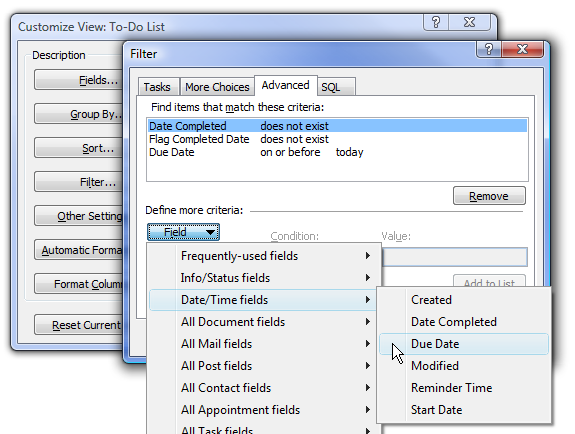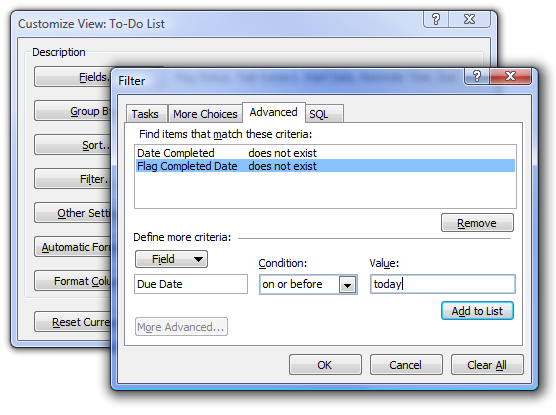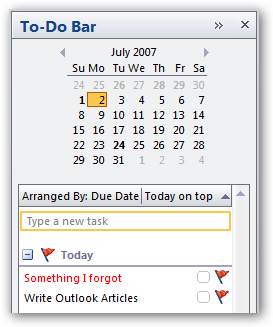Choose Date/Time fields and then Due Date from the menu.
Now change Condition to “on or before” and pop in in today into the Value box.
Now we’ll see Today’s tasks as well as the overdue ones.
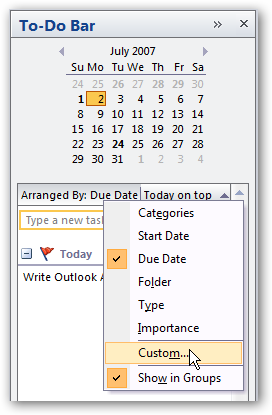
But you’d never forget to do something, would you?
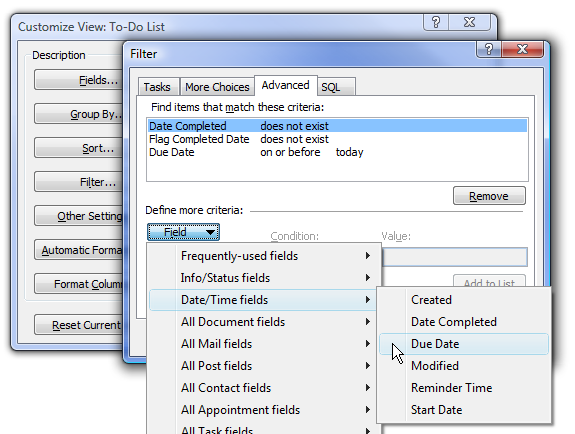
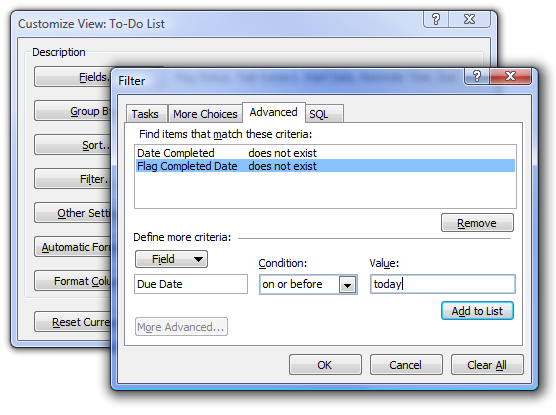
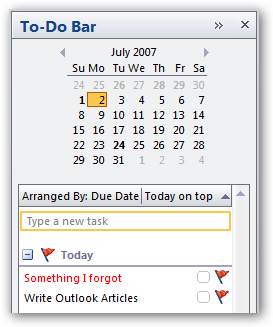
Choose Date/Time fields and then Due Date from the menu.
Now change Condition to “on or before” and pop in in today into the Value box.
Now we’ll see Today’s tasks as well as the overdue ones.
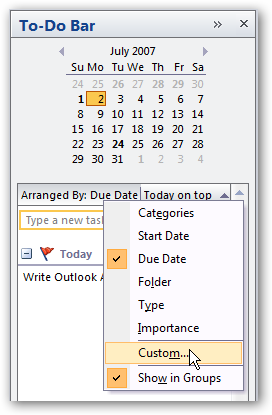
But you’d never forget to do something, would you?