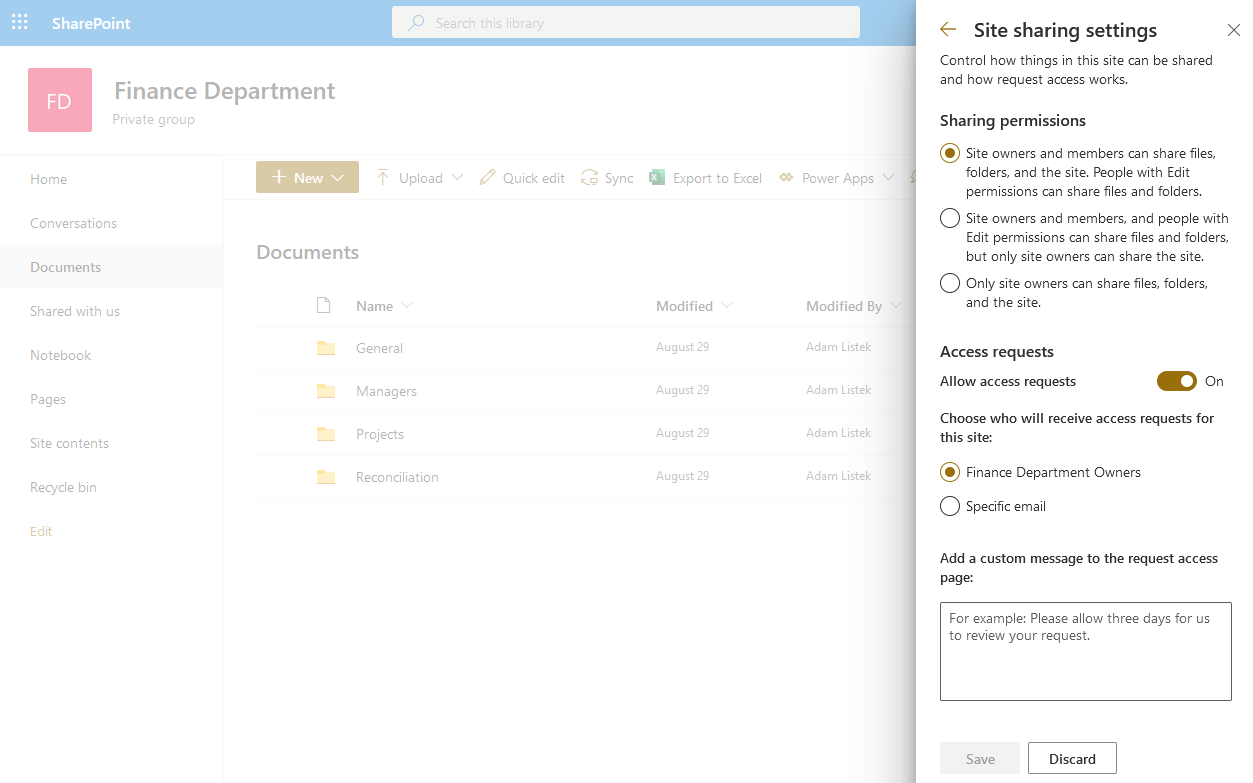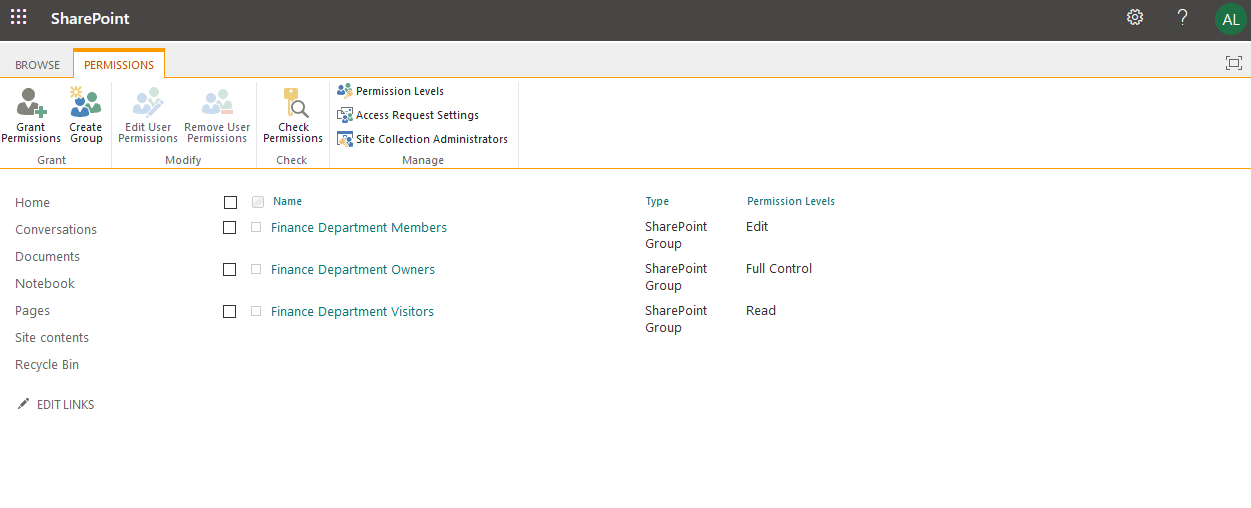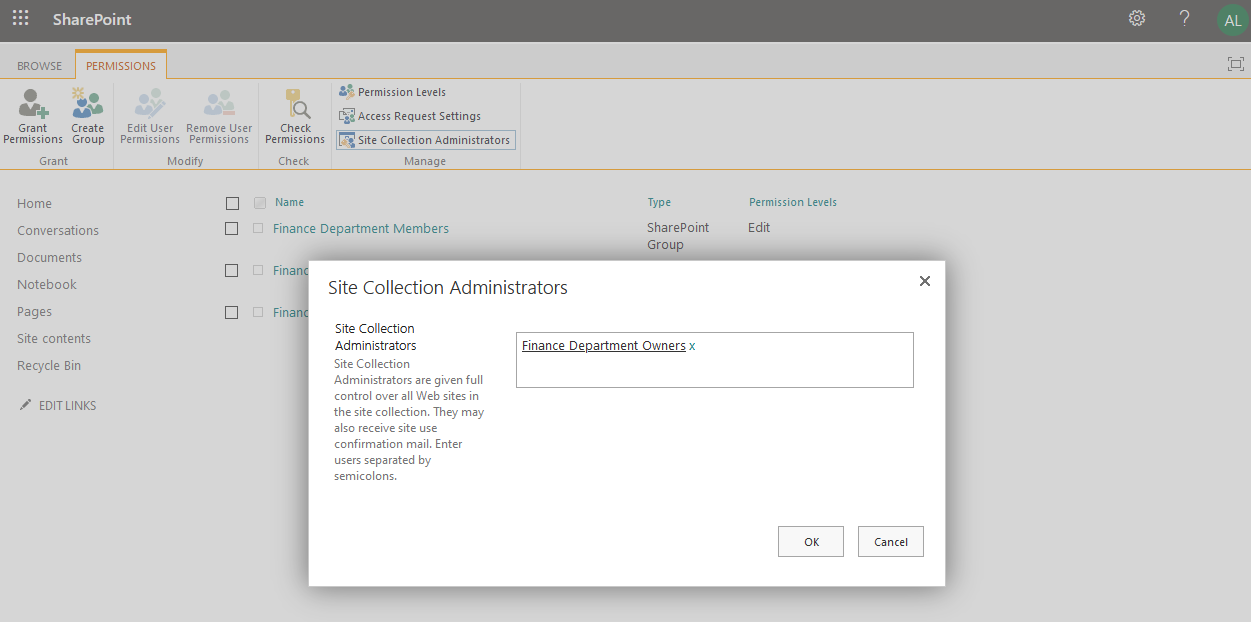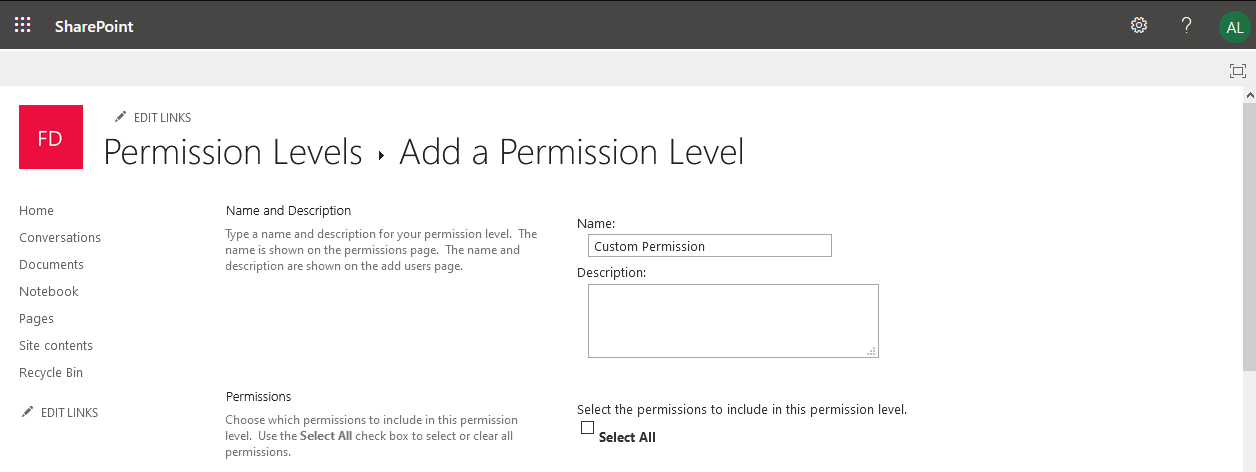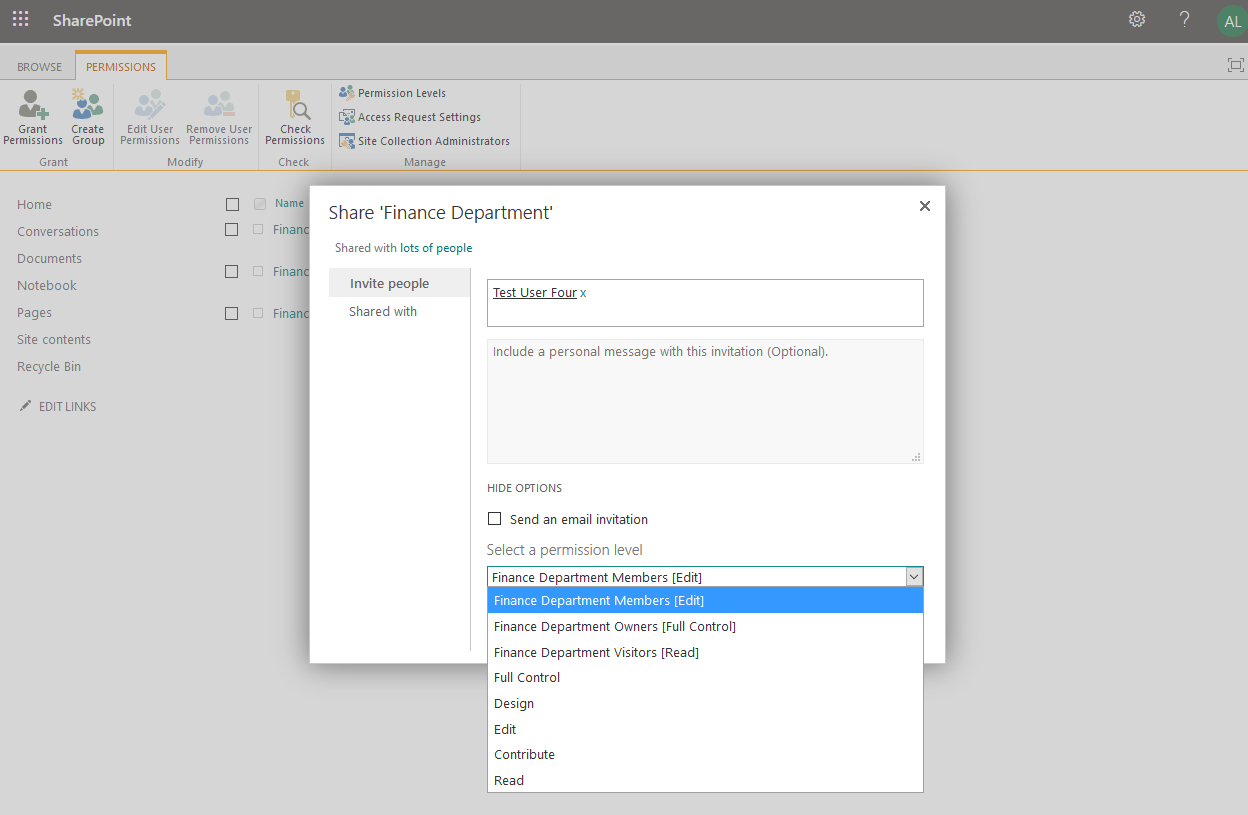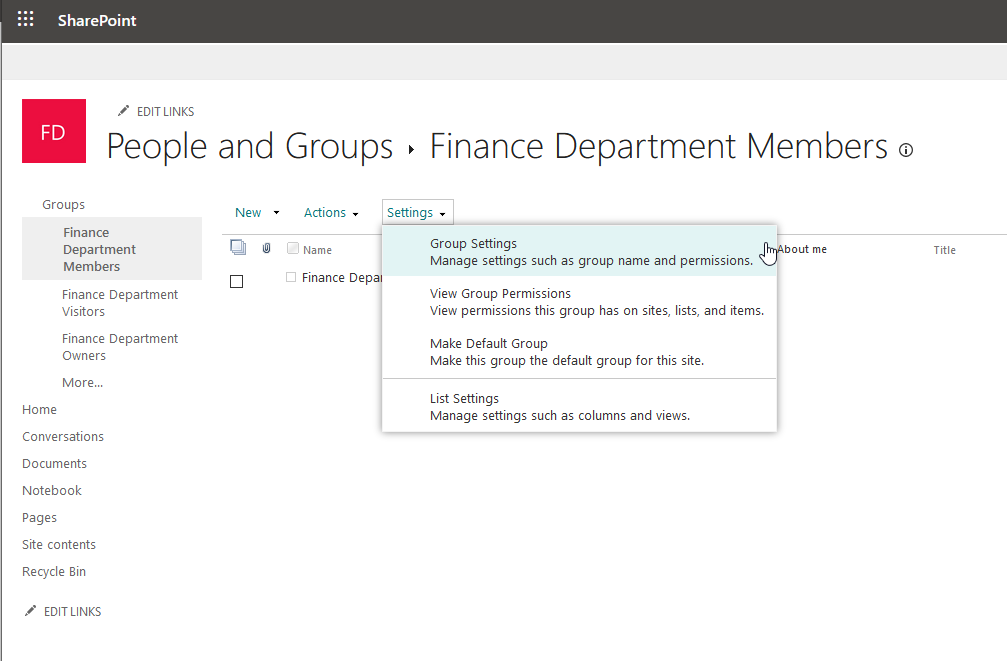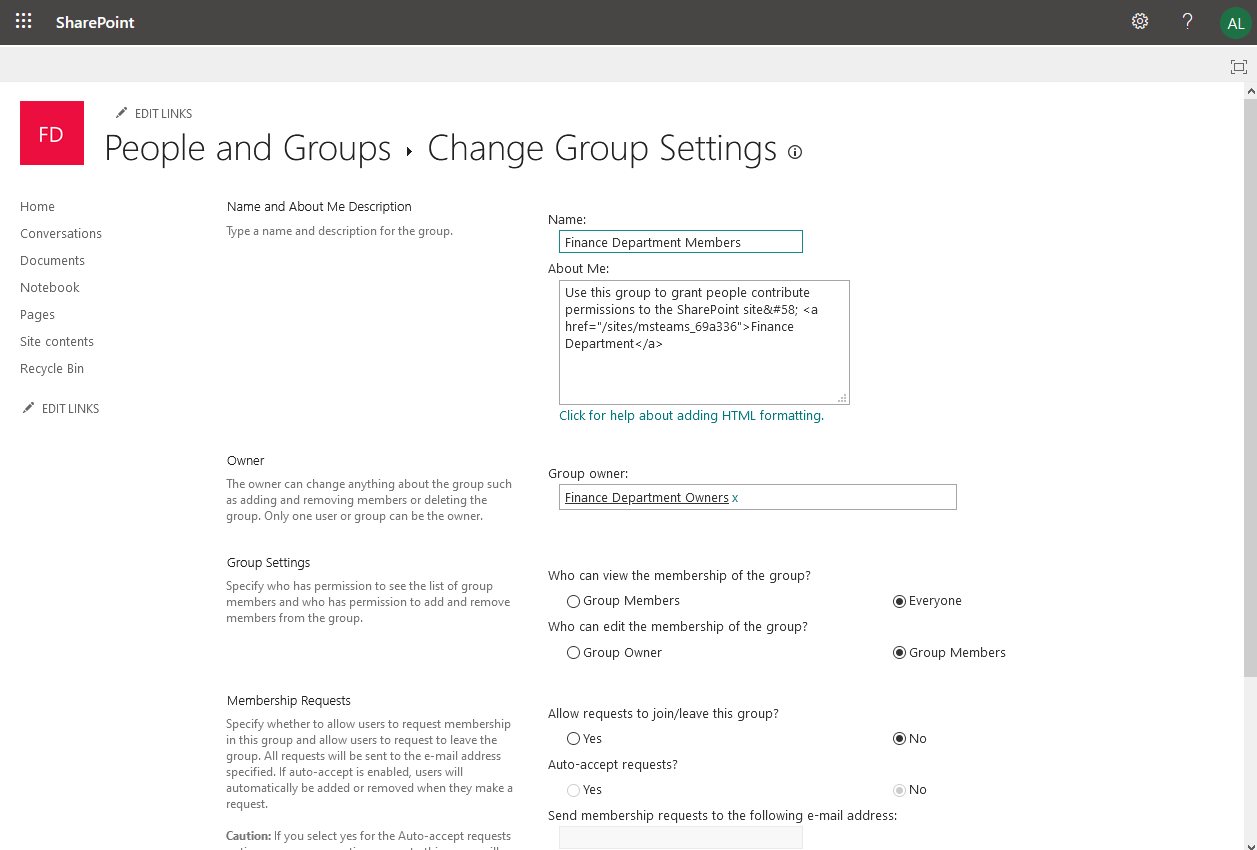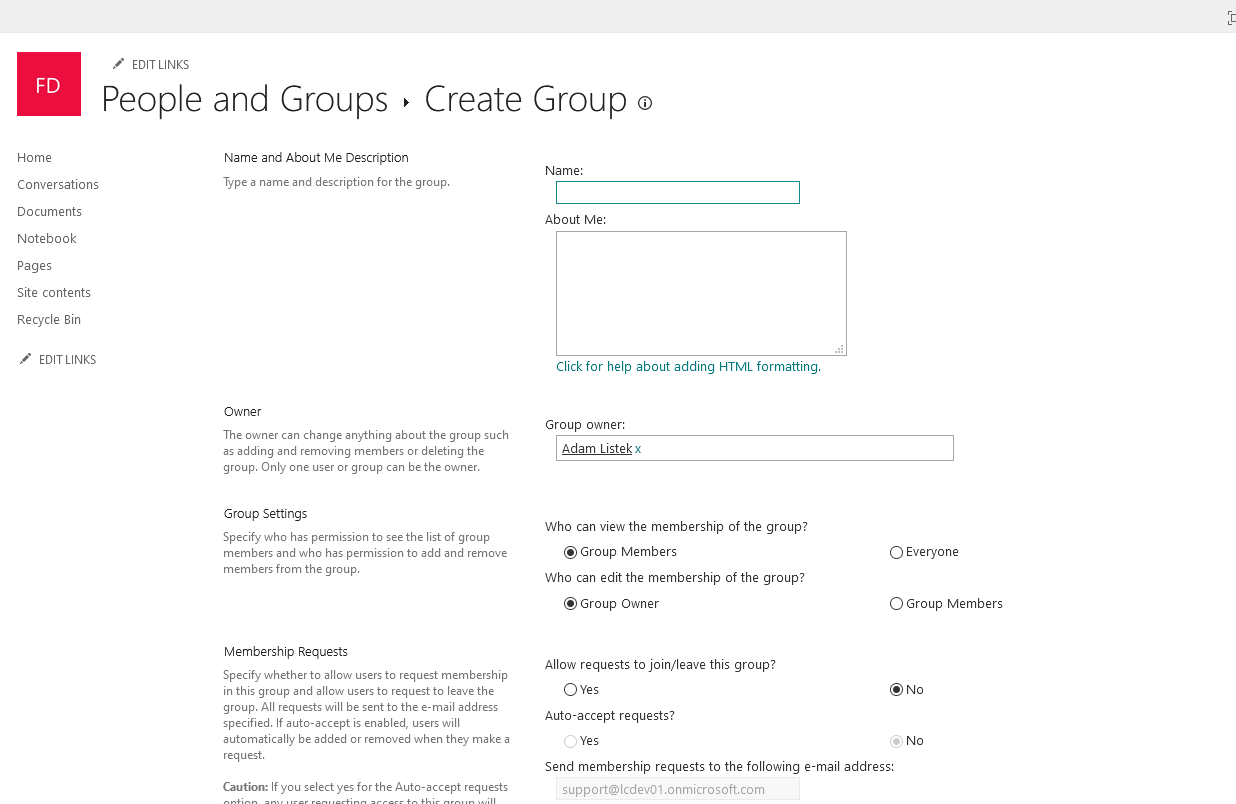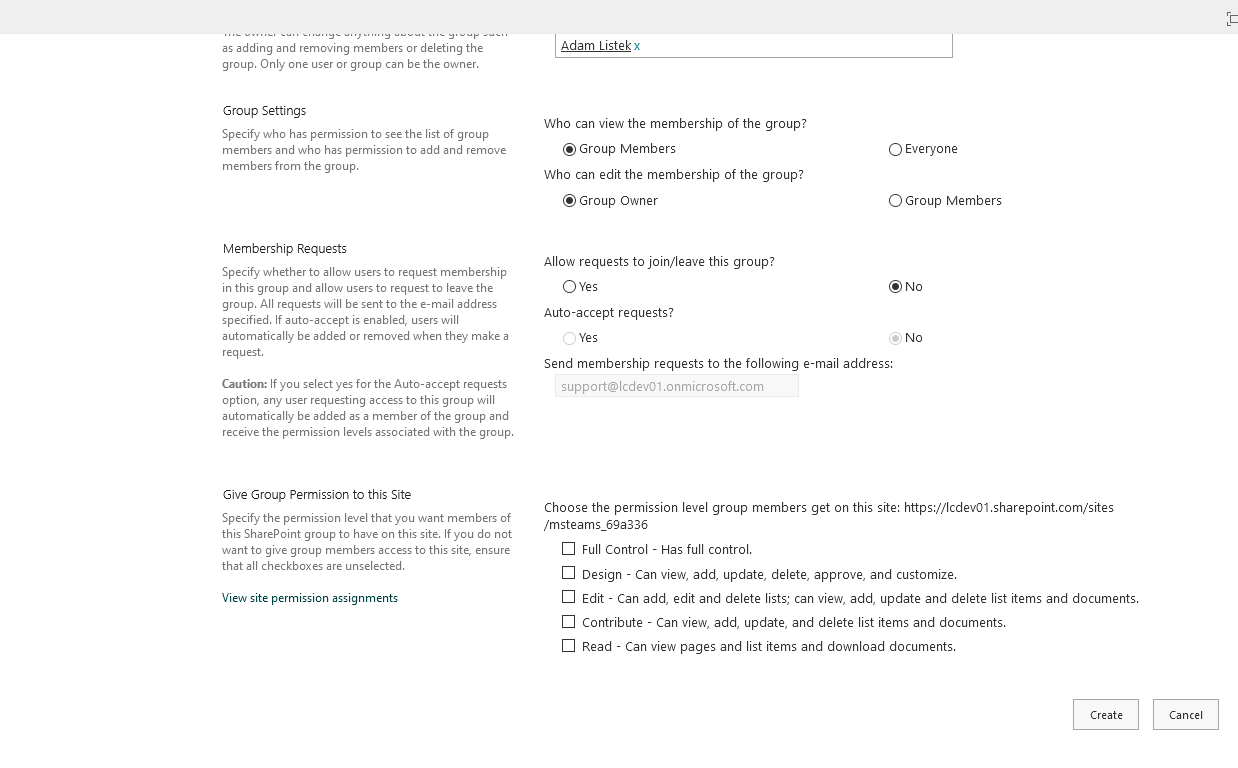With the ability to quickly share documents and information comes the need to easily manage permissions.
SharePoint has a robust permission management system that can make securing either sections or entire sites easy to do.
when you’ve got opened the Site sharing options pane, you will see a number of options.
![]()
Most of these are self-explanatory from the screen itself, but they offer fast access to useful options.
Many times system administrators or site administrators will turn off the allowing of access requests.
This is because many access requests are explicit permissions added, often from outside ticket systems.

This screen allows you to do a few different tasks.
There are a number of default permission levels as seen below.
Of course, we may want to create a custom permission level.

This is a permission level that is uniquely tailored to a specific use case.
There are a large number of permissions available for this which you’re free to read about here.
A useful ability is that mail-enabled security groups will show up in the list.
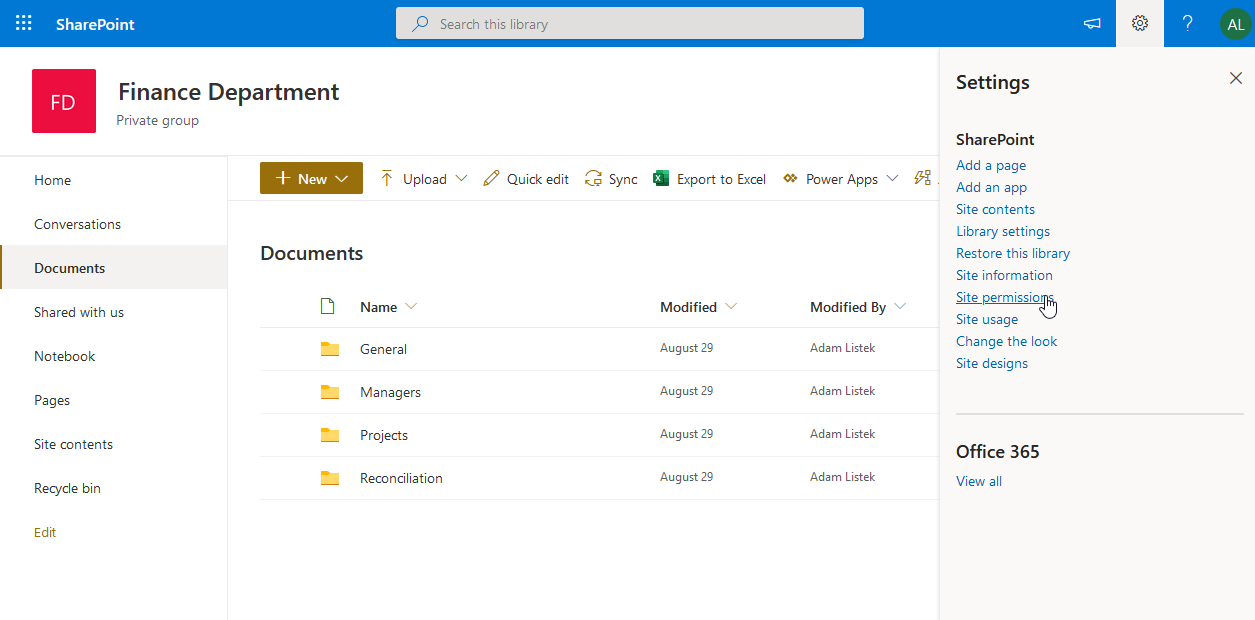
This applies to nested groups as well, provided each group is mail-enabled down to the user.
These options are options such as the Group Owner, membership viewing options (i.e.
public roster), and if group join requests are allowed.
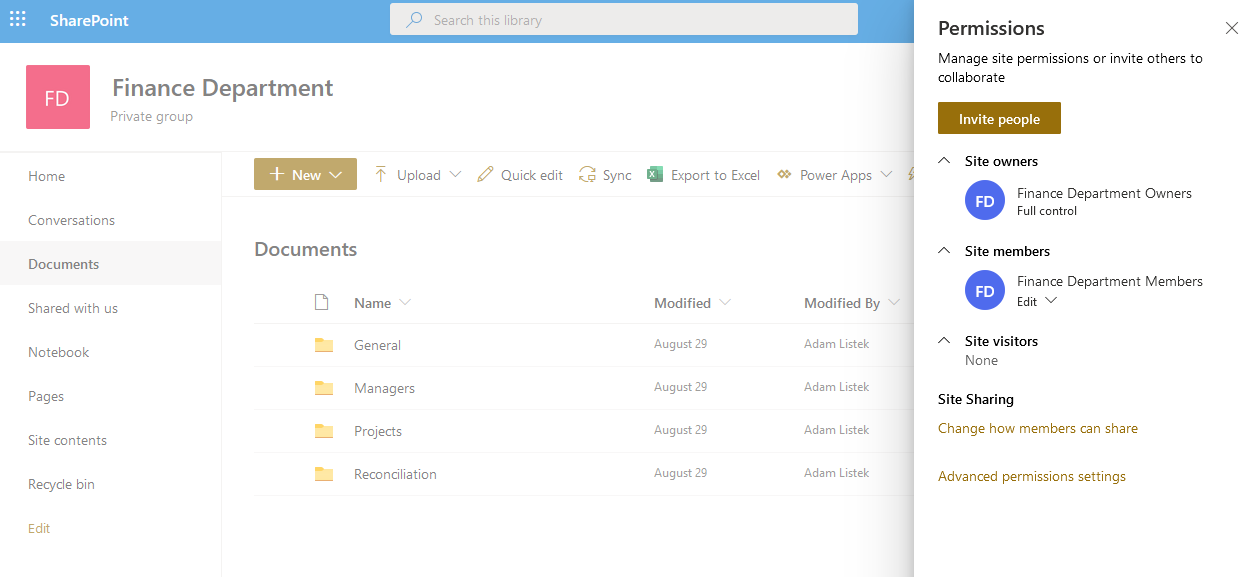
Simply providing a name, description, owner, membership tweaks, and request tweaks will get you started.