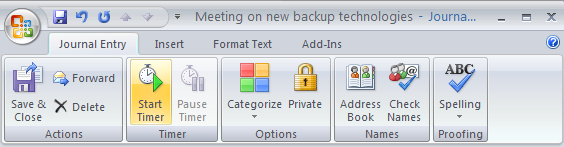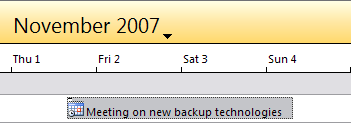This article was written by MysticGeek, a tech blogger at the How-To Geek Blogs.
One of the more overlooked features in Outlook is the ability to use it as a journal.
Starting the timer comes in handy!
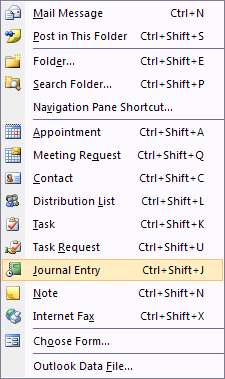
For instance if you’re on a conference call with a customer who pays by the hour.
When the meeting starts just hit “Start Timer” and you will see the stopwatch icon start ticking.
When the meeting is over it’s possible for you to “save and close” or Save As…
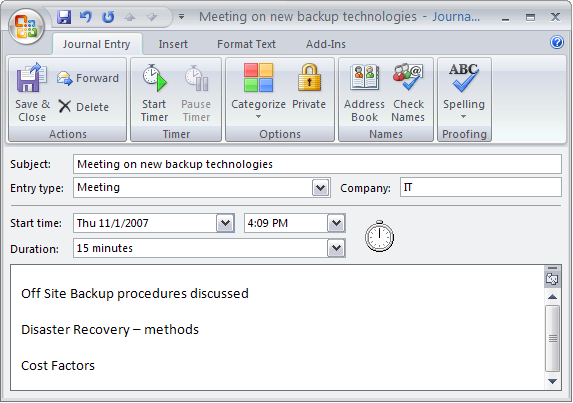
Finally when we go into the Journal we will see a timeline of the entries for the week.