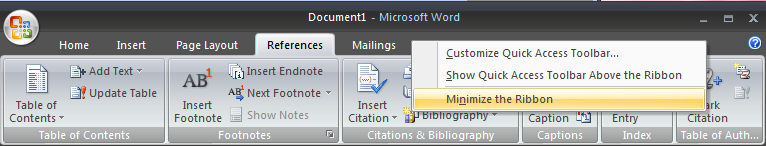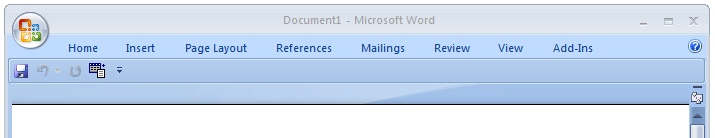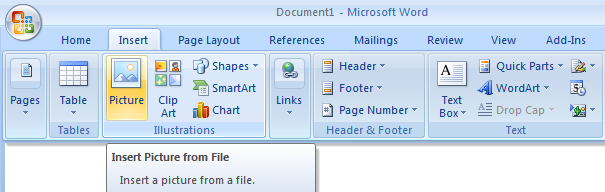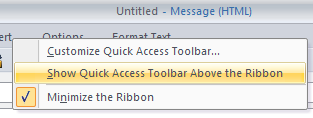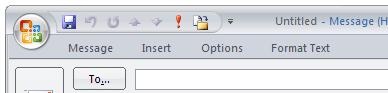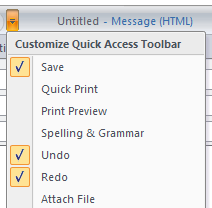Here is how your Word document screen looks without the Ribbon… much cleaner!
The Ribbon will automatically hide once you move your mouse away from it.
You might notice the small toolbar below the Ribbon, which is known as the Quick Access Toolbar.
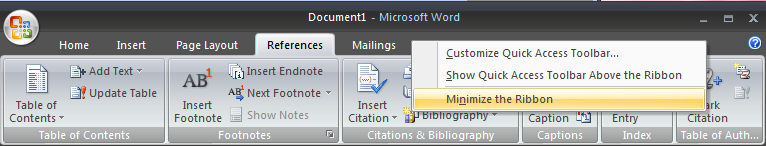
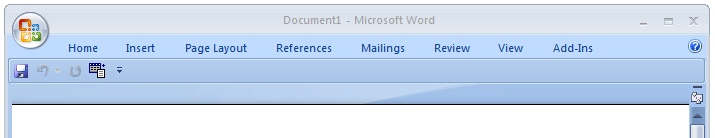
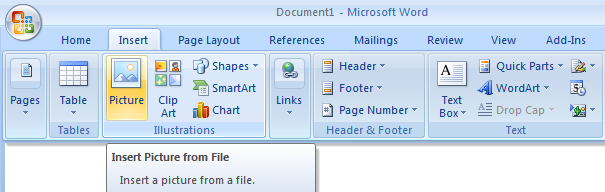
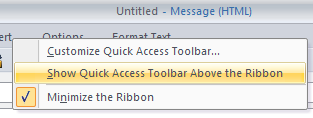
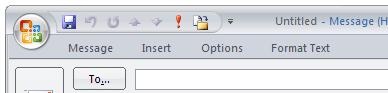
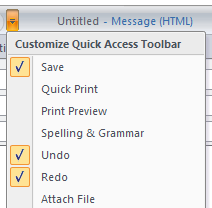
Here is how your Word document screen looks without the Ribbon… much cleaner!
The Ribbon will automatically hide once you move your mouse away from it.
You might notice the small toolbar below the Ribbon, which is known as the Quick Access Toolbar.