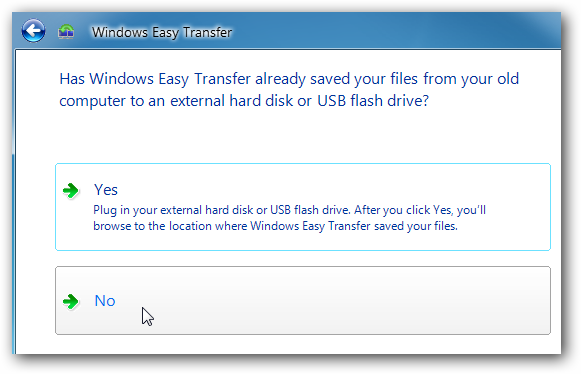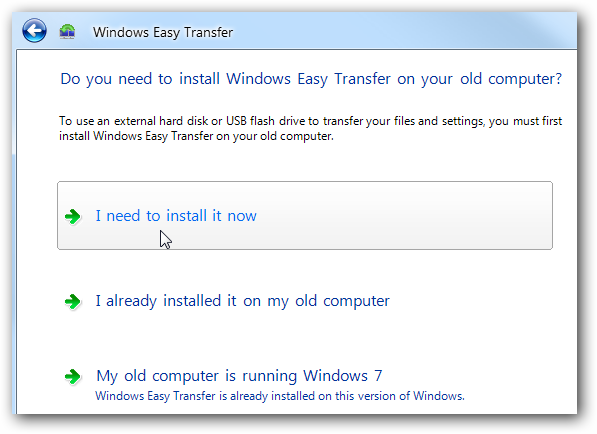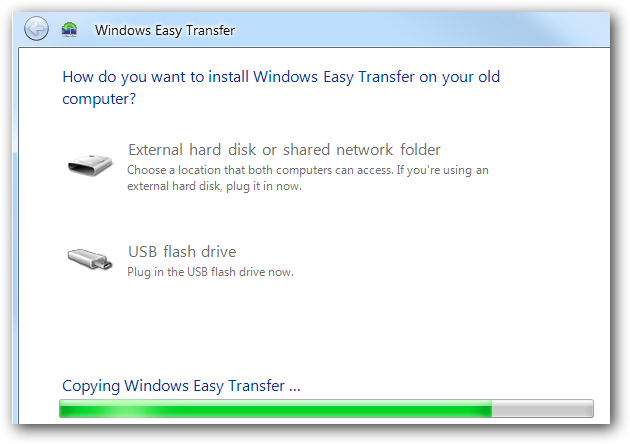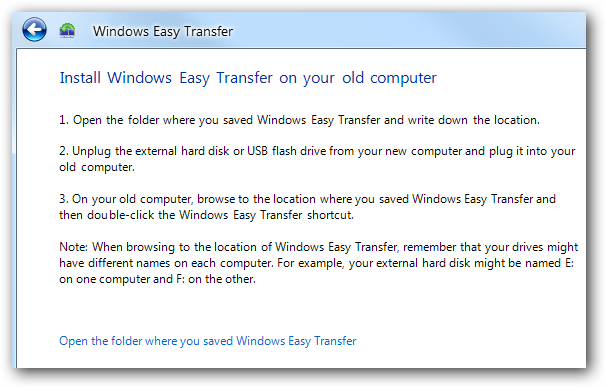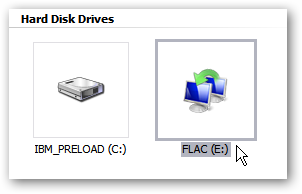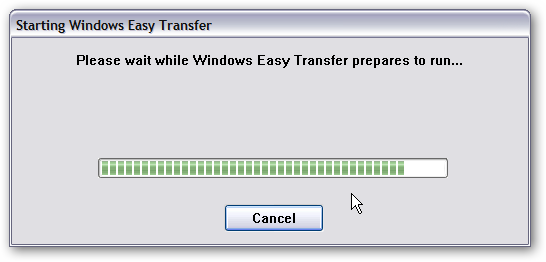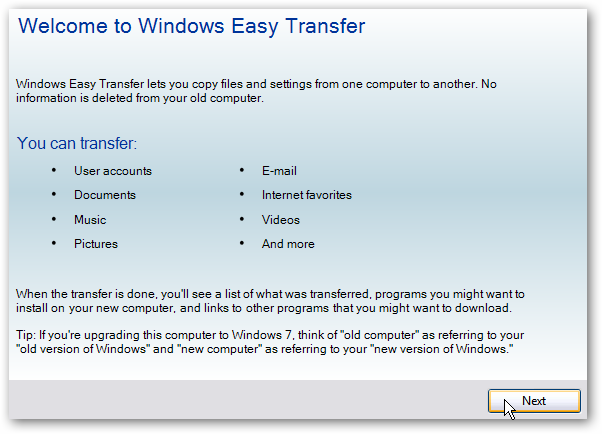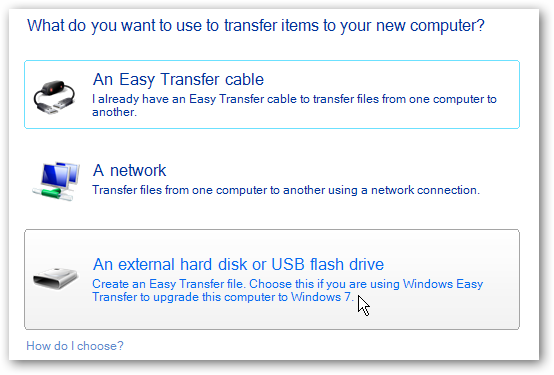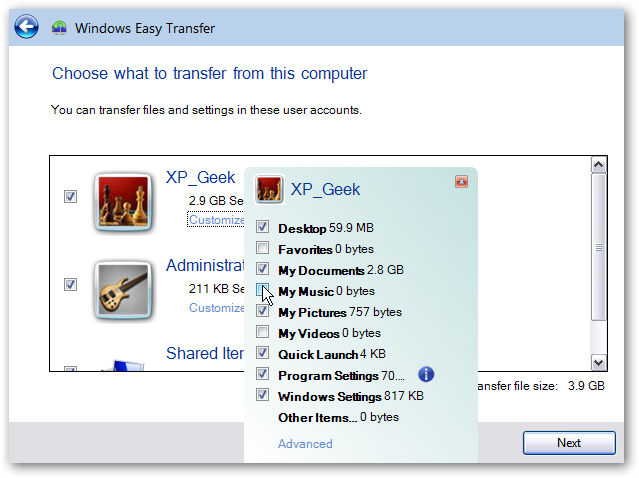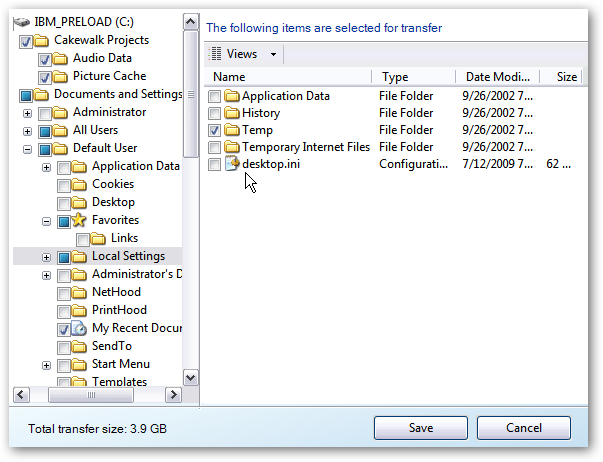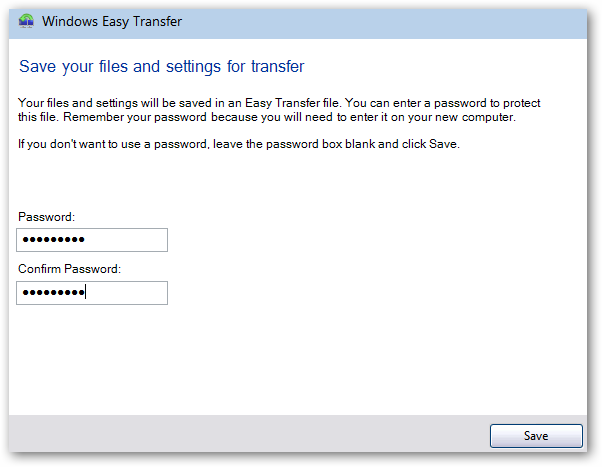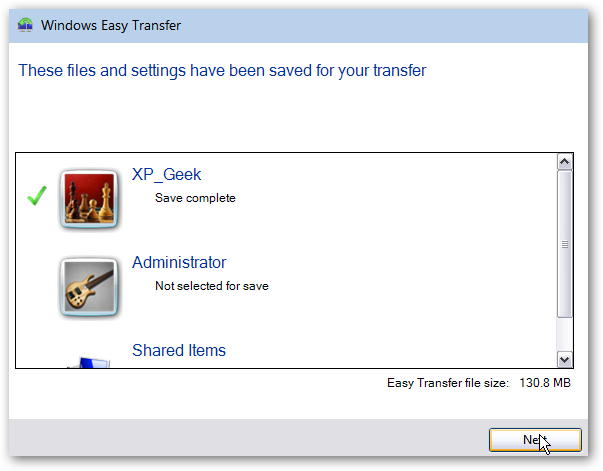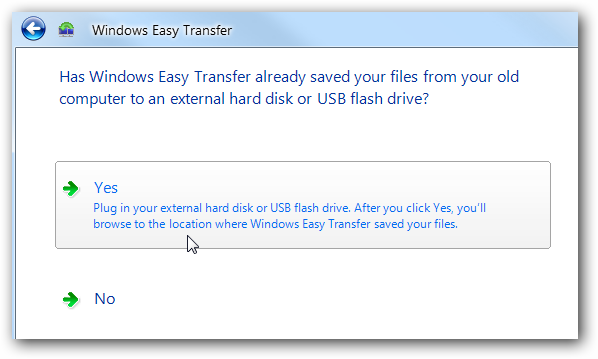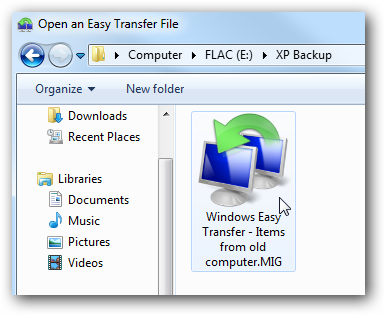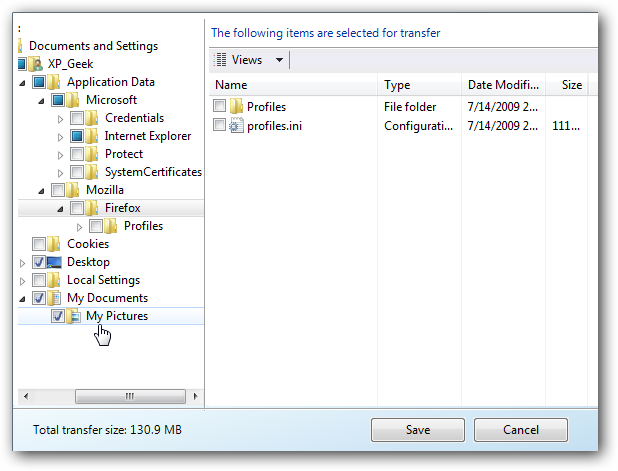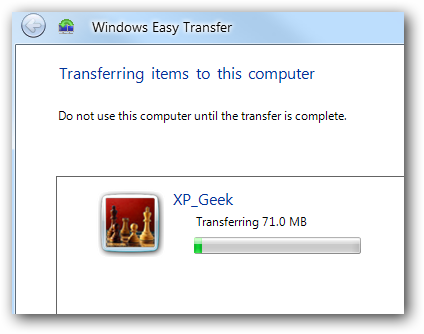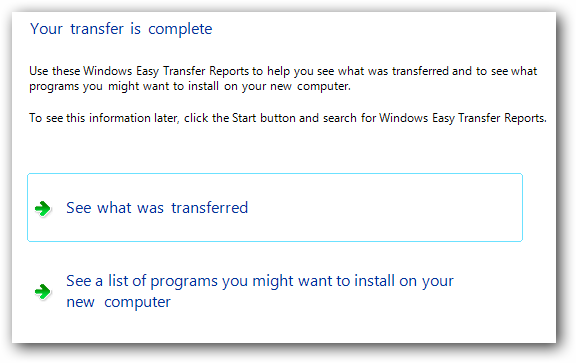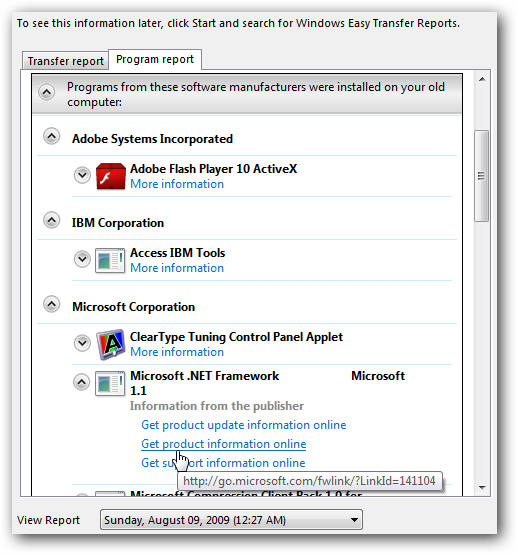Click through the Welcome screen and select “An external hard disk or USB flash drive”.
Next choose “this is my new computer”.
Answer this screen as No.
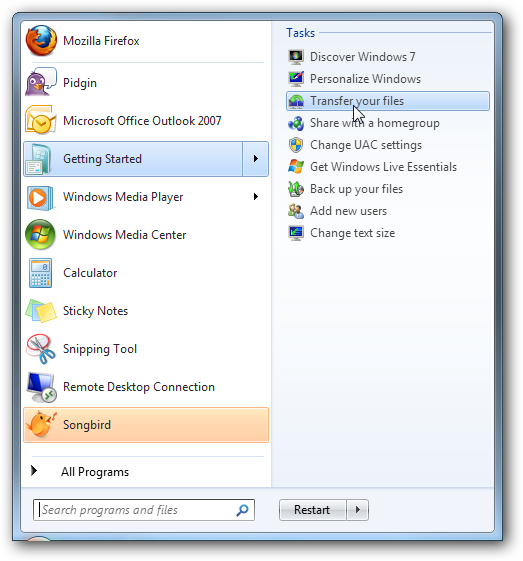
After the Easy Transfer file is copied over you will be prompted to head over the old computer.
Configure XP Transfer ProcessNow over on the XP machine plug in the external hard drive and launch Easy Transfer.
You’re presented with a progress display while it prepares to run.
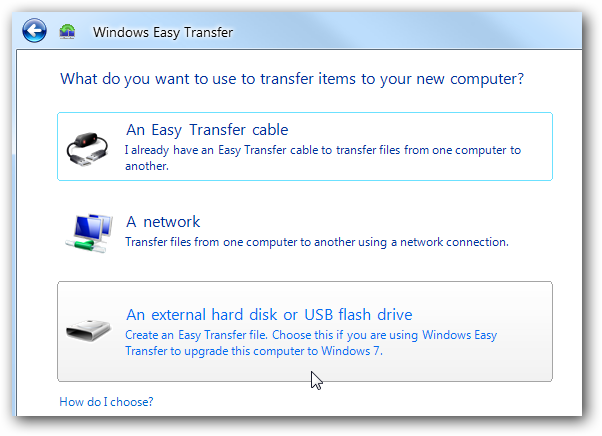
A Welcome screen is displayed just like on the Windows 7 machine.
Again choose “An external hard disk or USB flash drive”.
You have the option to password protect the backup.
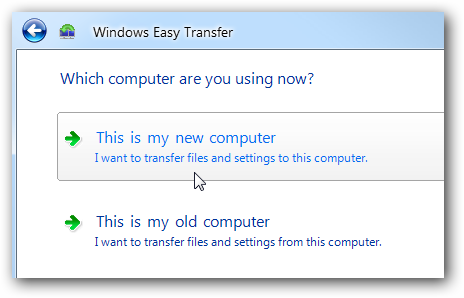
Restore SettingsOn the Windows 7 machine this time click Yes to this question.
Explorer opens and navigate to the location of the backup on the external drive.