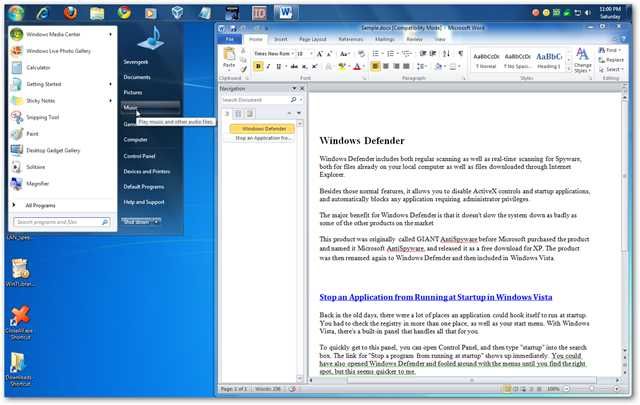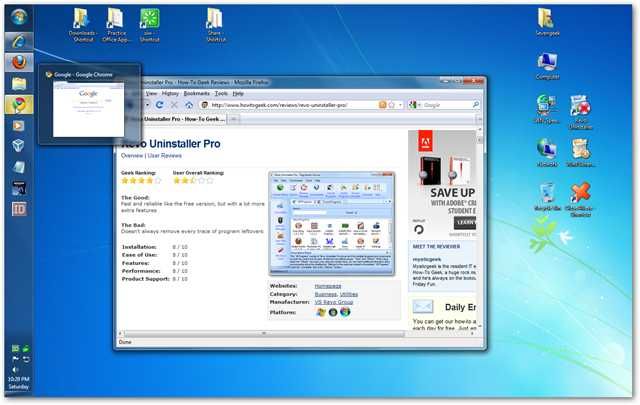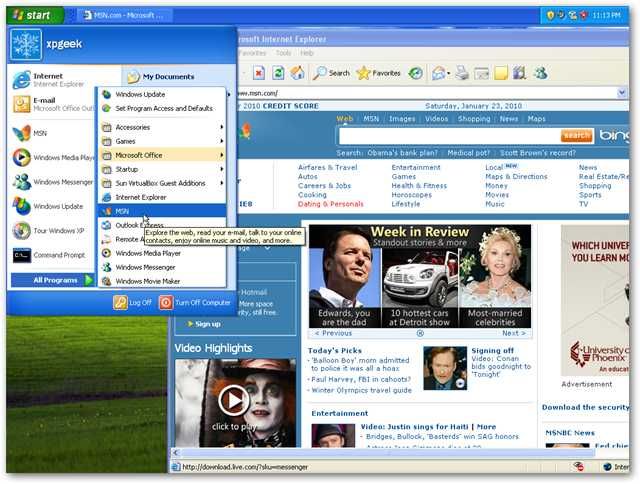Here we take a look at it on the right side in Windows 7.
Here is a look at what it looks like at the top of the Desktop.
Wherever you reposition it, youll probably want to move some of your Desktop icons around accordingly.
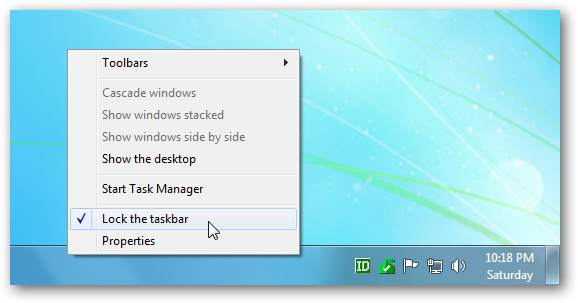
On the right side in Vista…
Finally a look at it on top in Windows XP.
This actually can be handy if you have a widescreen monitor and are reading documents in full screen.
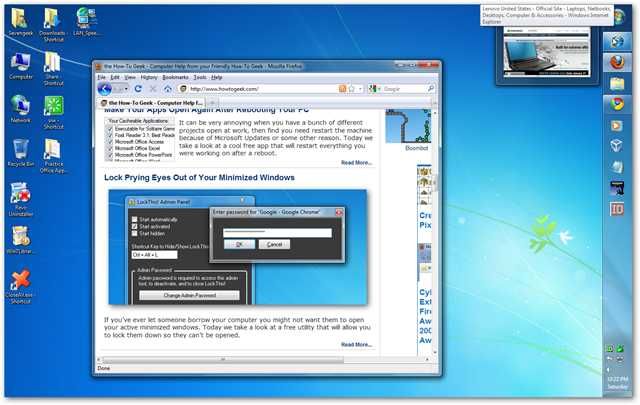
However, you might want to experiment and potentially find a new location for the Taskbar full time.