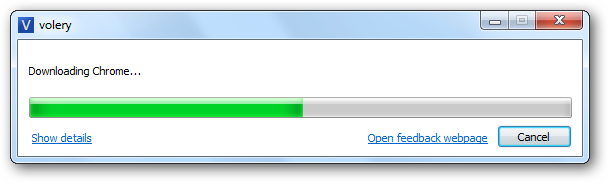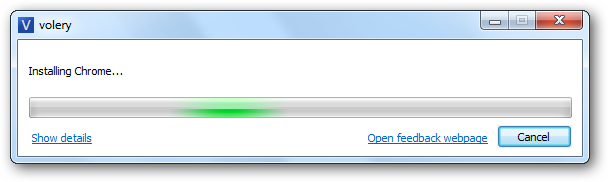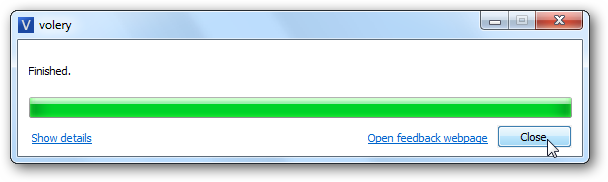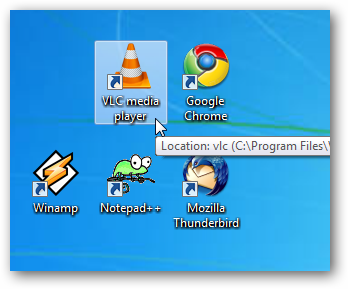It’s simple to use and has a large selection of popular freeware and open source applications.
Using Ninite
Go tothe Ninite siteand pick the software apps you want to install.
After you made your choices, choose the Get Your Ninite button at the bottom of the list.
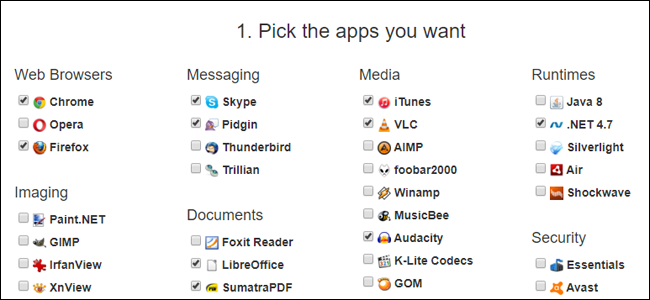
Download the Ninite installer file.
Then double click to launch it.
A progress screen is displayed while it downloads and installs your selected programs.
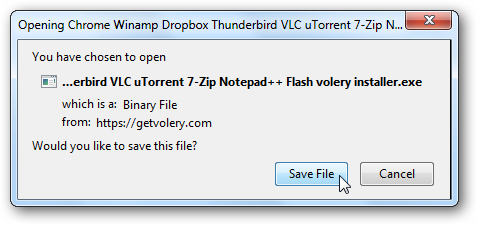
When you get back you will see the finished screen.
You’ll see the icons of the programs you installed on the desktop and in the start menu.
The default install paths and controls are automatically chosen for you with no crapware at all.
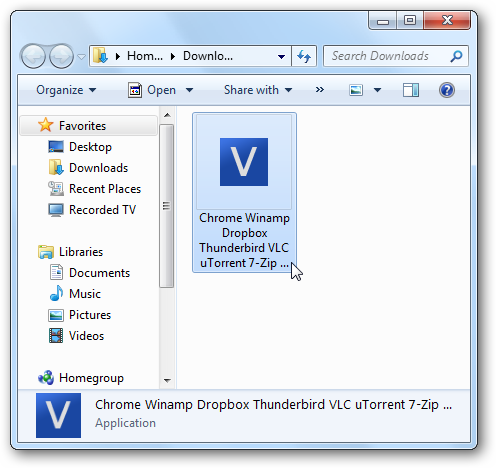
Now you’re free to enjoy using your favorite apps with little effort on your part.
It couldn’t be easier, it’s so easy that even Grandma can pull it off.