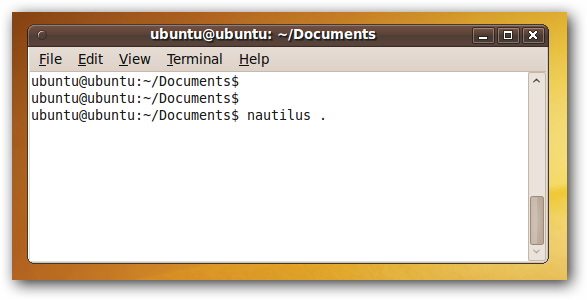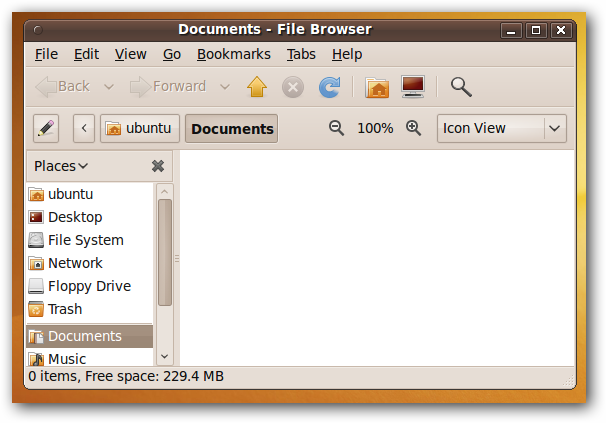One command later, you’ll have a window open to the same place that you’re at.
Note: You could actually just bang out “start .”
And you’ll then see a file browsing window set to the same directory you were previous at.
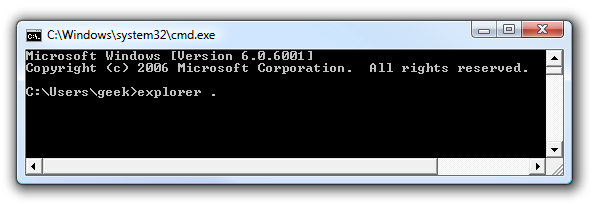
And yes, this screenshot is from Vista, but it works the same in every version of Windows.
From your terminal window, just punch in in the following command:
nautilus .
you might also use “gnome-open .”
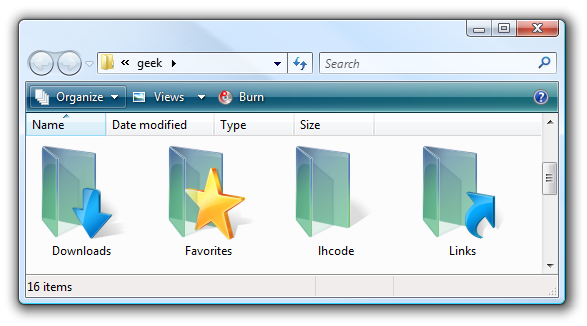
Open Dolphin on Linux KDE4
dolphin .