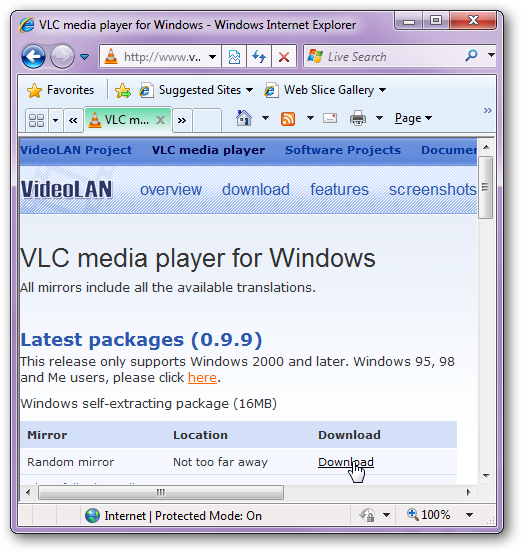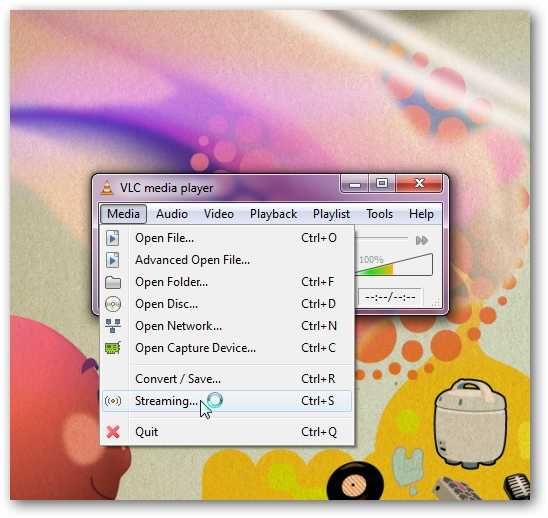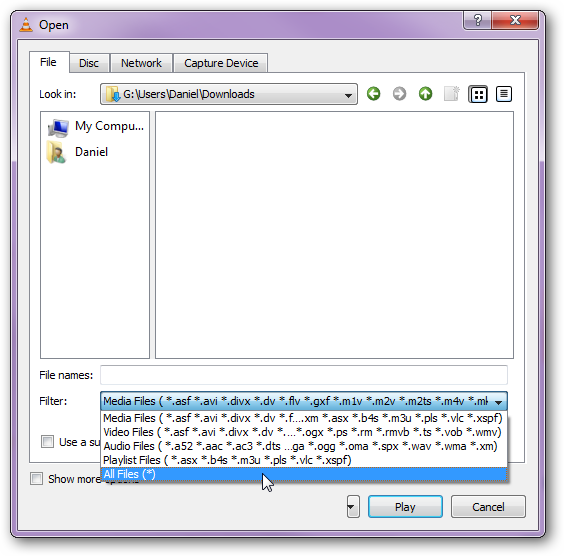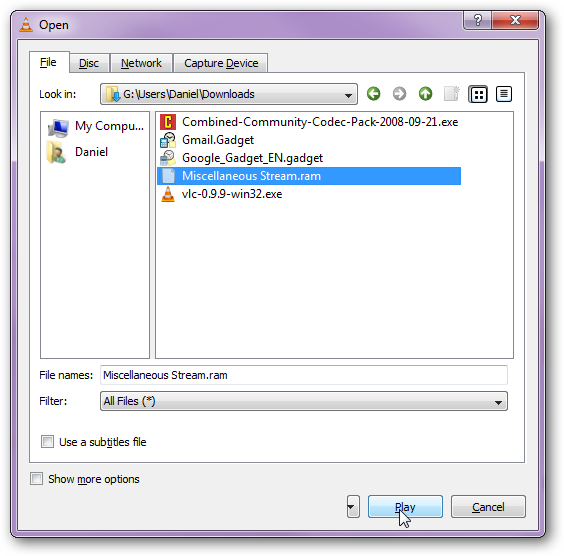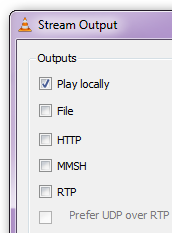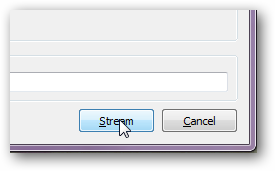Related
Last week we showed you how todownload and convert Real Media Audio streams using RealPlayer itself.
If you aren’t aware of VLC, it pretty much plays everything.
To download VLC followthis link.

Once you’ve installed the the program, open it up and click Media, then Streaming.
Change the filter drop down menu to All Files.
Then select your stream and click Play.

Then here simply tap the Play Locally box.
And your stream should begin playing.
![]()