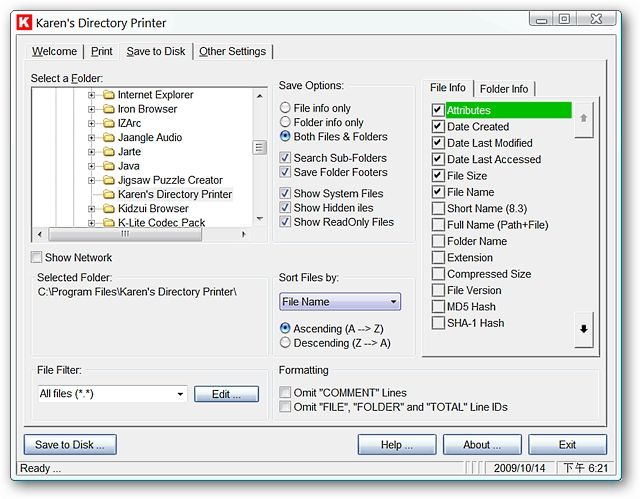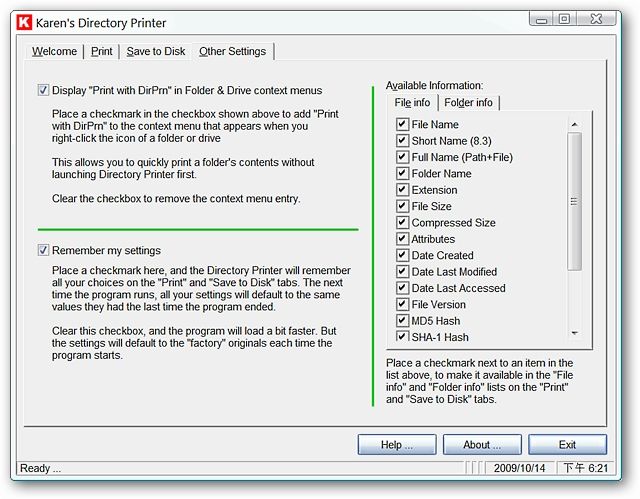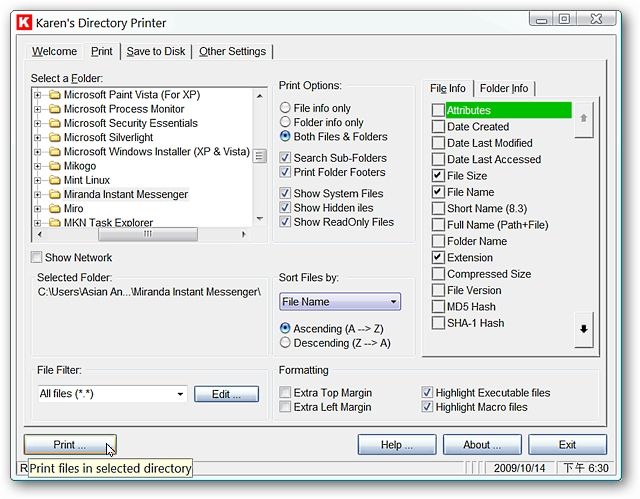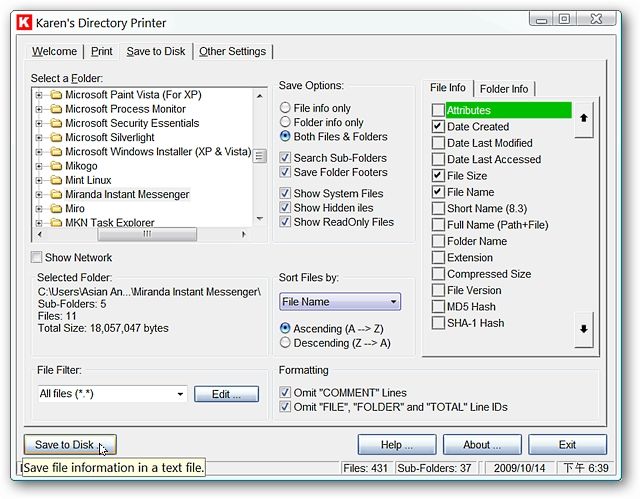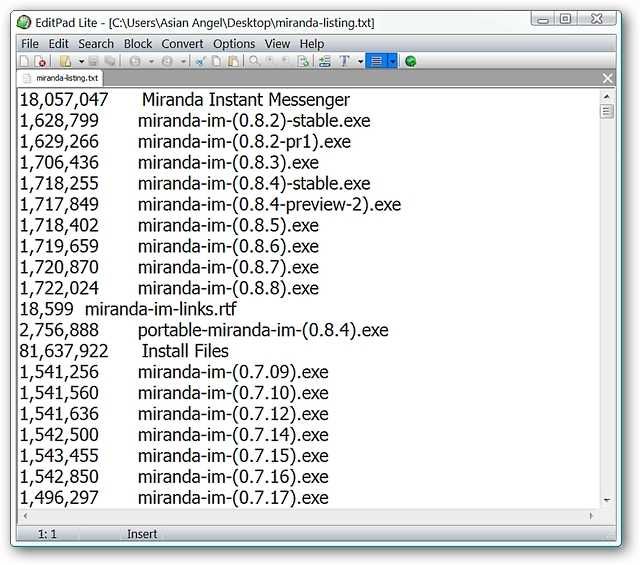Now it’s possible for you to be as specific as you want with Karens Directory Printer.
Installation
The window to pay attention to during the installation is the third one.
Choose between having the program accessible to all accounts/users on your gear or just the current one.
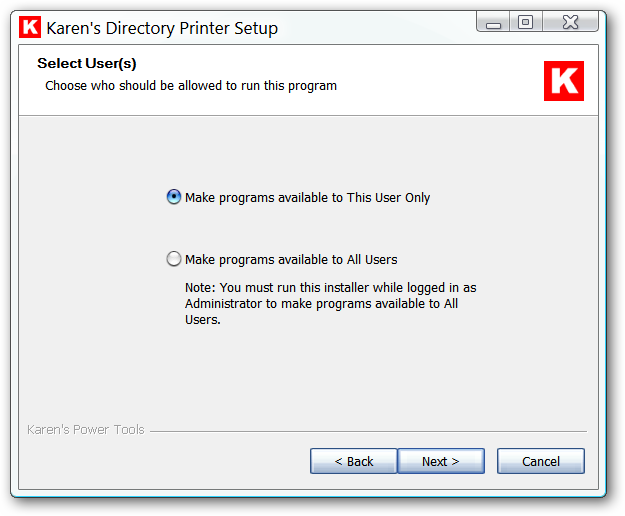
The Welcome Tab Area provides basic information and tips for using the program.
The Print Tab Area is focused on directly printing the information that you need.
Browse through the tree structure to snag the directory that you are wanting the information for.
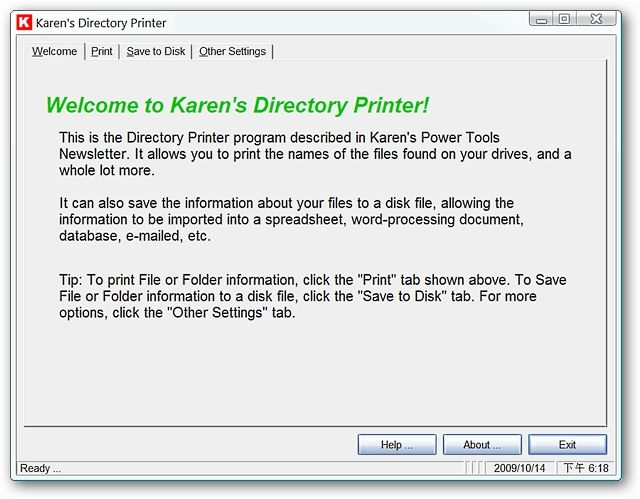
Note: The Arrow Keys on the right side allow you to change the order of the displayed lists.
Make additional adjustments to the folder/file information printed or saved to disk in the Other prefs Tab Area.
Here is the text file for our example…all of the folders and files are nicely displayed.
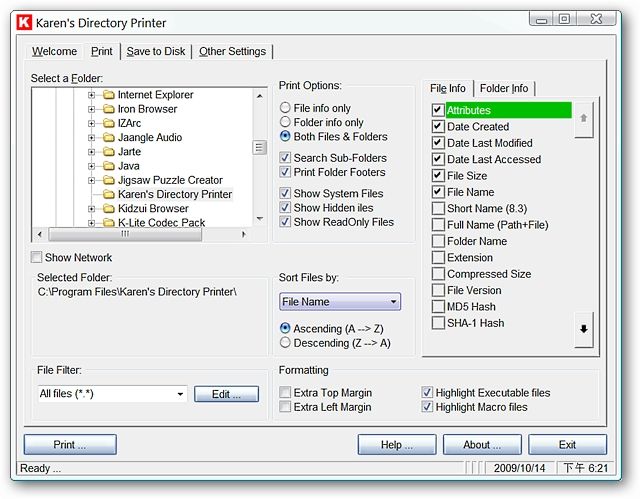
Links
Download Karen’s Directory Printer (version 5.3.2)