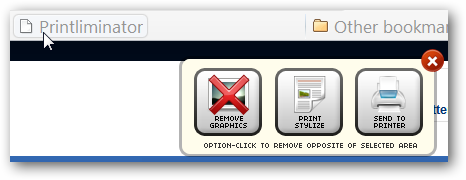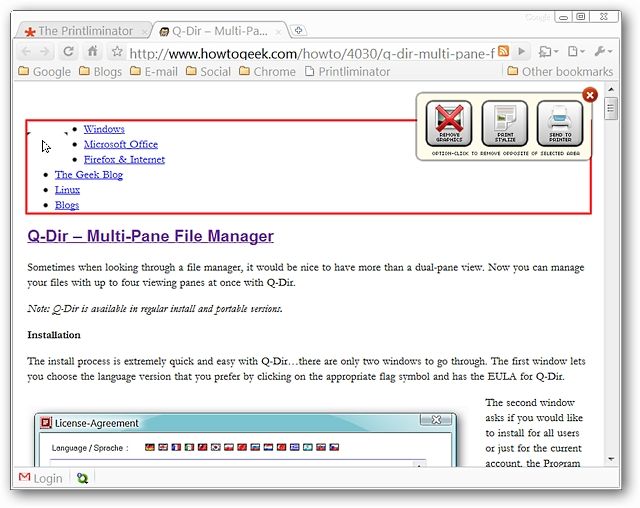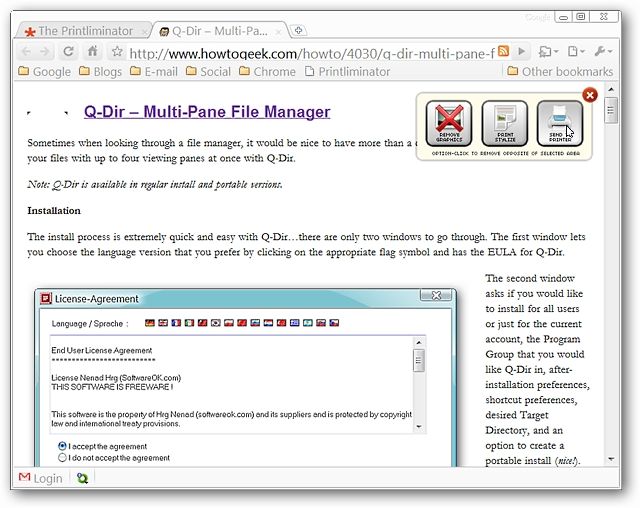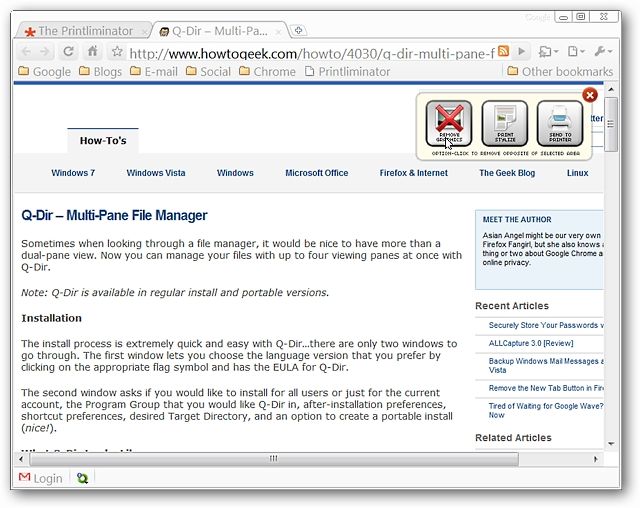Tired of watching your printer ink and paper getting wasted because of unnecessary or unwanted areas on a webpage?
You will see the following “Printliminator Toolbar” once you go for the bookmarklet.
We started with the “Print Stylize” option first.
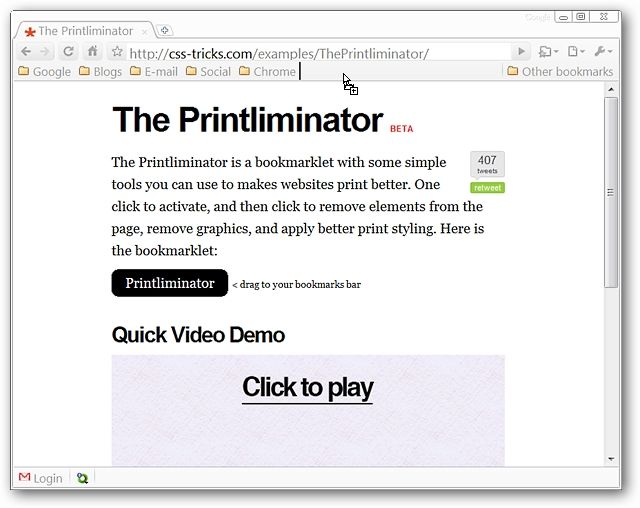
As you might see, the different elements of the webpage are outlined in red.
To remove a particular section/area simply “Left Click” within the red border and it is instantly removed.
Continue to select and remove any unwanted sections/areas until you are ready to print.
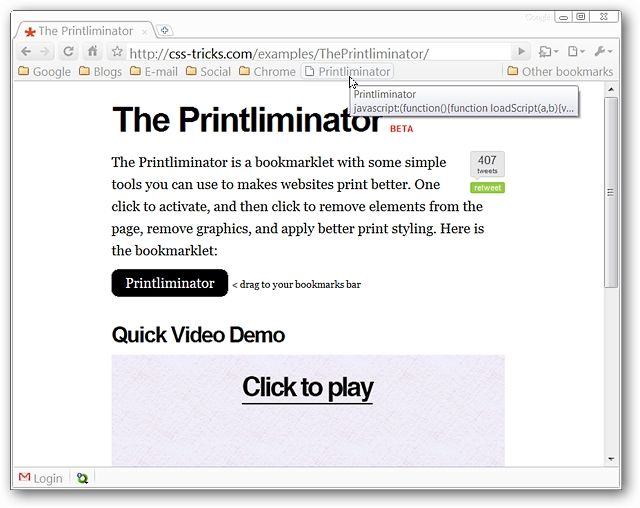
you’re free to also select individual images to remove them if desired.
There is our webpage all cleaned up and ready to print.
No wasted printer ink or paper now!
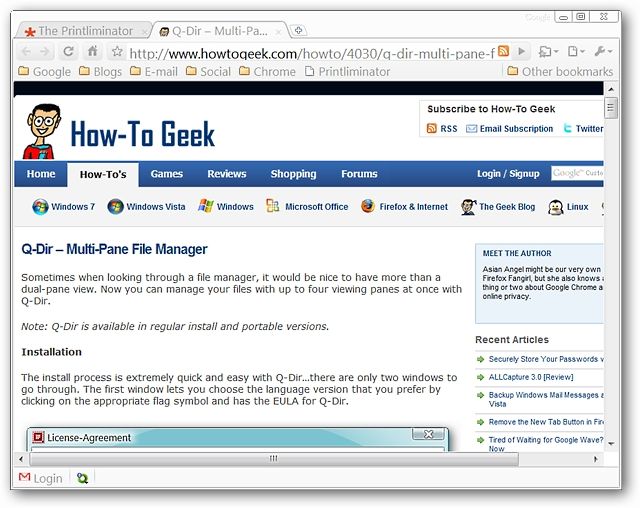
Also, check out the article from Mysticgeek on how toPrint Only Selected Text from a Webpage.LinksInstall the Printliminator Bookmarklet