Five of the six websites are literally on hold and display as about:blank.
You may also add your favorite websites as exclusions.
Newly opened tabs can now be placed on hold until you are ready for them.
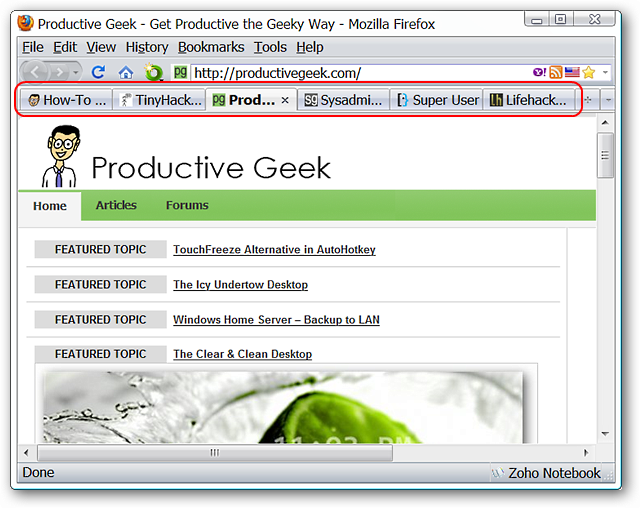
Need to place a currently accessed tab on hold?
Use the tab context menu to unload the page.
You will notice the difference in memory usage when you put a lot of intensive pages on hold.
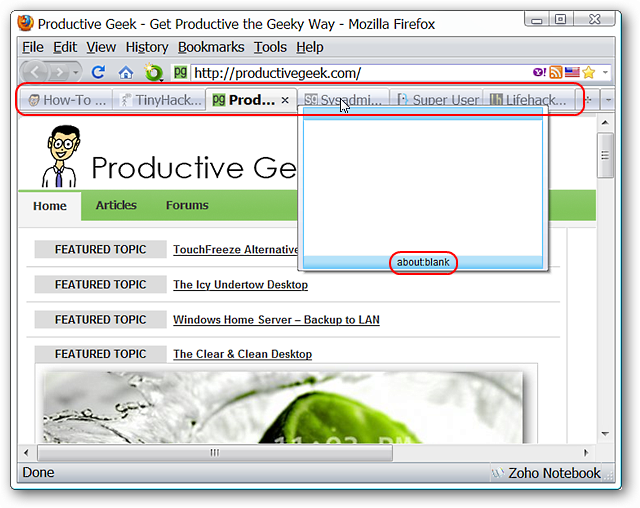
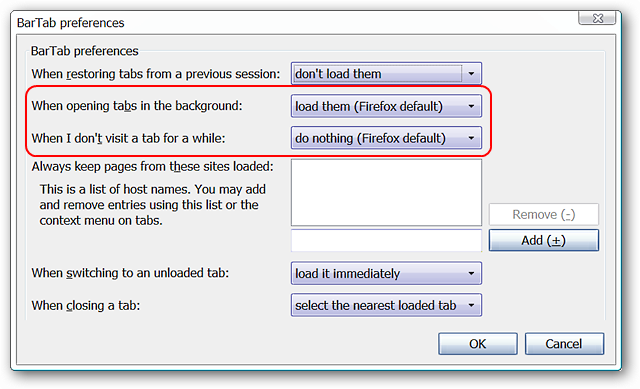
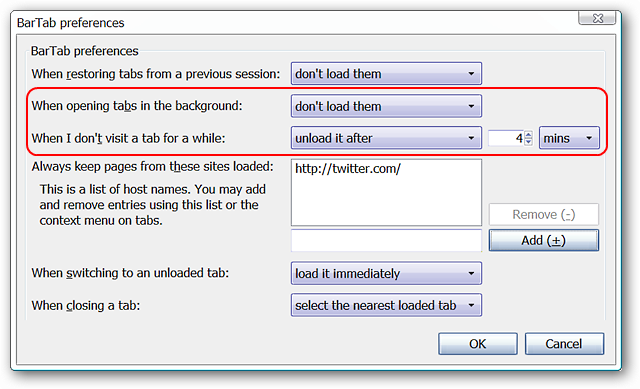
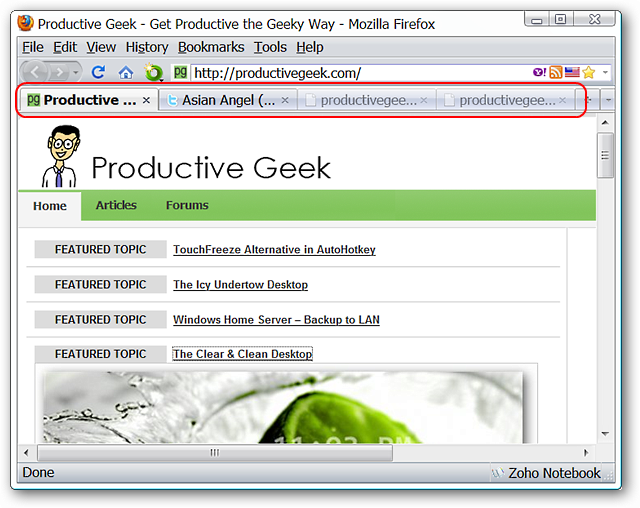
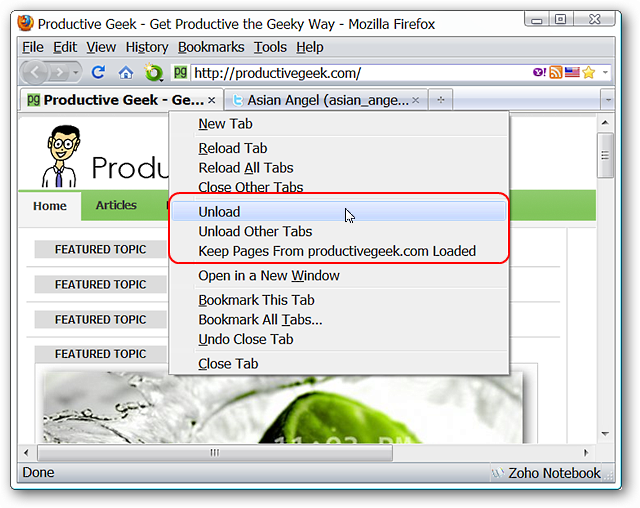
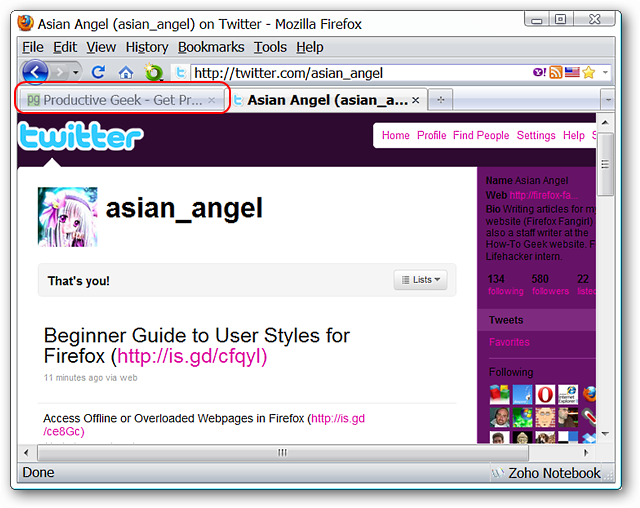
![sshot-2010-05-23-[03-59-10]](https://static1.howtogeekimages.com/wordpress/wp-content/uploads/2010/05/sshot20100523035910.png)