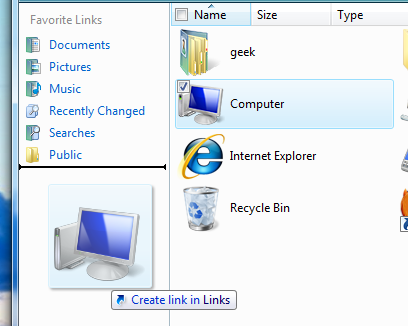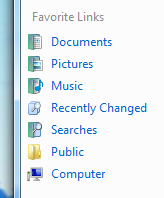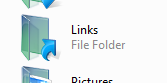What is annoying is that by default the favorite links doesn’t include enough useful links.
Managing your links is extremely simple.
Just open up your home directory by clicking on your icon on the start menu.
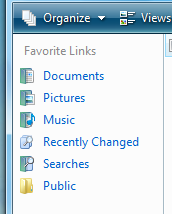
You’ll see the LInks folder:
This folder contains all of the shortcuts to your favorite locations.