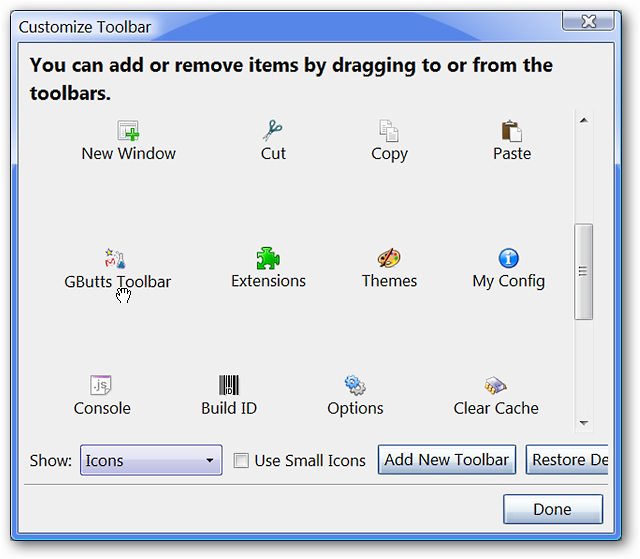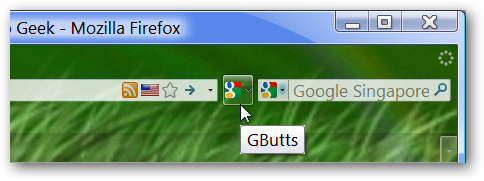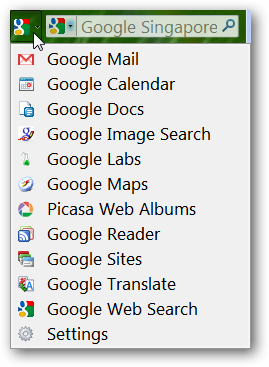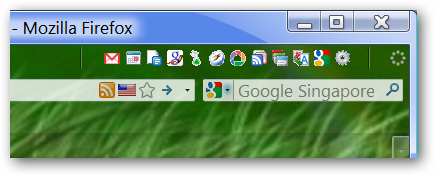We also chose to have the links Always Open In A New Tab.
With some changes for the services to be displayed, the customization is finished.
Time to get the new button added to the toolbar!
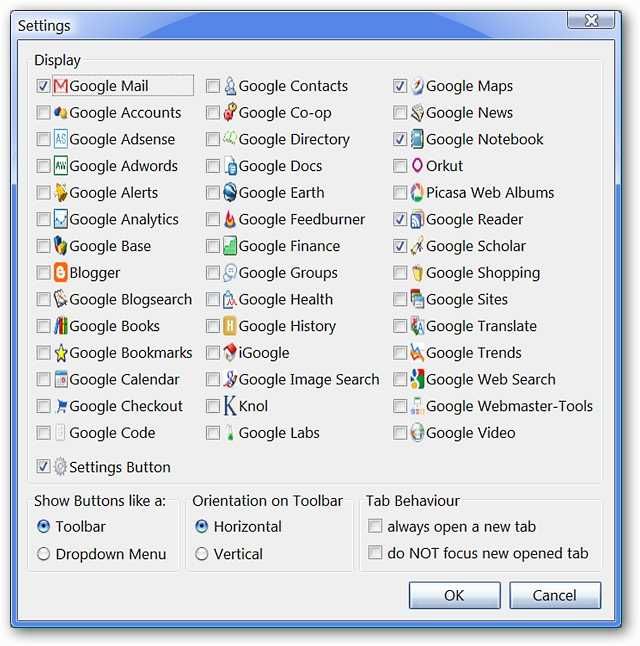
Right tap on one of the toolbars and select Customize.
There is the button that we are looking for.
Place the toolbar button wherever best suits your needs.
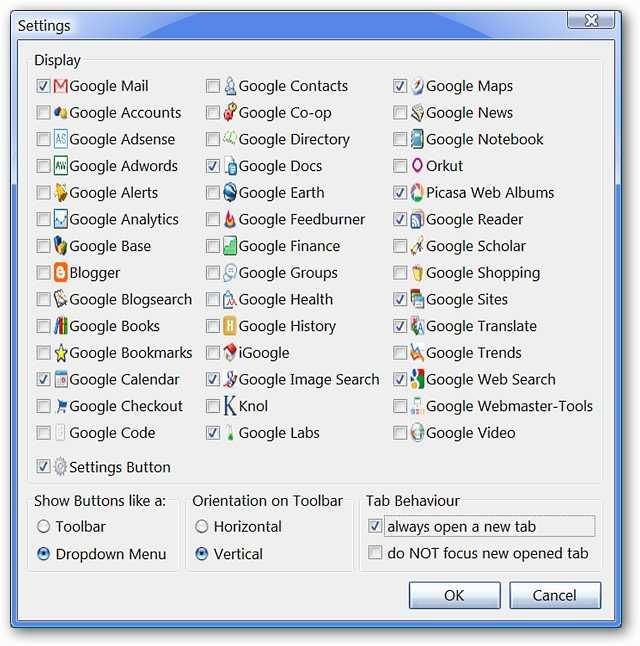
Now you are ready to access all that Google goodness with a simple dropdown menu!