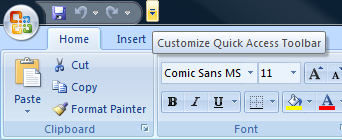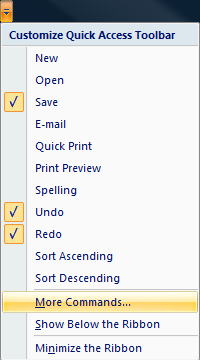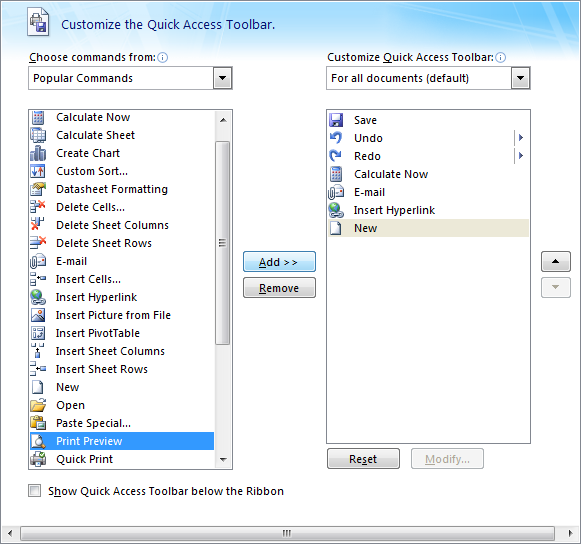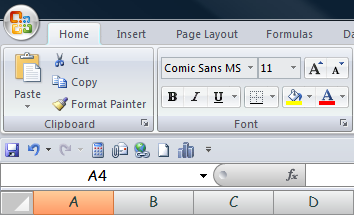Open Excel 2007 and hit the down arrow next to the Quick Access Toolbar.
Notice the toolbar is now below the ribbon, and the items have been added to the toolbar.
This is definitely a simple tip, but I’ve found it’s very useful.
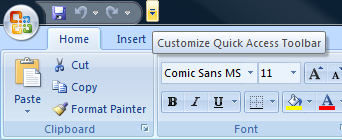
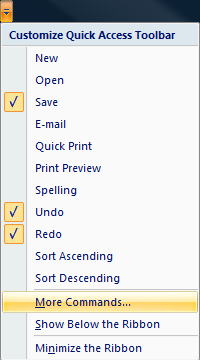
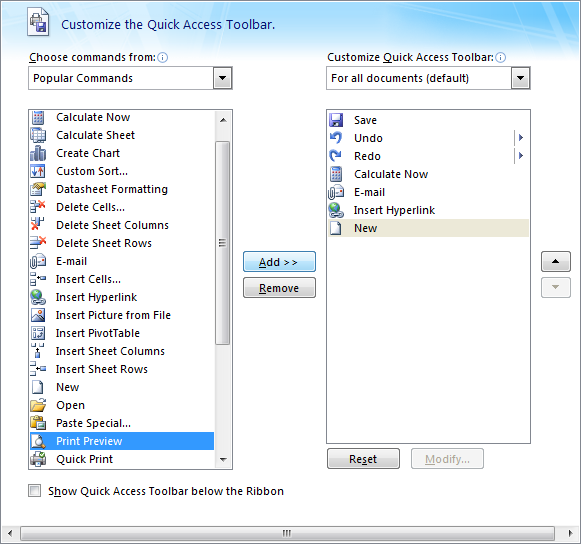
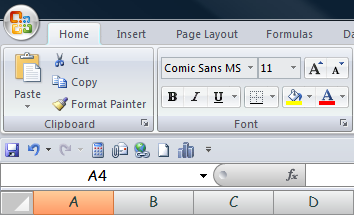
Open Excel 2007 and hit the down arrow next to the Quick Access Toolbar.
Notice the toolbar is now below the ribbon, and the items have been added to the toolbar.
This is definitely a simple tip, but I’ve found it’s very useful.