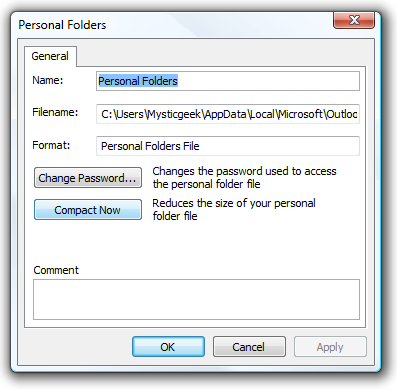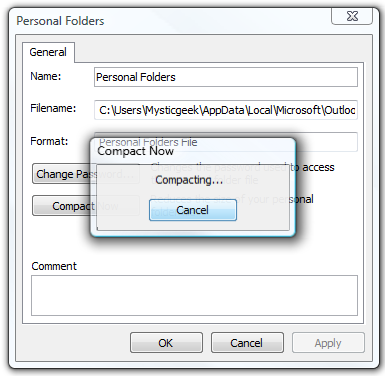Compacting Outlook Data Files
From the Outlook main window, choose Data File Management from the File menu.
The Account prefs dialog will open up on the Data Files tab.
Highlight Personal Folders, which should be located on the local drive, then punch the configs button.
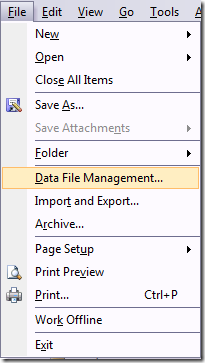
Now with the Personal Folders dialog box open, select Compact Now.
A message indicating compacting is taking place will pop up then disappear when done.
Now we can close out of the remaining windows.
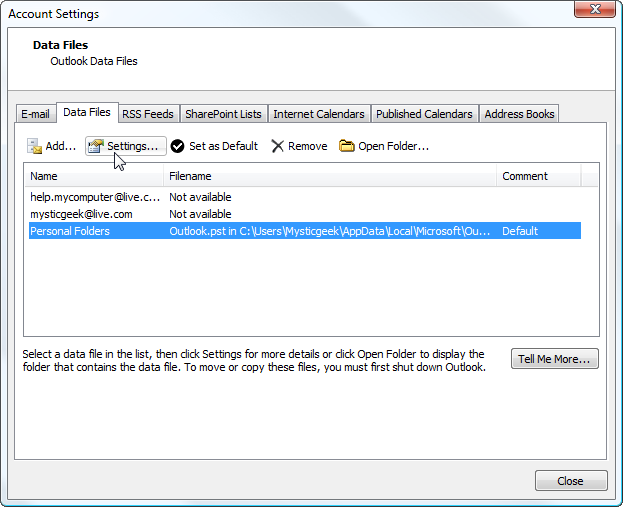
This will work in both Outlook 2007 and 2003.
If you notice Outlook becoming slow try out this quick fix.