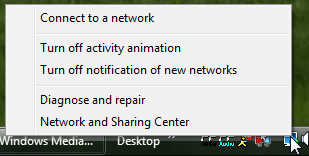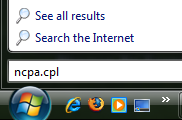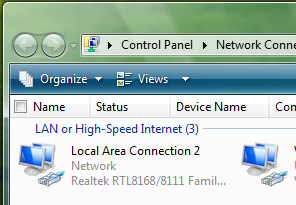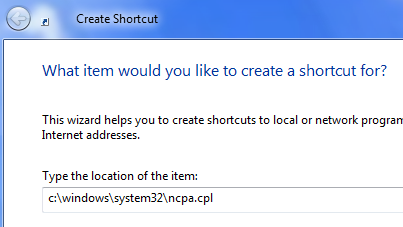Just use C:\windows\system32\ncpa.cpl as the location of the shortcut.
Note that we’ve also tested this on Windows 7 as well.
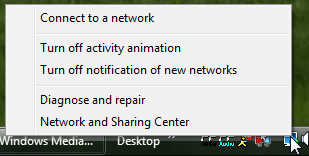
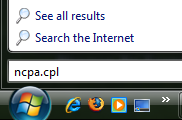
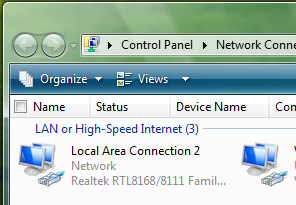
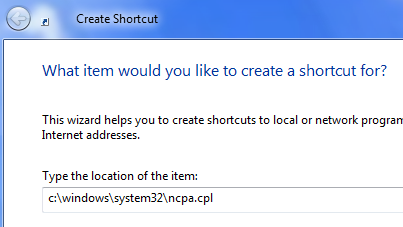

Just use C:\windows\system32\ncpa.cpl as the location of the shortcut.
Note that we’ve also tested this on Windows 7 as well.