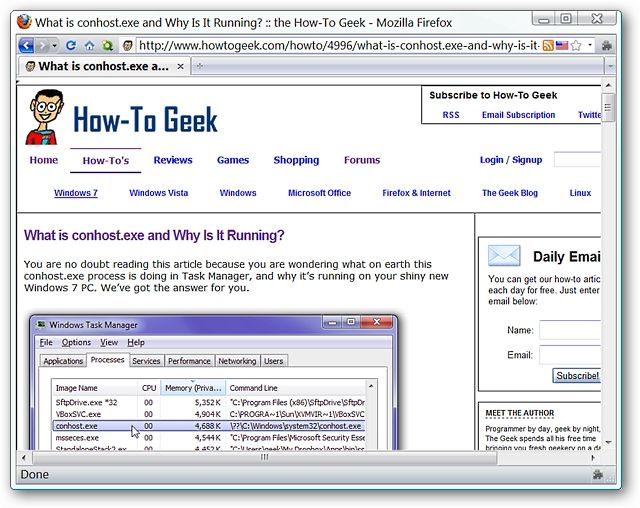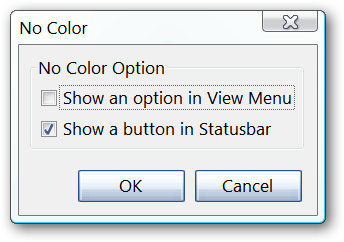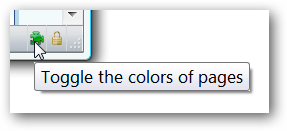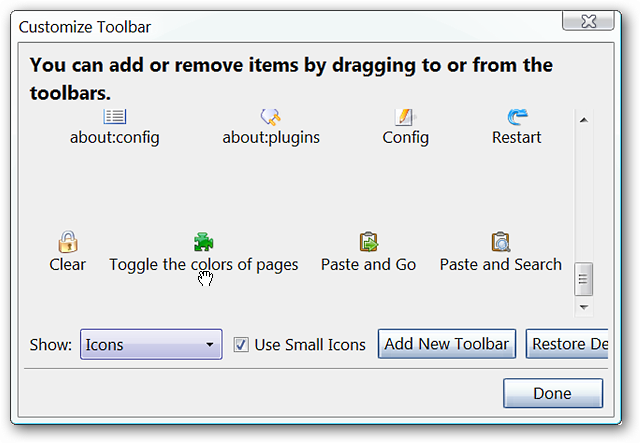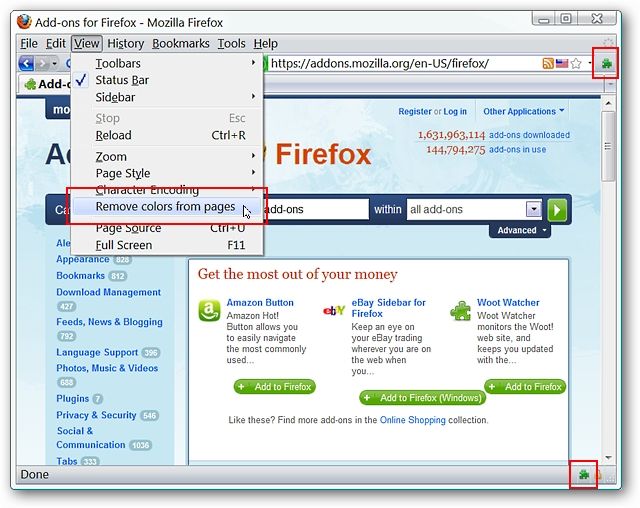Do you prefer to have clean and gentle looking webpages to look at when browsing the internet?
Now you might easily change how websites look in Firefox with the No Color extension.
Before
For an example we decided to visit the Mozilla Add-ons website.
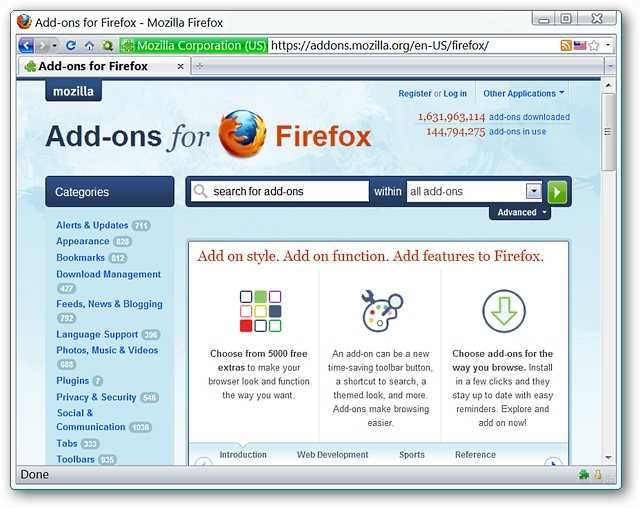
Here is the pre-extension look…lots of blue color and definitely some background images in use.
After
And here is the same page after installing the extension…there is a very noticeable difference.
The No Color extension really stripped the navigation and sidebar areas down.
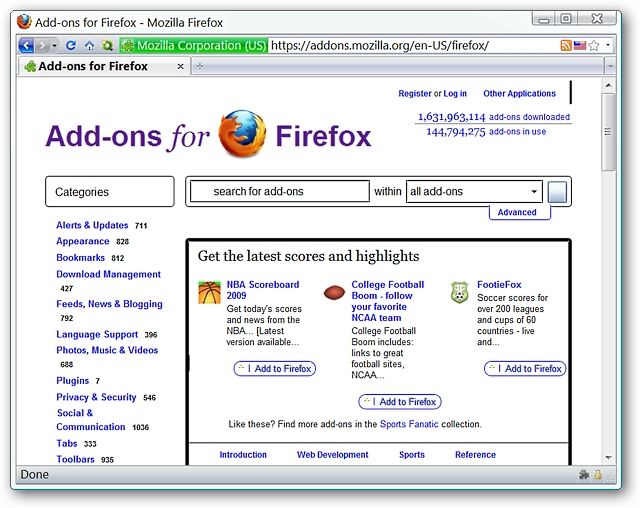
Choose Your Access Method
Here is the Status Bar Icon & the Toolbar Button for the No Color extension.
Links
Download the No Color extension (Mozilla Add-ons)