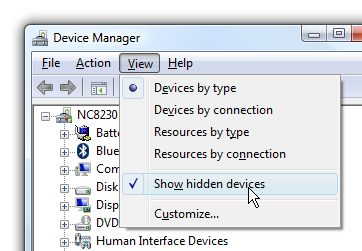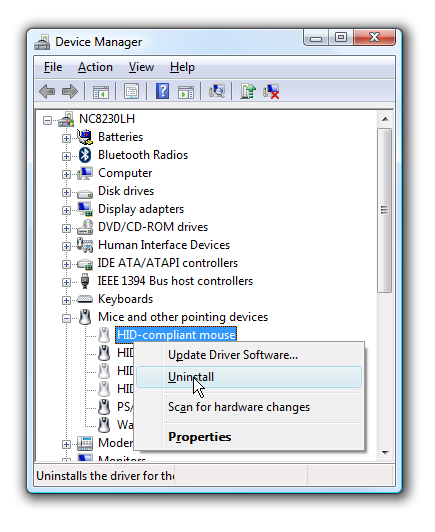You’ll then see the old devices in the list, and can uninstall the drivers for them.
key in cmd into the start menu search box, and then use Ctrl+Shift+Enter to open in administrator mode.
This isn’t necessarily going to increase performance, but it’s nice to have a tidy computer nonetheless.
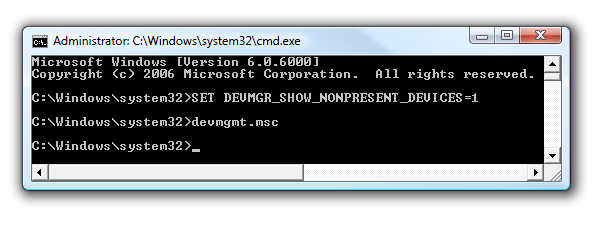
This tip also works the same in Windows 7, Vista, and XP.