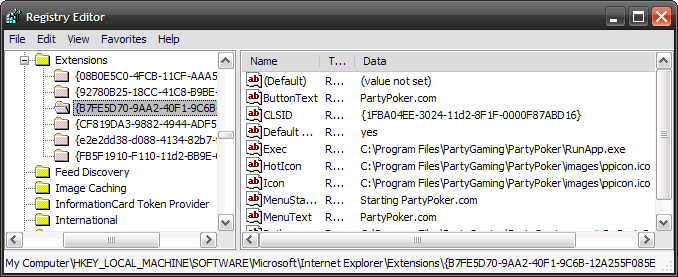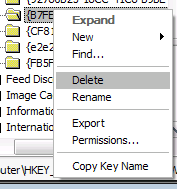Open up the registry editor by typing regedit into the run box.
Just right-click and Delete the keys that you don’t want to show up.
Restart Internet Explorer, and the menu item should be gone.
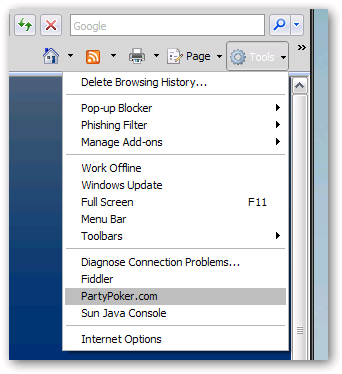
This tip should work for either IE6 or IE7.
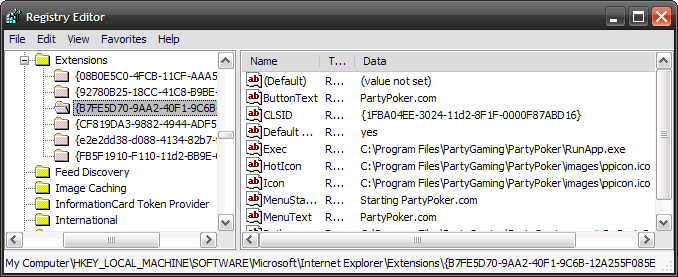
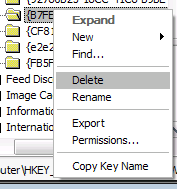

Open up the registry editor by typing regedit into the run box.
Just right-click and Delete the keys that you don’t want to show up.
Restart Internet Explorer, and the menu item should be gone.
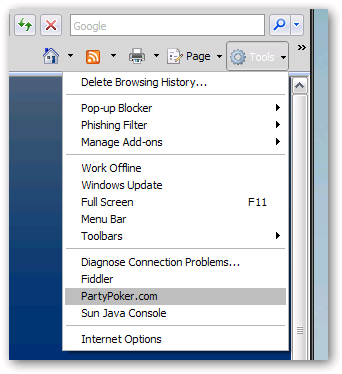
This tip should work for either IE6 or IE7.