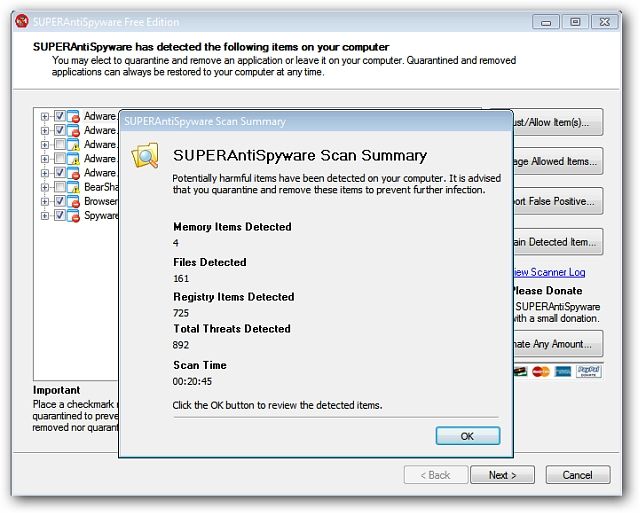During installation confirm to check for the most recent updates for the detection database.
Of course not everything is available with the free edition but enough to detect and clean the malware.
The features available are adequate and comparable to other free spyware utilities out there.

To do a manual update go into Preferences and under Automatic Updates select Check for Updates Now.
Place a check next to the box allowing update checks each time it’s started.
There are three types of scans which are Quick, Complete, or Custom.

SuperAntiSpyware definitely does what it claims insofar as detection of and removal of malicious software.
It was able to identify and remove almost 900 instances of malicious junkware.