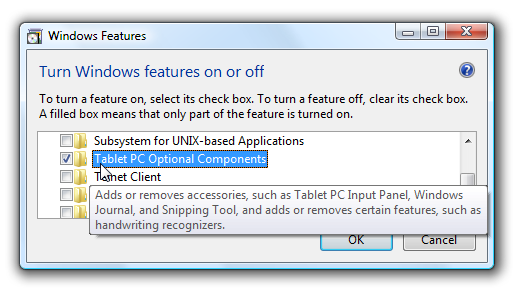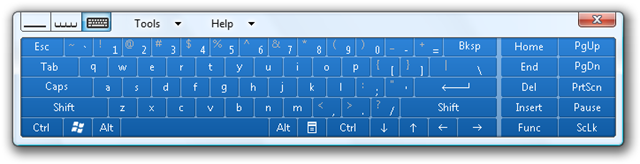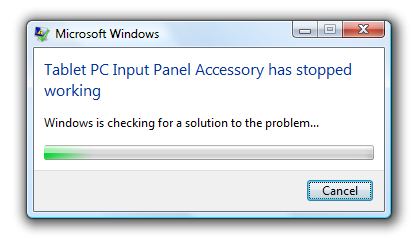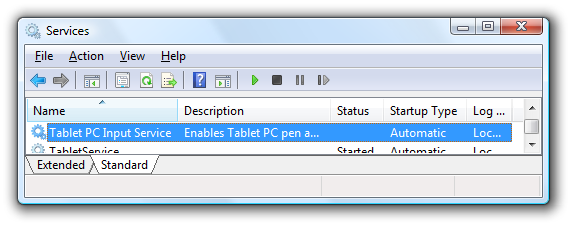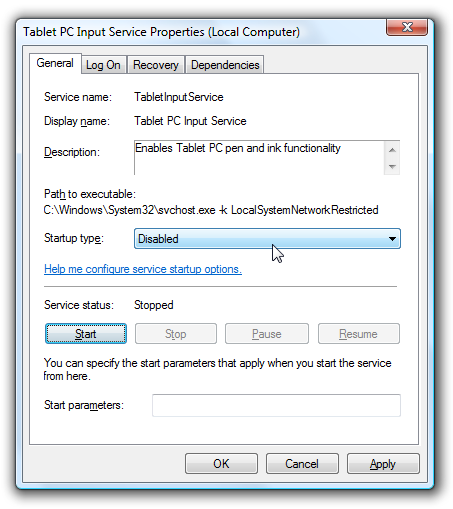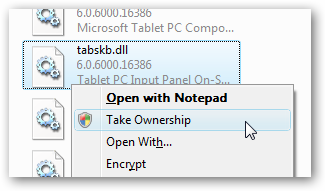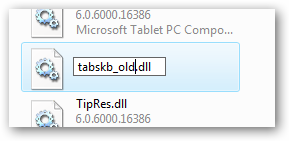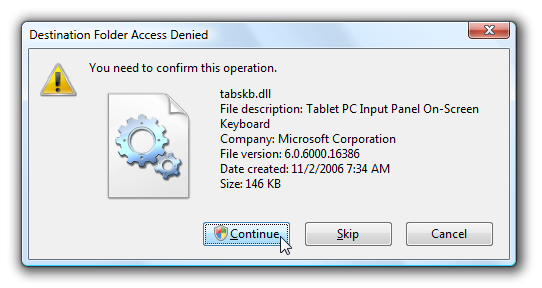So how do I get rid of it?
Find Tablet PC Optional Components in the list, and remove the check mark next to it.
This hack will prevent the Tablet Input Panel from working at all.
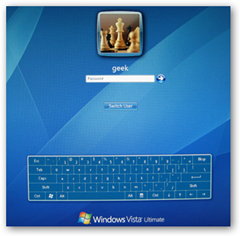
If you absolutely must proceed, here’s a workaround that you should probably not use.
Then rename the tabskb.dll file to something else.
You could delete it, but that would be overkill.
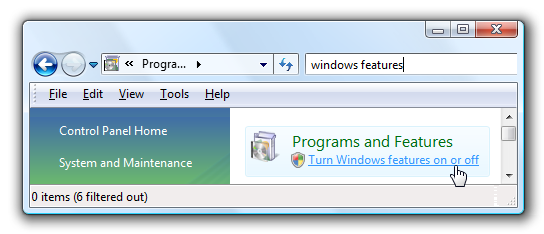
You’ll get at least one UAC prompt.
At this point the on-screen keyboard should be gone from the welcome / login screen.
Why they didn’t make it simpler in Vista I just don’t know.