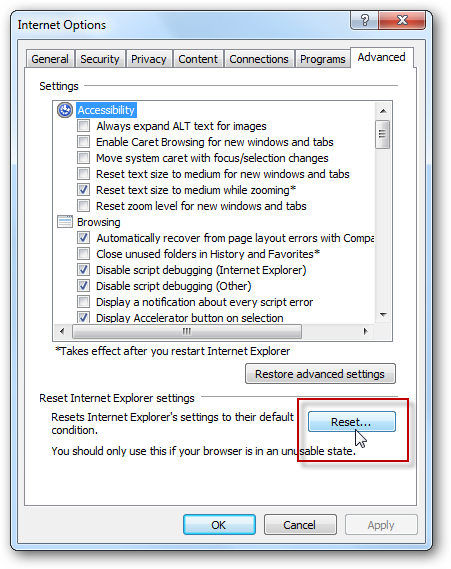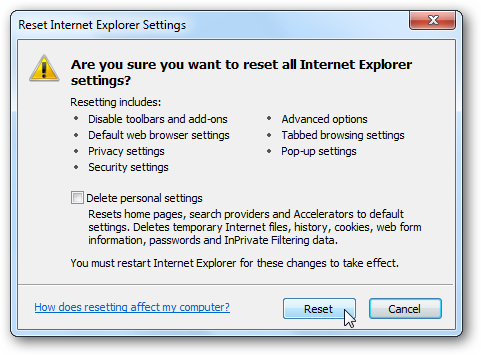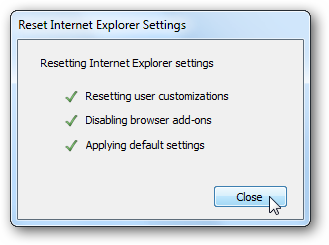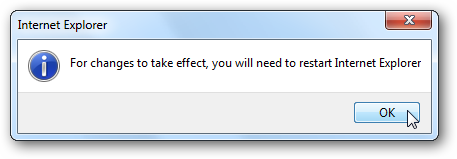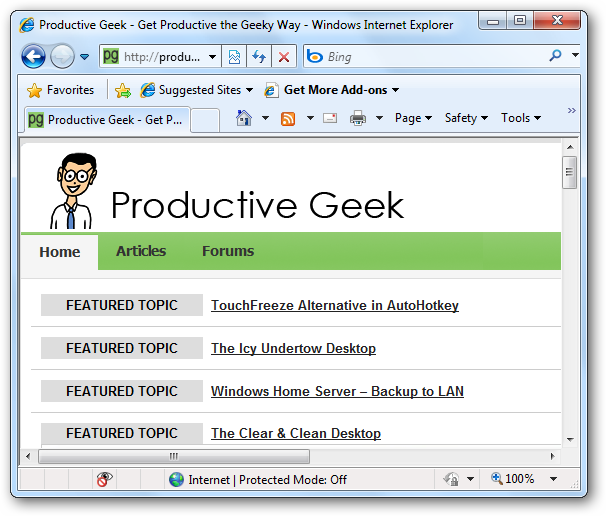You’ll need to verify that you want to reset all Internet Explorer parameters.
The parameters will start to reset, and when it’s finished close out of the message box.
For the process to complete you’ll need to restart Internet Explorer.
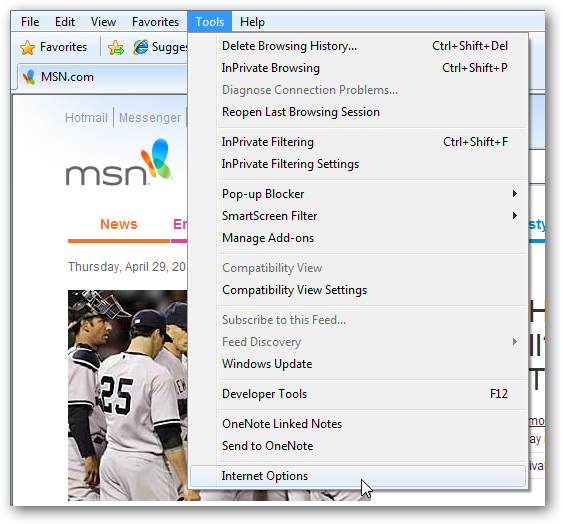
After it’s complete, you should be back in business and can start using IE again.
One area you could start with istroubleshooting IE 8 Add-ons.