Rip DVD with DVDFab6
DVDFab will remove copy protection and rip the DVD files for free.
The first time you run it, a welcome screen is displayed.
Pop the DVD in your drive and click Next.
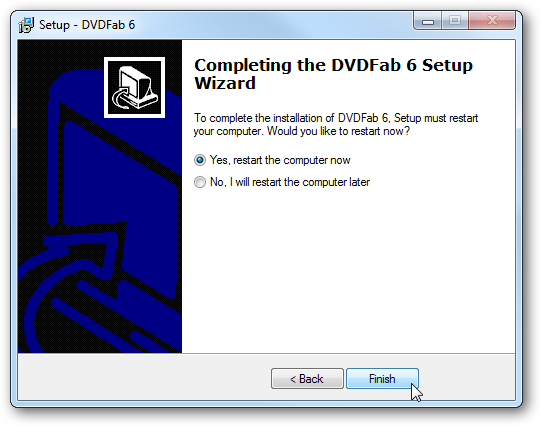
Now select your region and check Do not show again, then OK.
It will then launch the DVD and begin to scan it.
If you want to burn the DVD to a disc after it’s created opt for Full Disc option.
![sshot-2010-03-22-[22-27-46]](https://static1.howtogeekimages.com/wordpress/wp-content/uploads/2010/03/sshot20100322222746.png)
Now smack the Start button to begin the ripping process.
Since we aren’t burning the disc, just cancel the message.
If you go to the Temp directory you’ll see the DVD files listed there… Open it up and from the main menu hit Create image file from files/folders.
![sshot-2010-03-22-[22-30-00]](https://static1.howtogeekimages.com/wordpress/wp-content/uploads/2010/03/sshot20100322223000.png)
choose the folder icon to browse to the location of the ripped DVD files.
In this case we ripped the Unbreakable DVD, so named it that.
If you don’t create a volume label, ImgBurn is kind enough to create on for you.
![sshot-2010-03-22-[22-30-22]](https://static1.howtogeekimages.com/wordpress/wp-content/uploads/2010/03/sshot20100322223022.png)
The process has successfully completed.
The ISO image of the DVD will be in the output directory you selected earlier.
When burning DVD’s of various lengths, it took less than 30 minutes to get the final ISO.
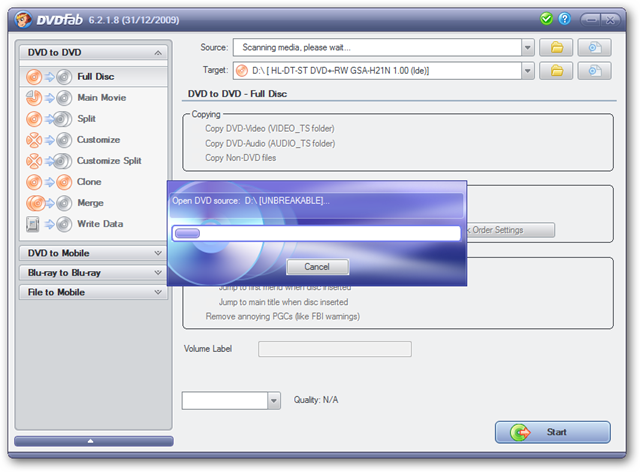
With DVDFab, you get a 30 day fully functional trial for all of its features.
You’ll still be able rip DVD’s even after the 30 day trial has ended.
We will have a full review of the of it to share with you soon.
![sshot-2010-05-11-[20-03-51]](https://static1.howtogeekimages.com/wordpress/wp-content/uploads/2010/03/sshot20100511200351.png)
Download DVDFab
Download ImgBurn from Ninite
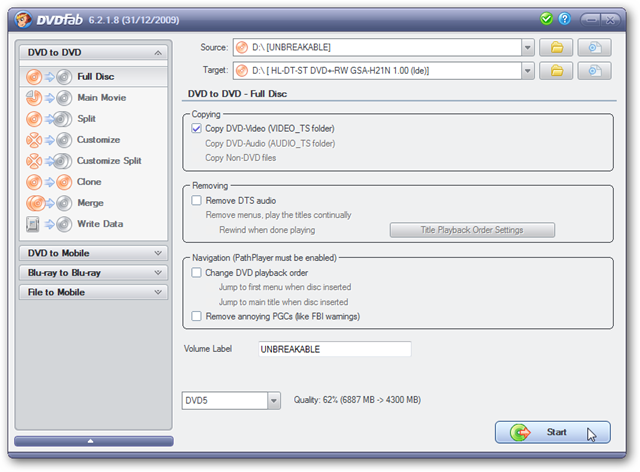
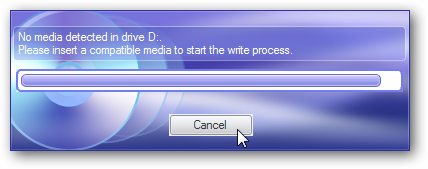
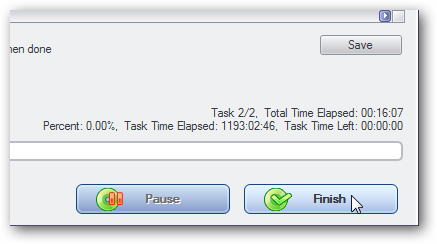
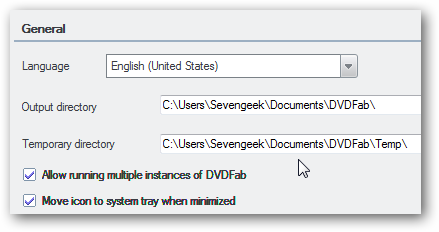
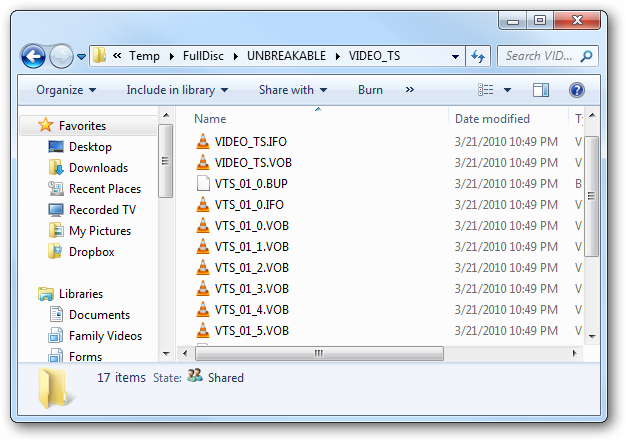
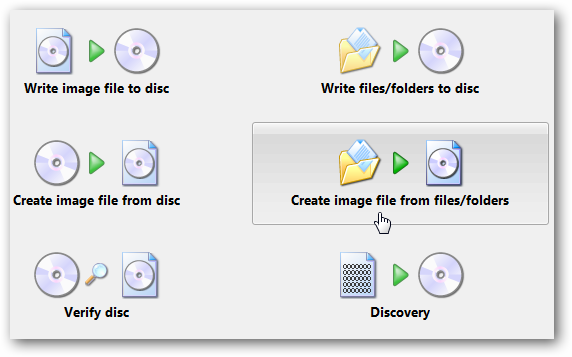
![sshot-2010-03-22-[20-31-54]](https://static1.howtogeekimages.com/wordpress/wp-content/uploads/2010/03/sshot20100322203154.png)
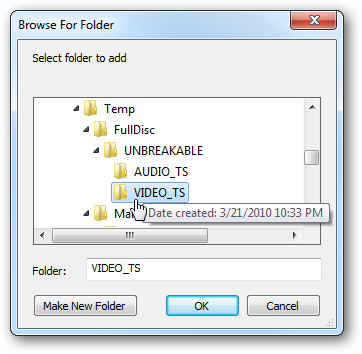
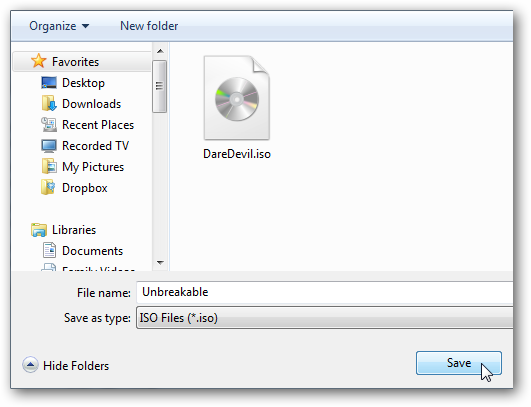
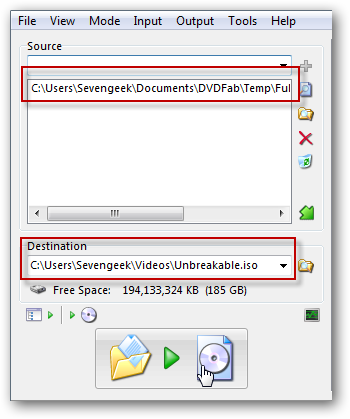
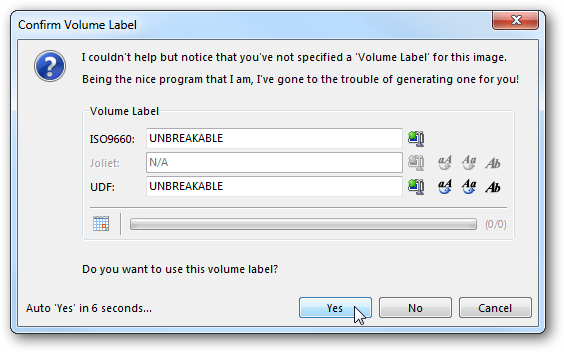
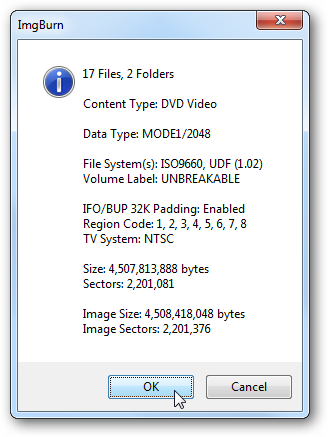
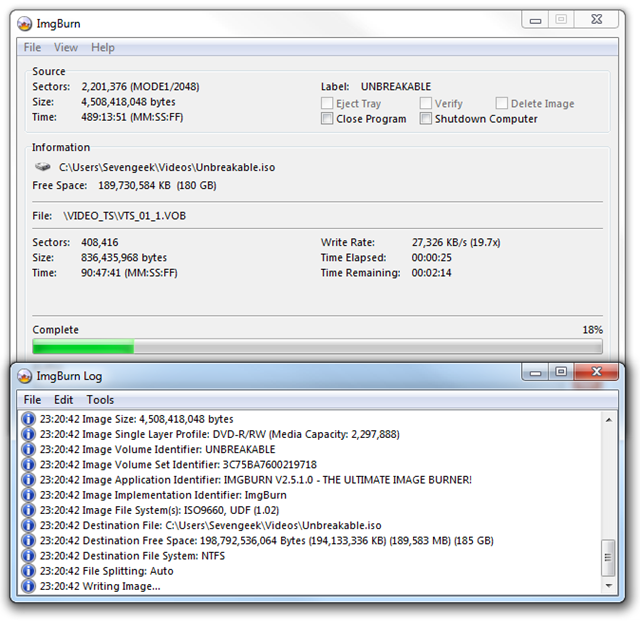
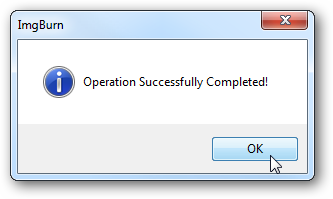
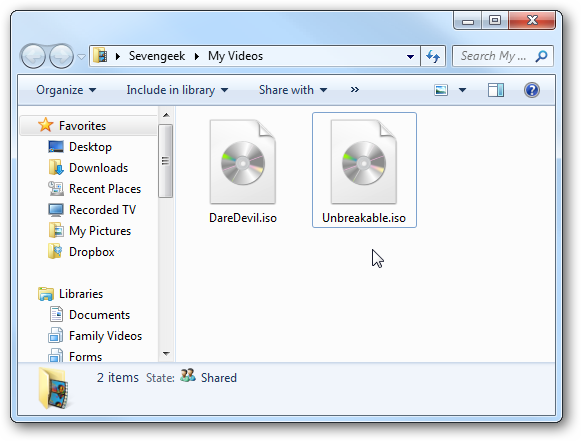
![sshot-2010-03-22-[21-16-48]](https://static1.howtogeekimages.com/wordpress/wp-content/uploads/2010/03/sshot20100322211648.png)