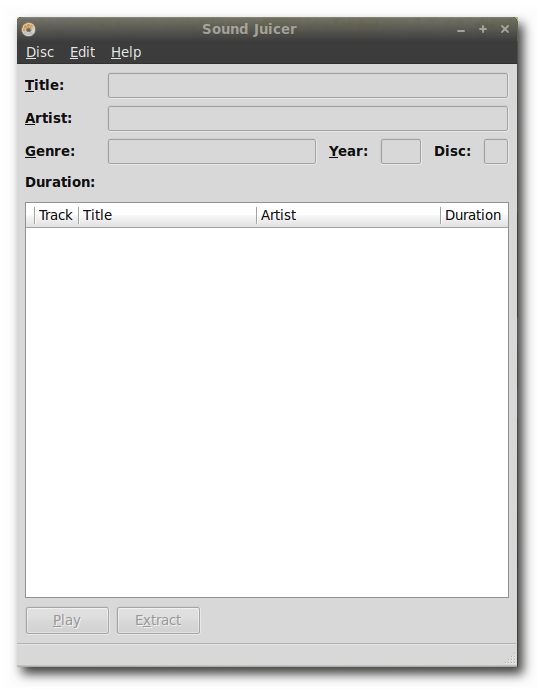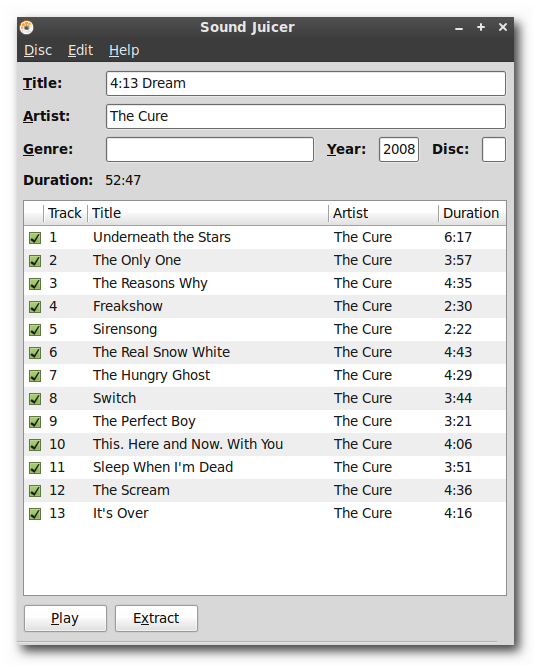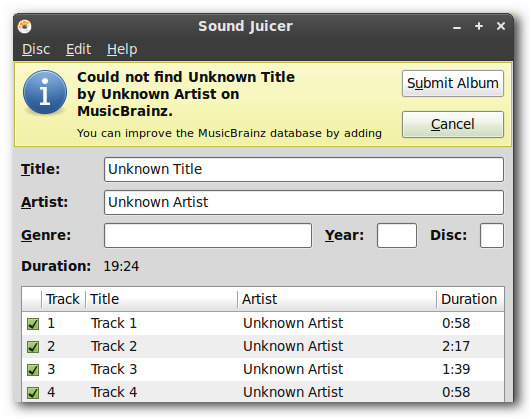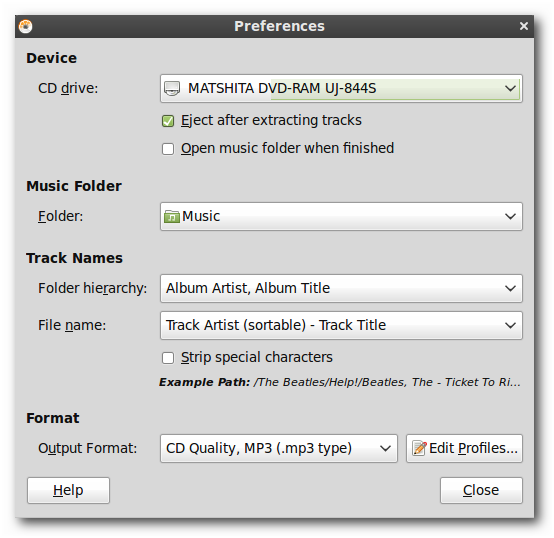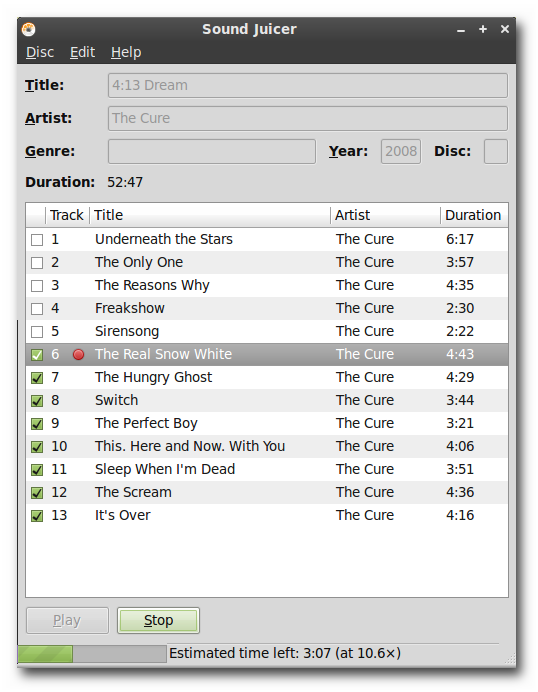Start by opening up the software manager that comes with your distribution.
Note: The screenshots show mintInstall that comes with Linux Mint 9.
Search for “sound-juicer” in the software manager.
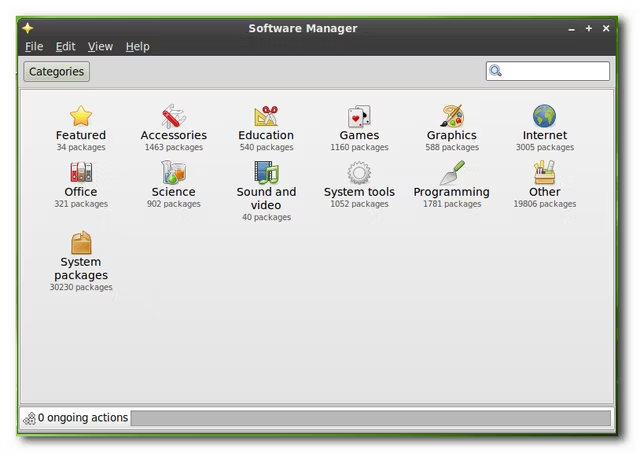
Launch Sound JuicerOnce the software is installed go back to the menu to launch the program.
In Linux Mint and Ubuntu, Sound Juicer shows up as “Audio CD Extractor”.
Search for it in the mintMenu or in Ubuntu find it under Applications -> Sound & Video.
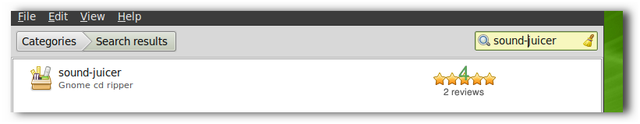
If there is no CD in the drive the program won’t have much to look at.
Sound Juicer connects toMusicBrainzto determine the CD information.
press “Edit Profiles” to change advanced controls about how music is ripped.
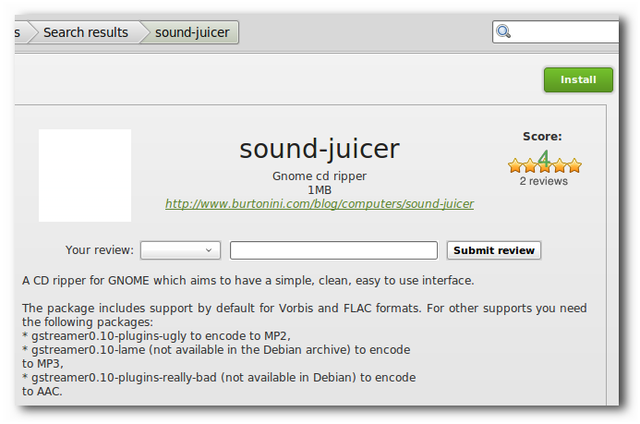
There are some ripping profiles installed by default and the profiles can easily be added or removed.
Once everything is set up, click “Extract” to begin ripping the CD.
Depending on the options, the CD will rip and eject as soon as it is done.
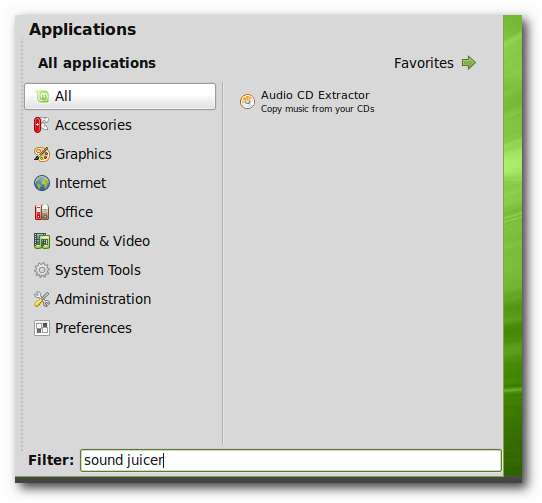
Put in the next CD and the computer do all the work!