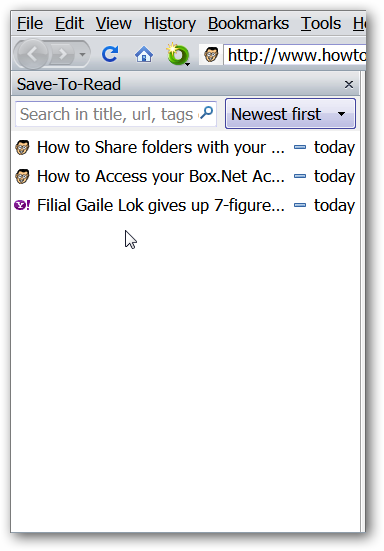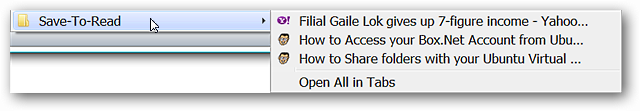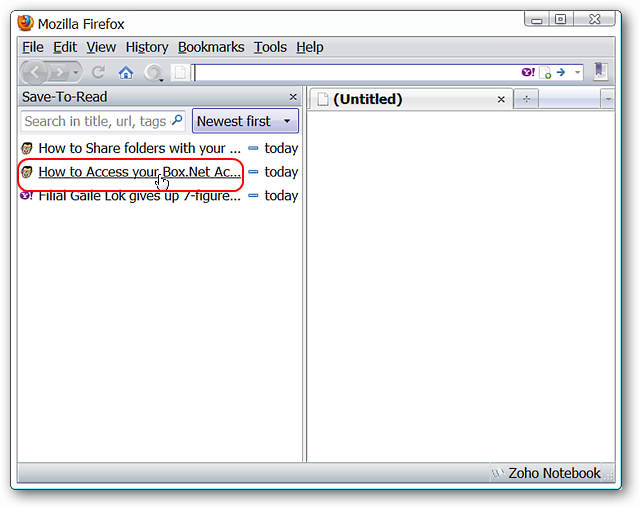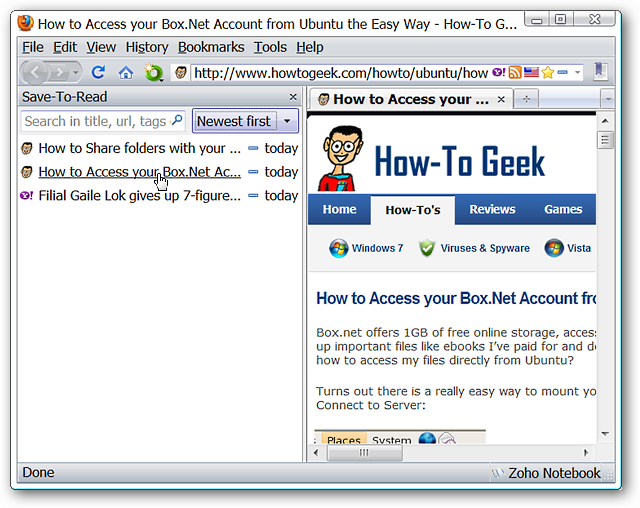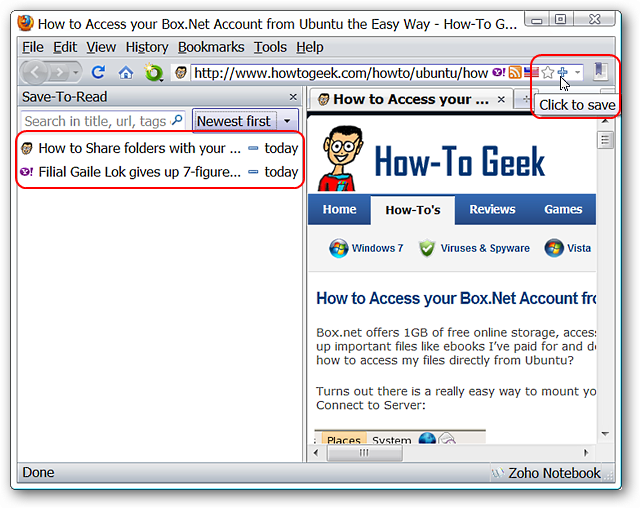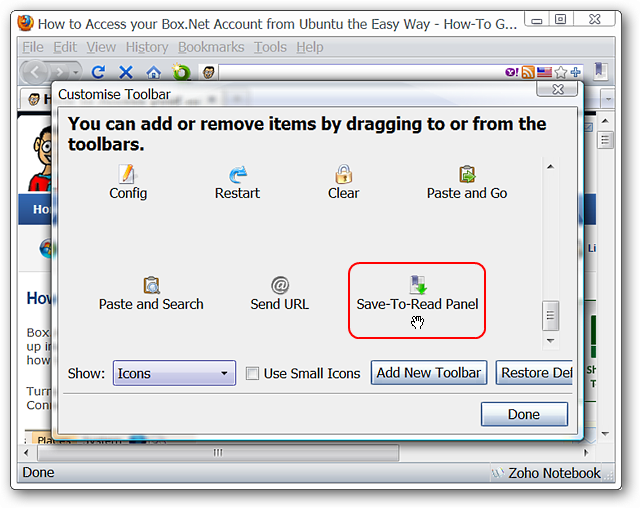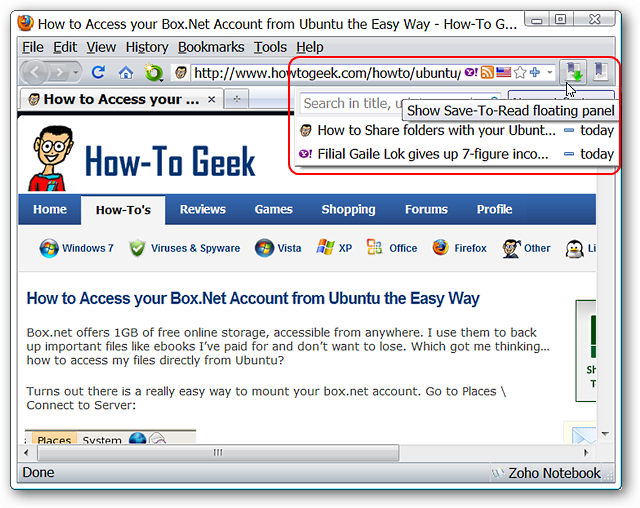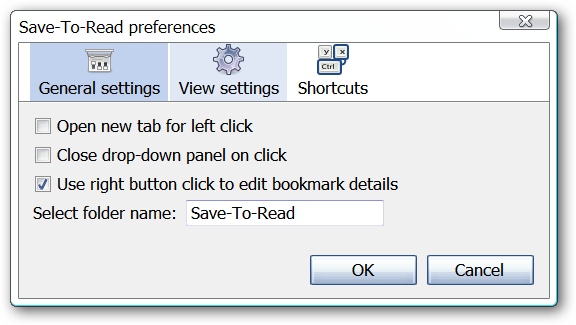Do you want a simple way to save and manage links for reading later?
The Save-To-Read extension for Firefox makes it easy to do without an account.
Using Save-To-Read
As soon as you implement the extension you will notice two new additions to your UI.
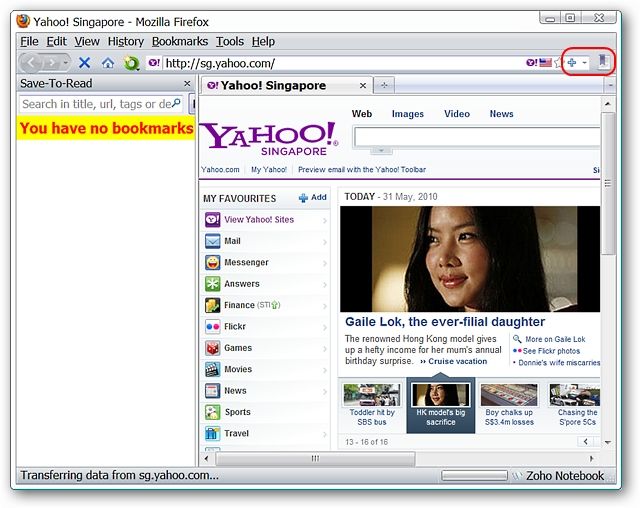
Your bookmarks menu will also have a new folder entry.
For our example we chose to save three pages for later reading.
Our second article…
And finally the third article.
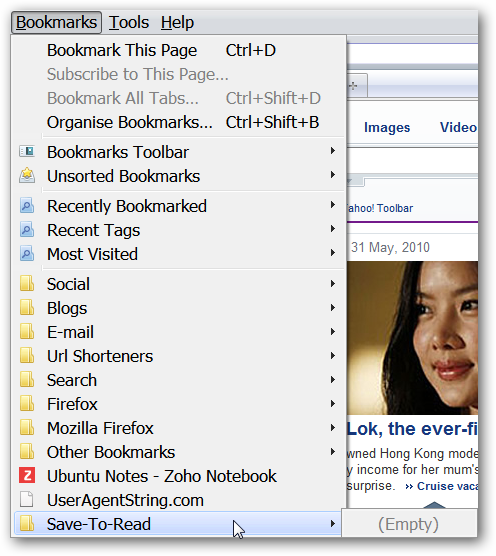
Notice that the small plus sign has become a minus sign after adding the article to our list.
Opening the sidebar shows our three entries waiting to be read.
Checking the bookmarks menu shows the same articles available there.

This is great if you accidentally nudge the wrong link before you are ready for it.
Removing an article from the list is as simple as clicking on the address bar minus sign.
It will revert to a plus sign and the entry is no longer visible in your list.

For those who want to avoid using a sidebar there is a different toolbar button available too.
The alternate toolbar button provides access to a drop-down article list.
Choose the access style that best suits your needs.
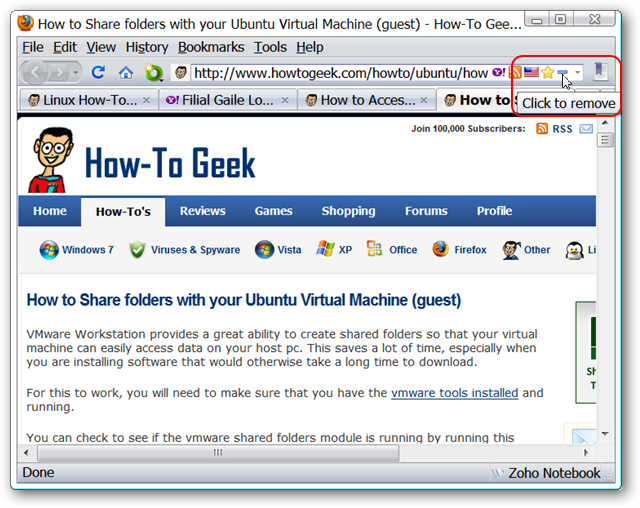
Preferences
The preferences are simple to work with and focus on appearance/ease-of-use.
To see another cool option for reading posts later (even on eReaders) check out our article onInstapaper.
Links
Download the Save-To-Read extension (Mozilla Add-ons)