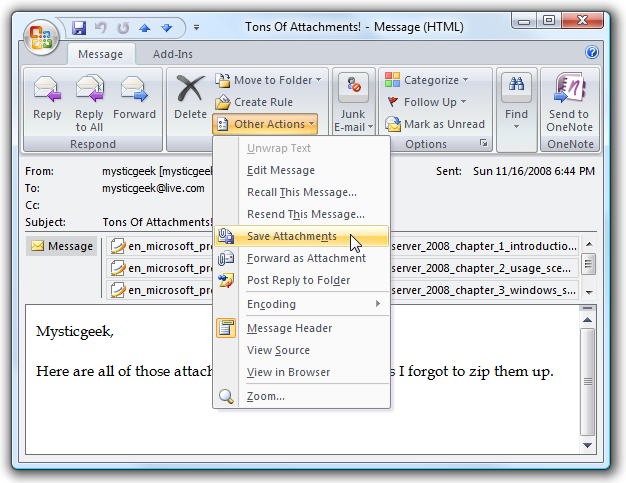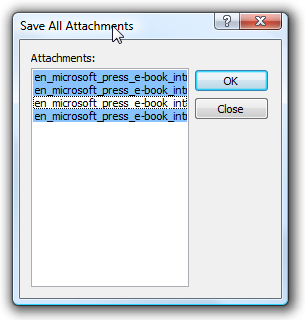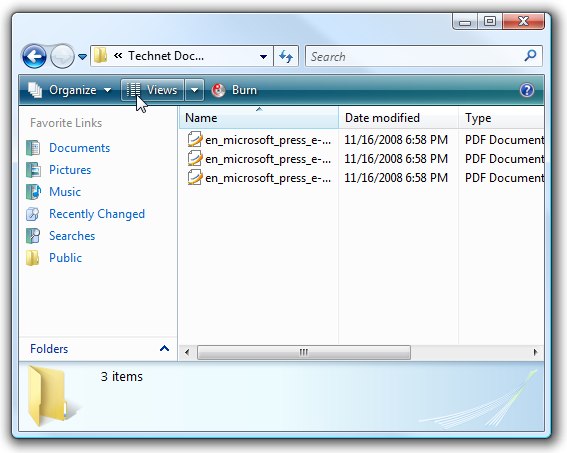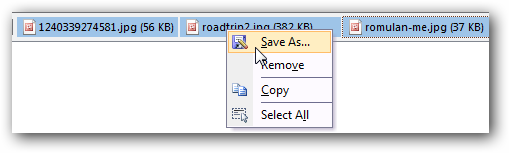Here we will look at saving multiple attachments to your hard dive all at once.
When you have selected the ones you want just click OK.
This will open up Windows Explorer so you could choose the directory to save the attachments.
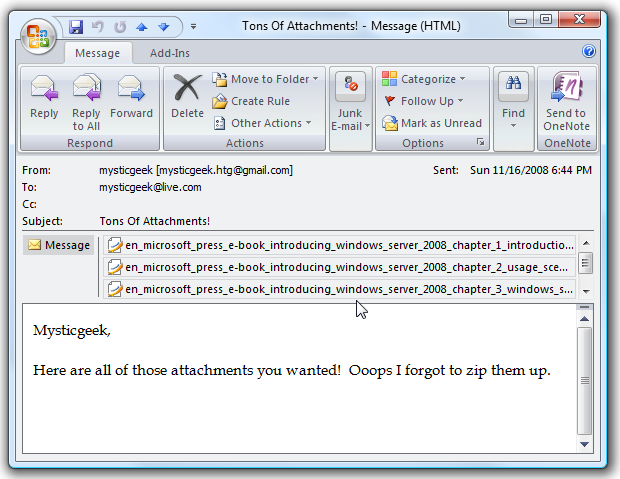
Now that we have covered that lets look at an even easier way.
This allows you to save the attachments to a specific directory or copy them using the Clip Board.
A Simple yet effective time saving tip when working with a lot of documents and Outlook all day.