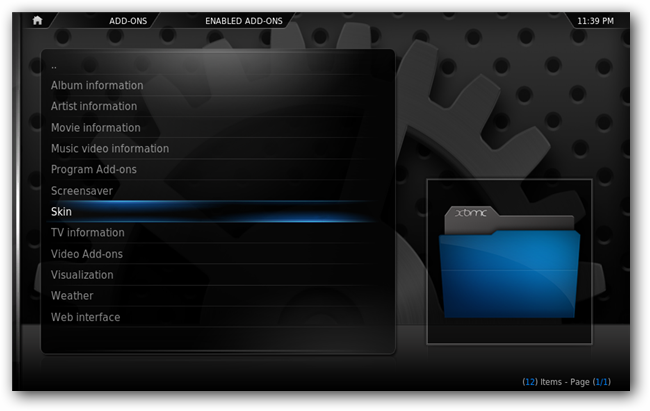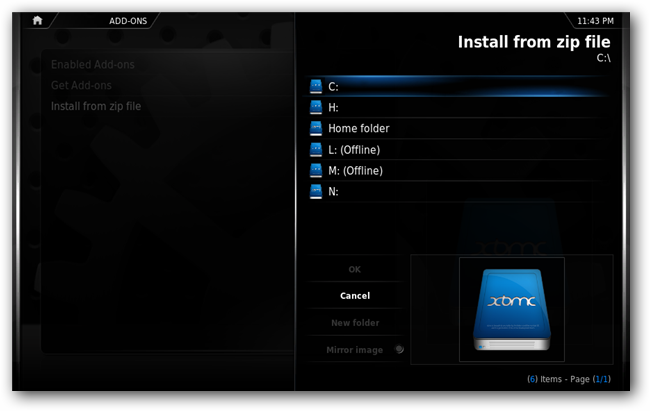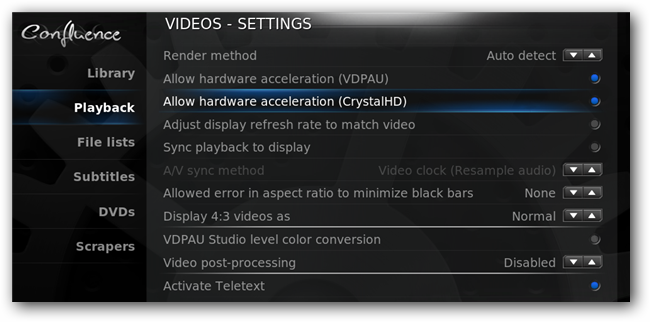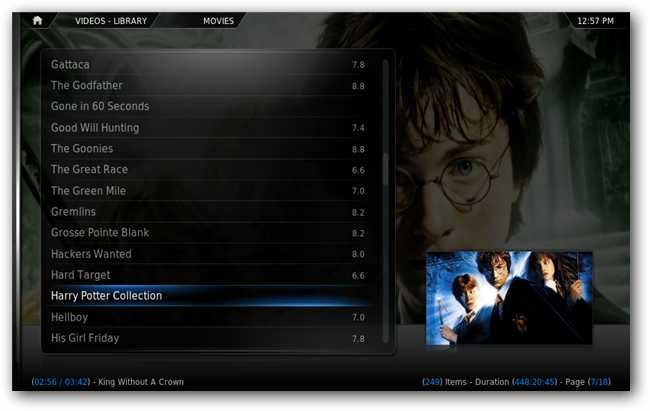Quick Links
XBMC has come a long way since its humble beginnings as an Xbox media player.
Here is a quick look at some of the available skins for XBMC 10.0.
Alaska Revisited Mod is shown below.

Shade is a very minimalistic skin that is a new release for XBMC 10.0.
Night has a Windows Media Center/Zune feel and looks excellent on a big screen.
It is also a new release for XBMC 10.0 and is available in the official XBMC add-on feed.
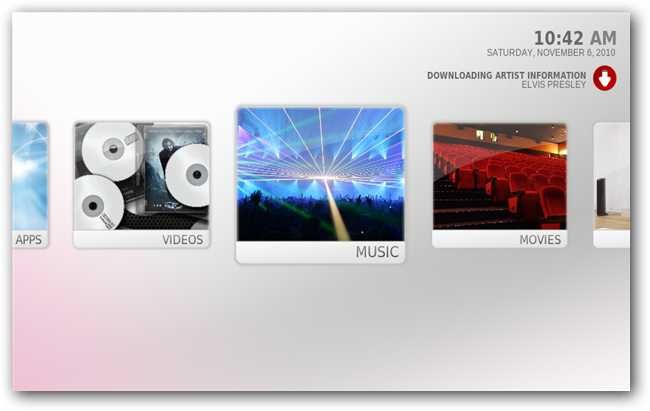
To adjust your add-on controls go to the system controls and opt for add-ons option.
Select get add-ons and then select your feed to install directly from within XBMC with a simple click.
By default XBMC only comes with the official add-on feed.
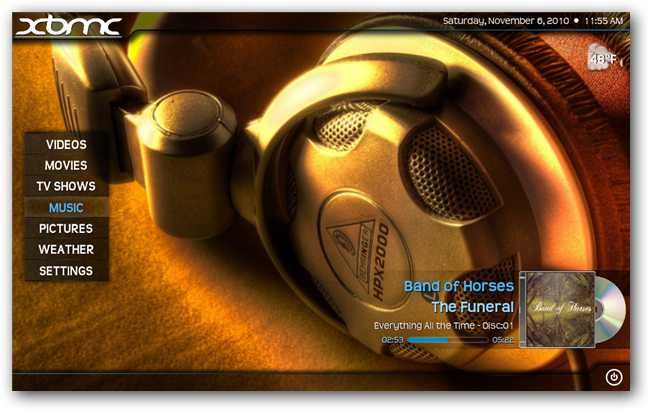
Check the link at the bottom of the post to find more unofficial feeds.
New videos scrapers were also added to gather movie information from HD-trailers.net, Rotten Tomatoes, and many more.
Audio playback was also improved on all three major supported platforms and over 1200 tickets were closed.
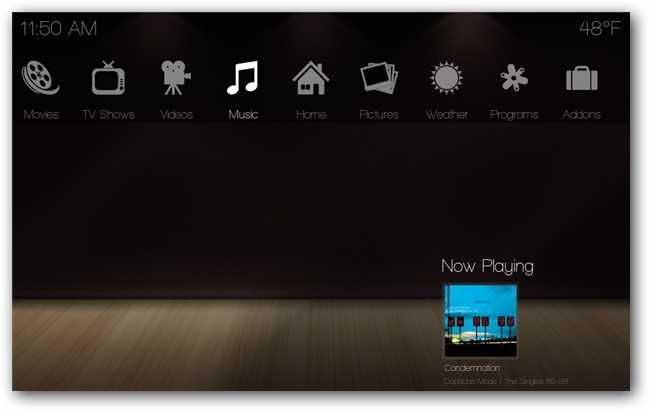
XBMC’s Future
XBMC has come a long way and isn’t stopping with version 10.
XBMC homepage (now Kodi)
XBMC (Kodi) full changelog/roadmap
Unofficial XBMC add-on feeds
Team Blackbolt skins