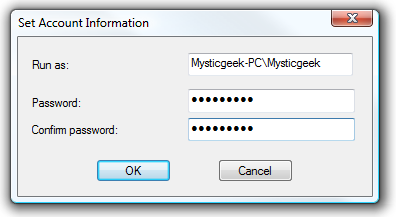I wrote that article over a year ago and since then Spybot has only gotten better.
When you initially install Spybot Search & Destroy the basic mode is enabled by default.
We need to pull up the advanced mode, so hit Mode and select Advanced Mode.
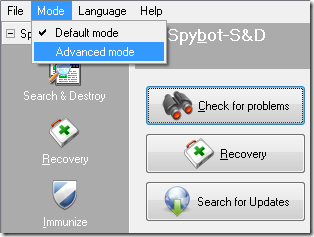
Click Yes to the warning message that appears.
Now you will notice a lot more options, Tools, and controls.
Here is where we can access some cool features available in Spybot.
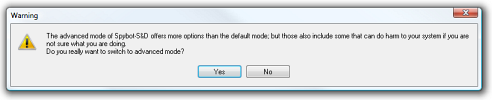
Expand configs in the menu and select Scheduler.
Then press both Add buttons so now we have the ability to edit the schedule for updates and scans.
Spybot launches Scheduled Tasks which is a Windows component.
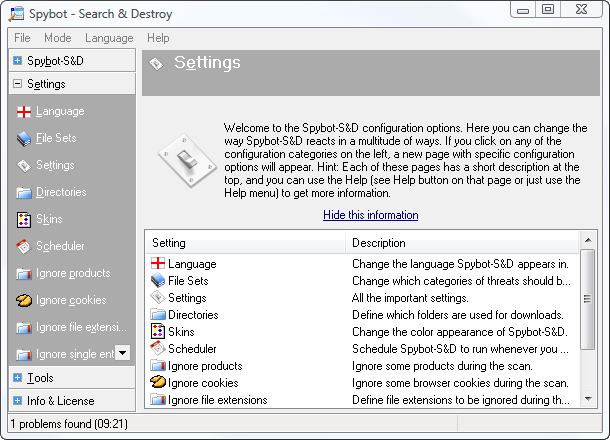
It doesn’t matter which one you start with but here we will edit the Updater first.
So just hit Edit (Updater), the Schedule tab, and the new button.
This will allow you to set up a date, time, and frequency to check for database updates.
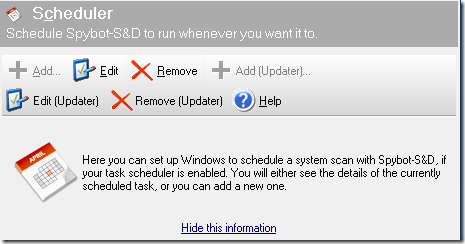
Once done go ahead and click OK and everything is set.
One thing to keep in mind is blank passwords are not accepted.