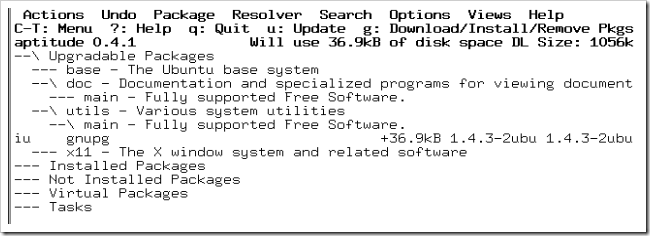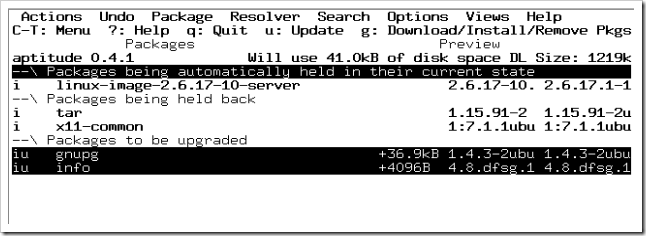Launch the aptitude tool from the terminal using the following command.
I don’t really care about updating that utility, but we’ll go through it anyway.
You will be taken to this confirmation screen, showing you what will be installed.
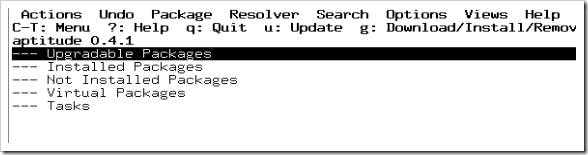
Note that in the Packages to be upgraded section, there are two packages that I had selected.
Hit the G key again to roll out the packages.
Use Q to quit, and you are all done!