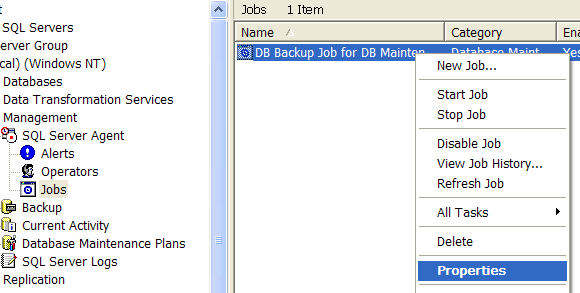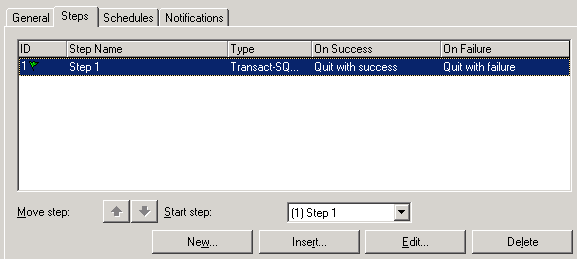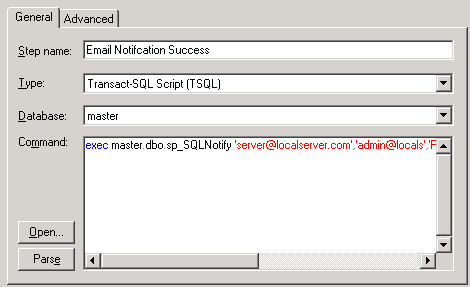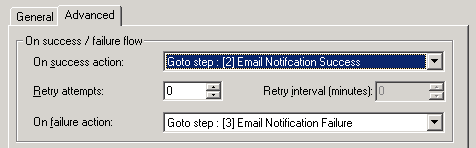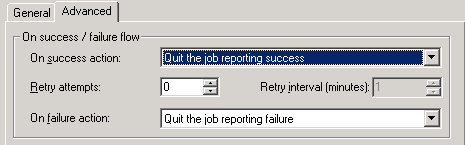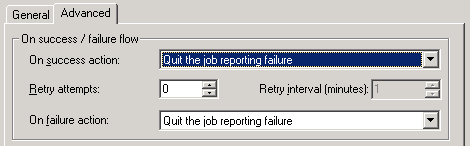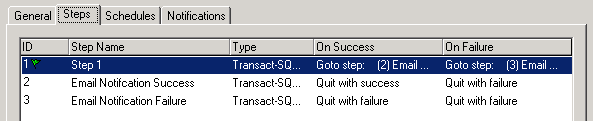We will use this step to send the email notification on success.
Step Name: Email Notification Success Enter this SQL into the Command window as seen below.
This will be the failure notification step.
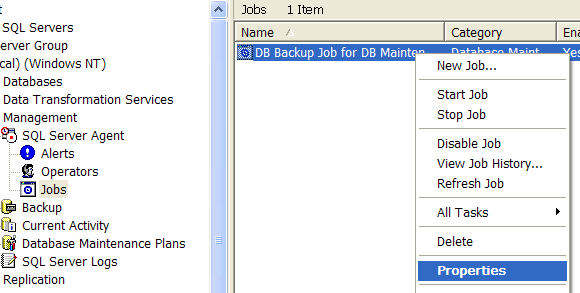
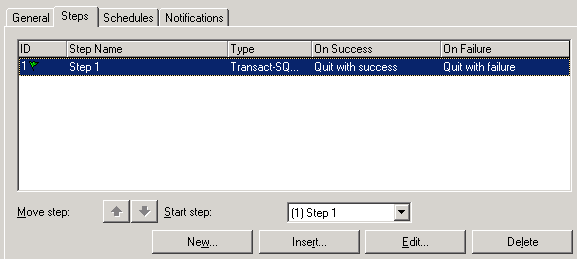
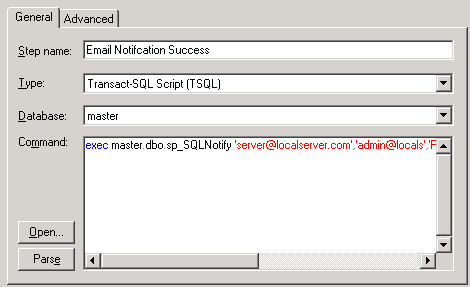
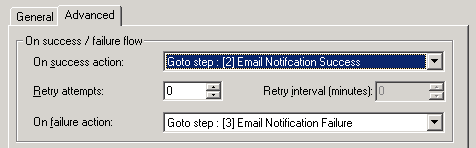
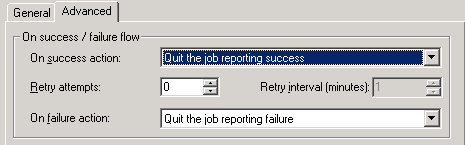
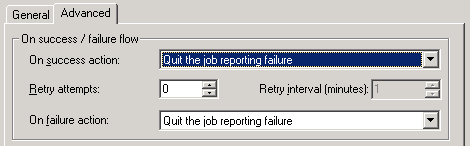
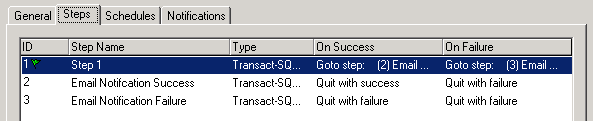
We will use this step to send the email notification on success.
Step Name: Email Notification Success Enter this SQL into the Command window as seen below.
This will be the failure notification step.