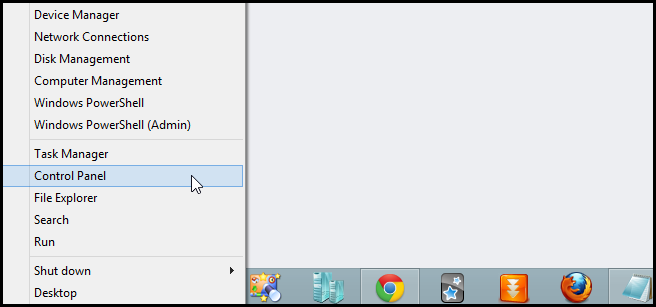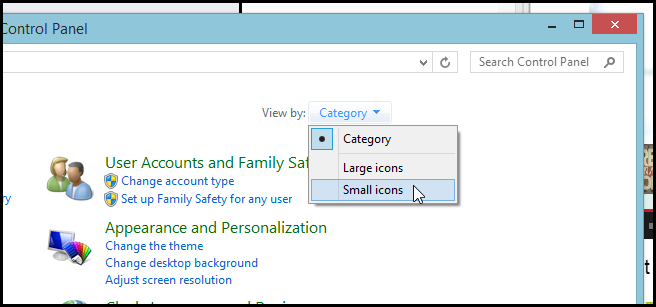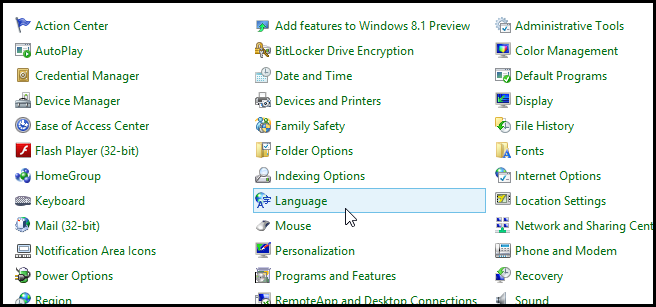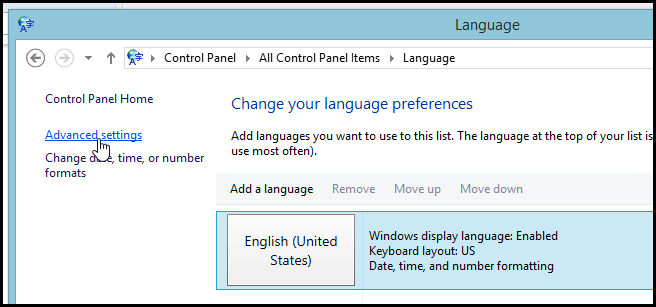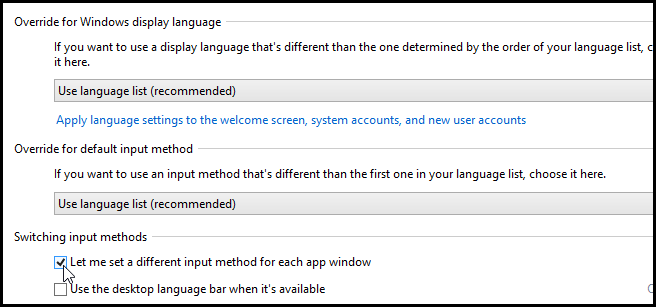On Windows 7, this was a per app setting, however that changed on Windows 8.
When you decided to switch back to Office, the input language would be set back to Russian.
This changed for the worse in Windows 8, as the input language is now universal across all applications.

When the Control Panel opens switch the view to small icons.
Then fire up the language configs.
Thats all there is to it.