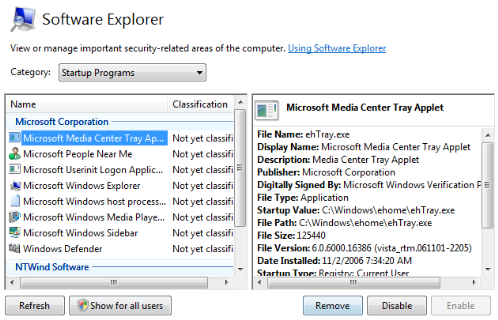You had to check the registry in more than one place, as well as your start menu.
With Windows Vista, there’s a built-in panel that handles all that for you.
The link for “Stop a program from running at startup” shows up immediately.
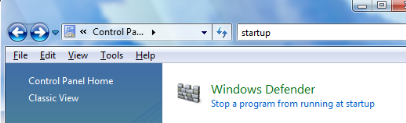
Now you’re able to see the Windows Defender screen that lets you manage the startup programs.