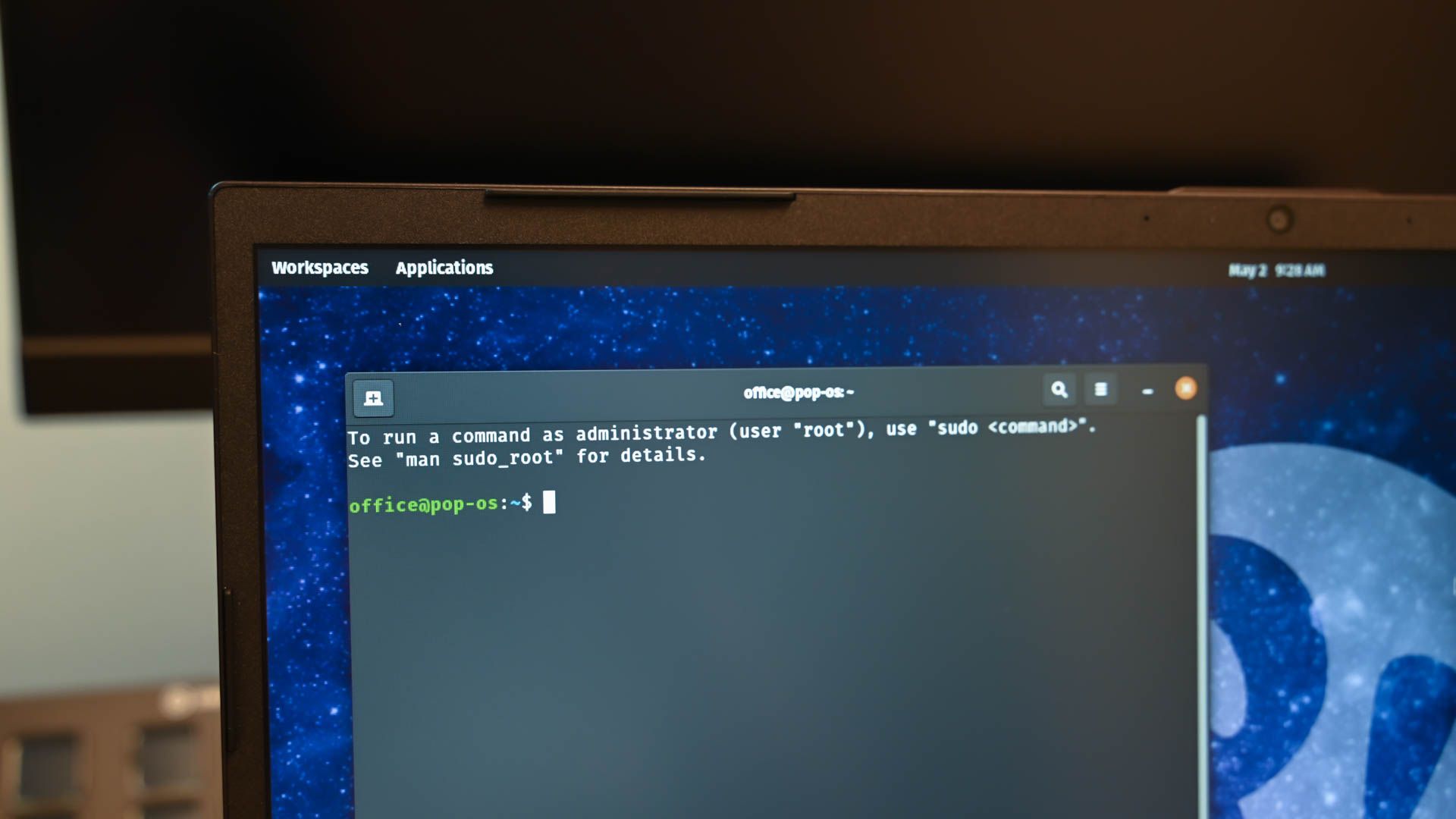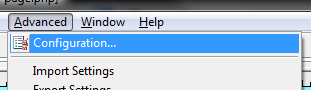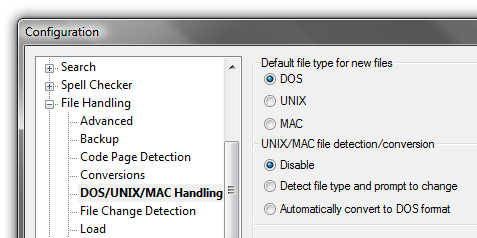In the Configuration dialog, choose File Handling and then DOS/UNIX/MAC Handling in the left-hand tree menu.
Under UNIX/MAC file detection/conversion, just choose Disable to make the warning pop-up go away.
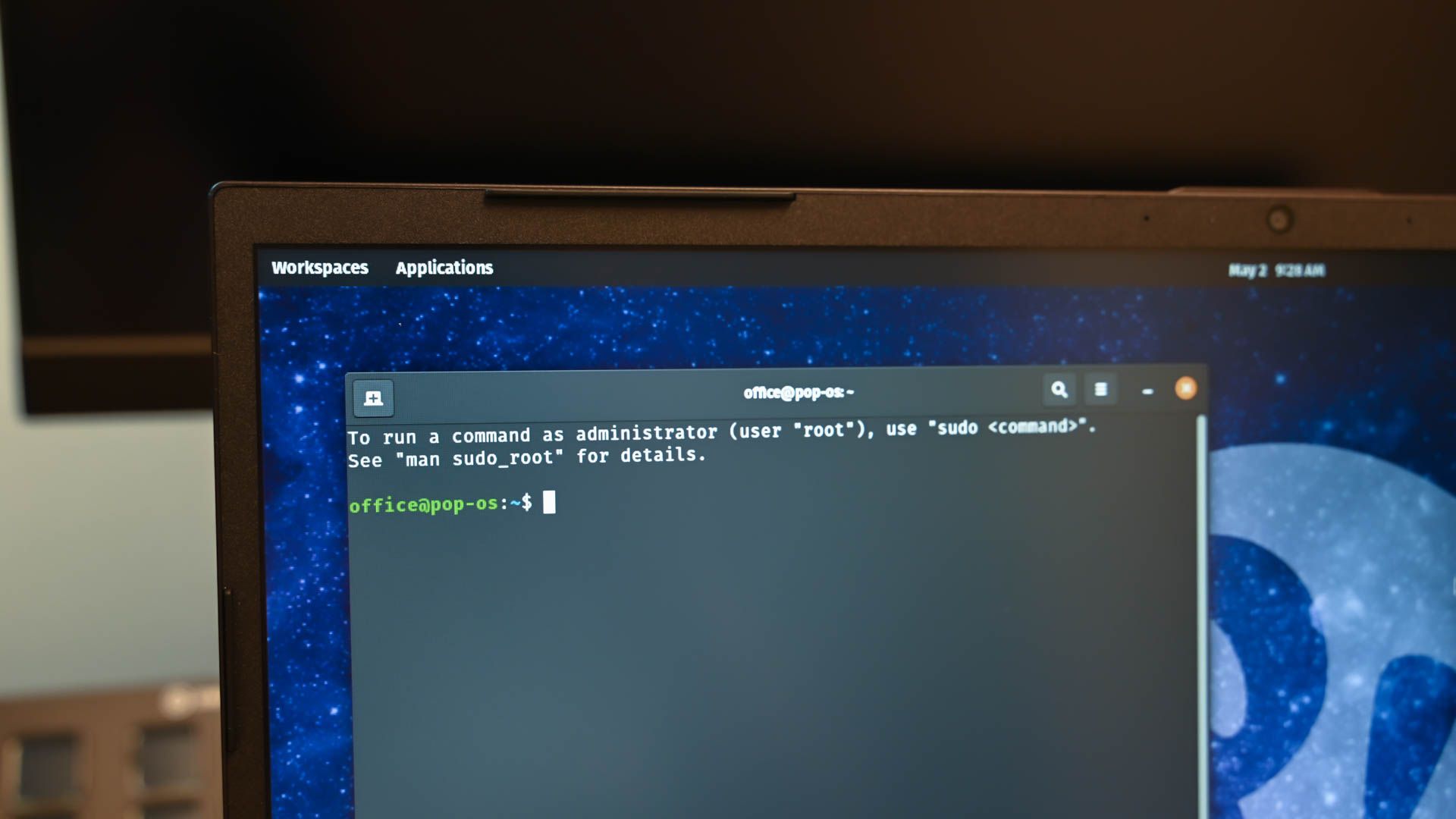
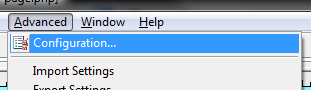
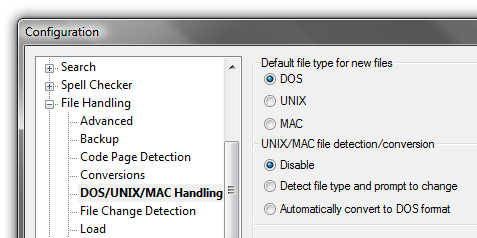
In the Configuration dialog, choose File Handling and then DOS/UNIX/MAC Handling in the left-hand tree menu.
Under UNIX/MAC file detection/conversion, just choose Disable to make the warning pop-up go away.