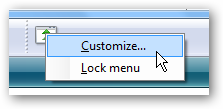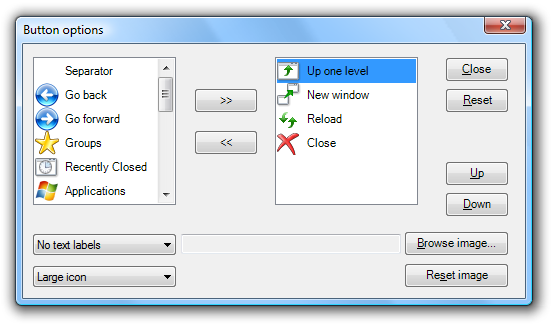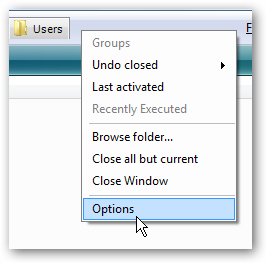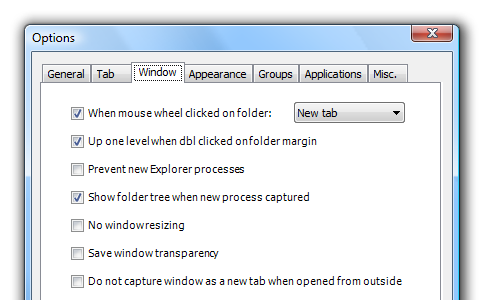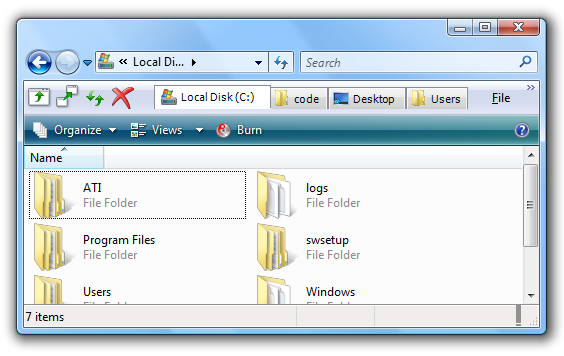Click Next and then continue.
I’ll assume you are back from restarting explorer.
The first thing you’ll notice is… nothing.
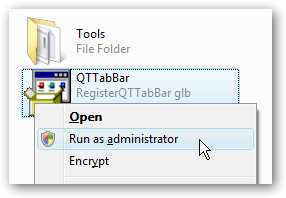
That’s because the toolbar hasn’t been turned on yet.
Now you’ll want to go to View \ Toolbars \ QT TabBar and select it.
Now you might choose your button options.
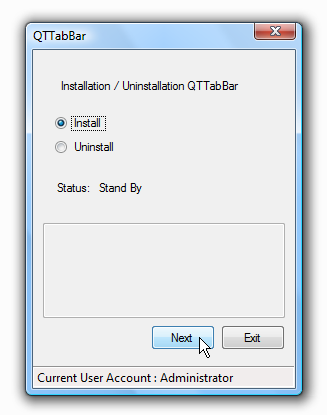
Here’s where you’ll find that Up button you’ve been hankering for.
Tabbed UI GoodnessNow check out my nicely configured explorer, tabs and all.
He’s got a development version up with more features, including plugin support.
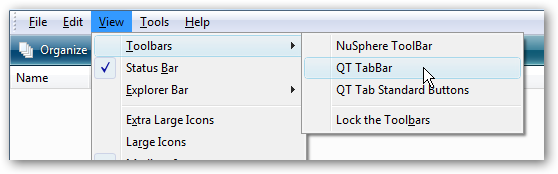
We’ll be watching this one closely.