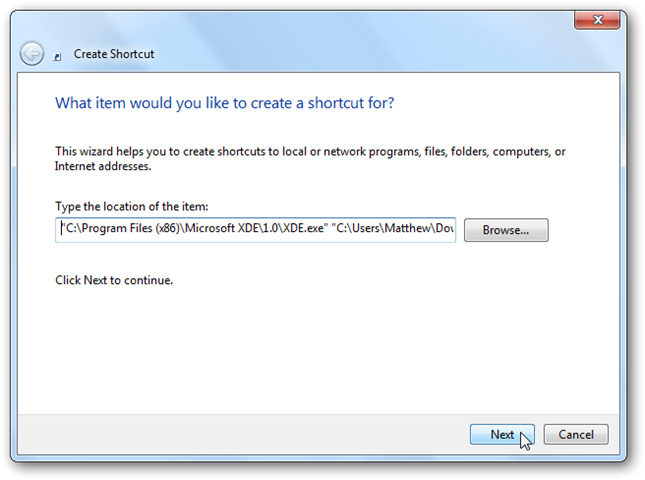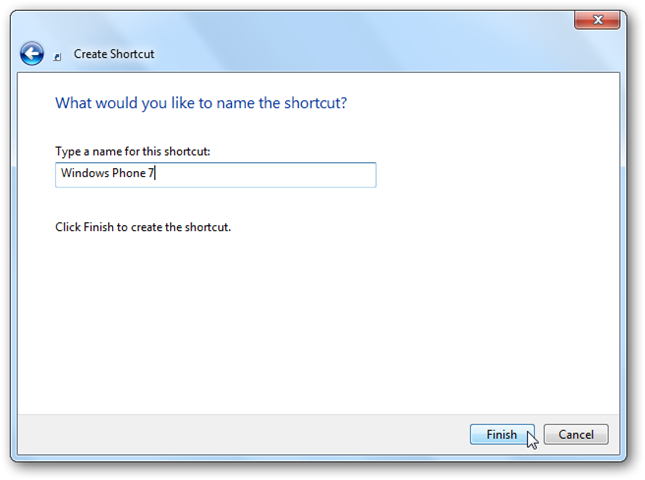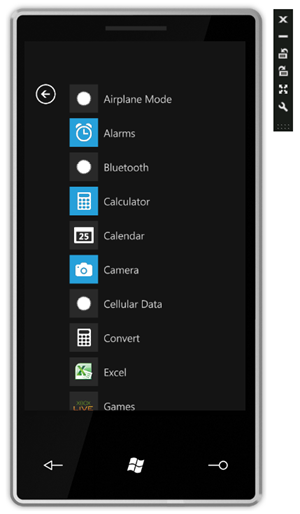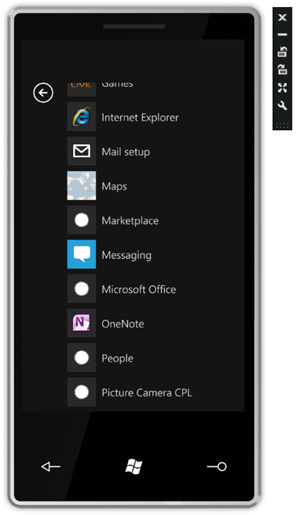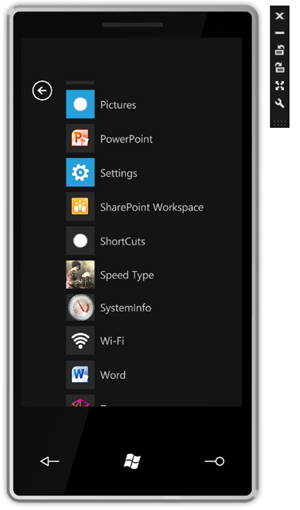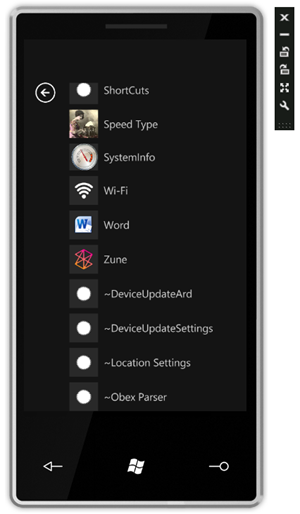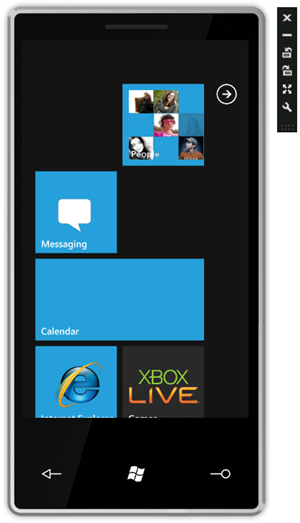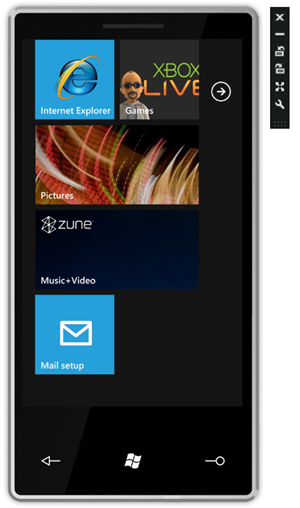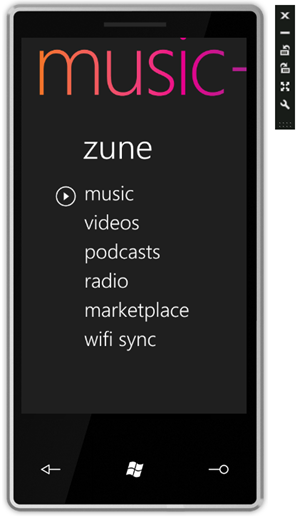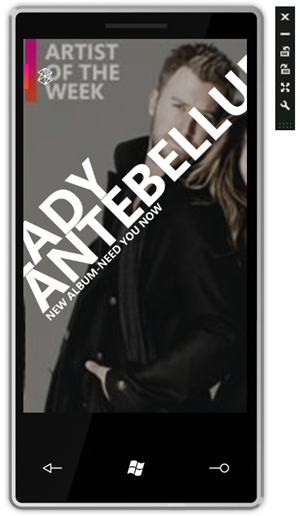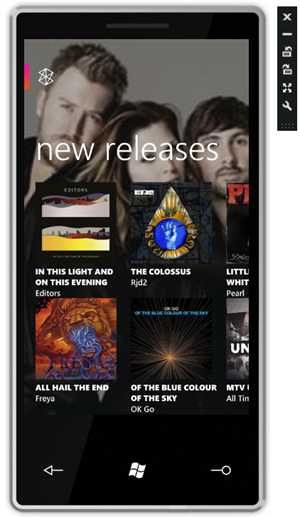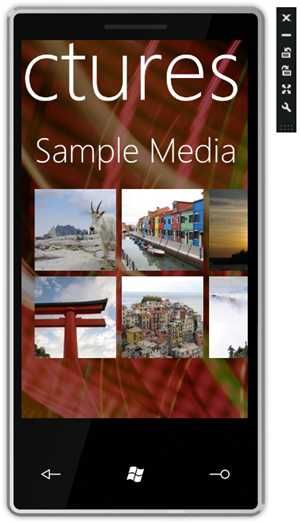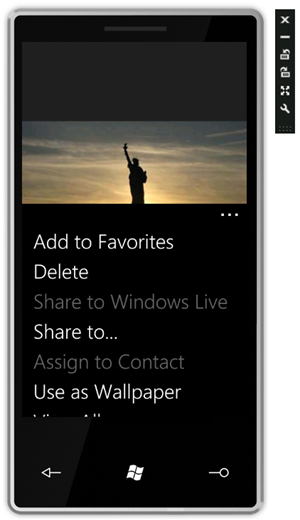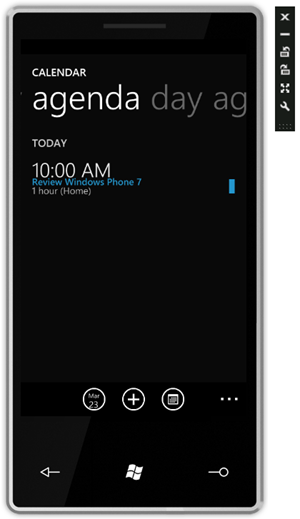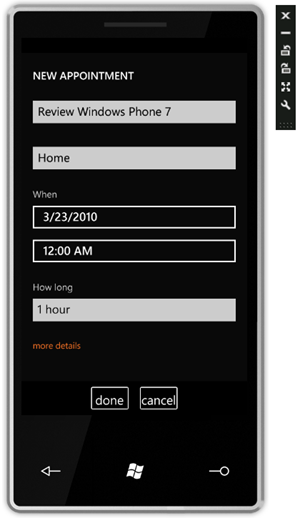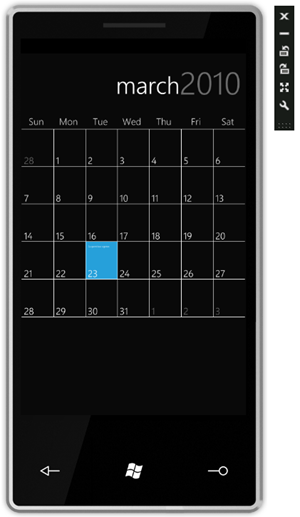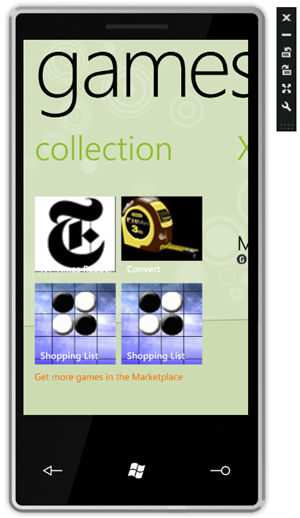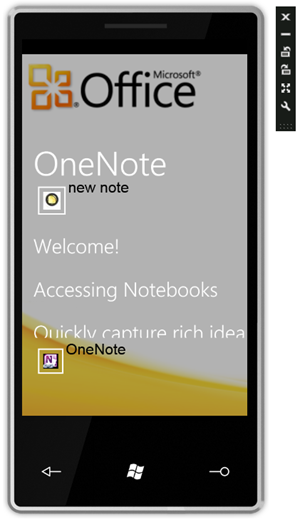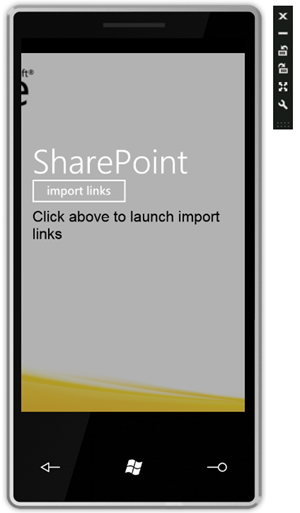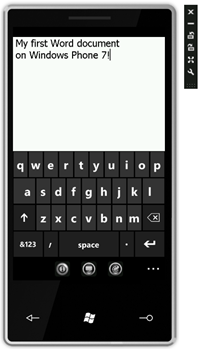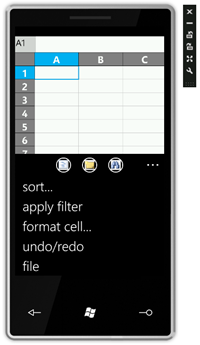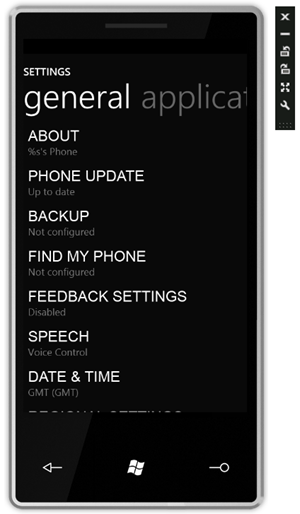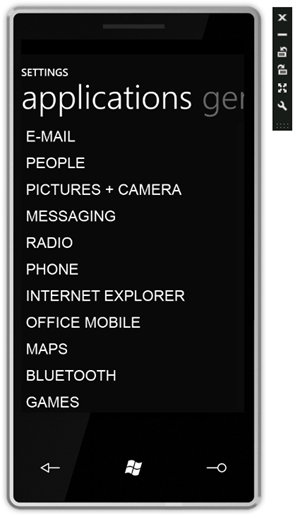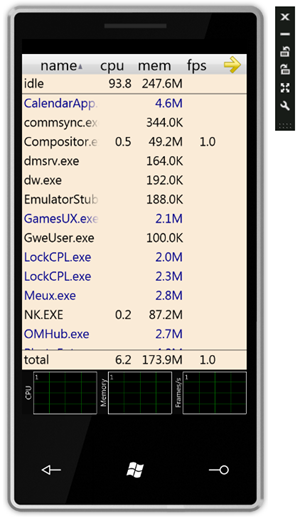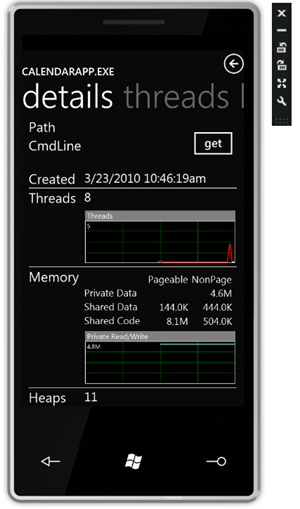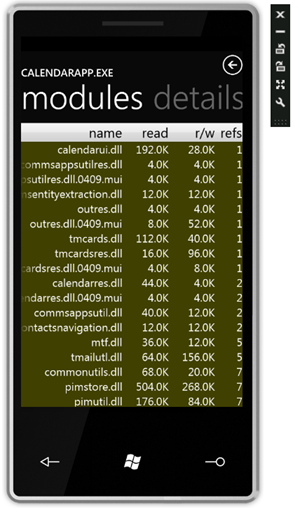We noticed, however, that the emulator only contains Internet Explorer Mobile and some controls.
This is still interesting to play around with, but it wasn’t the full Windows Phone 7 experience.
This will be a zip file, so extract it first.
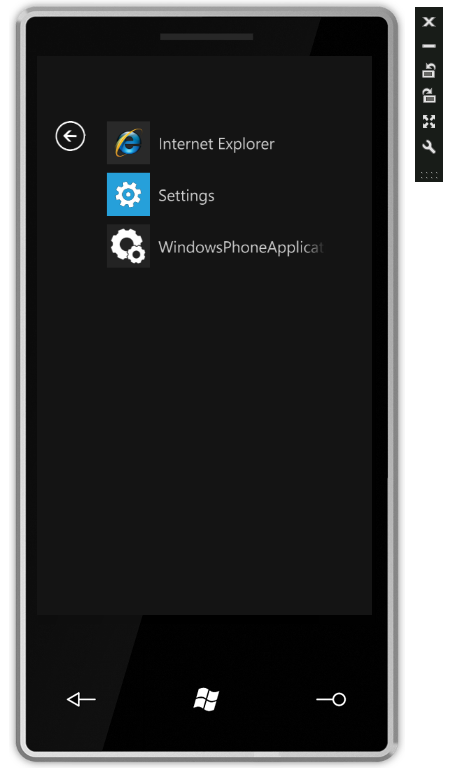
Note where you save the file, as you will need the address in the next step.
Choose Open Command Window here.
At the command prompt, enter XDE.exe followed by the location of your new rom image.
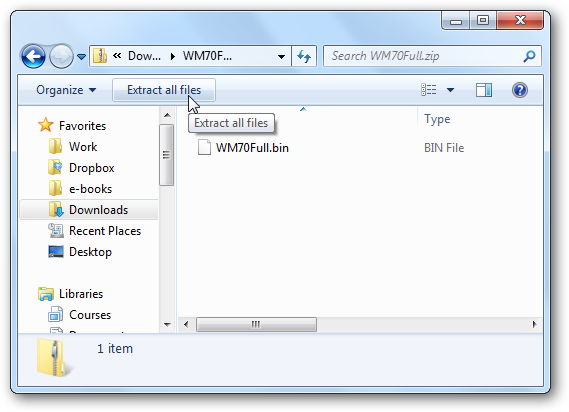
Both items must be in quotes.
Click next when you’ve entered the location.
Name the shortcut; we named it Windows Phone 7, but simply enter whatever you’d like.
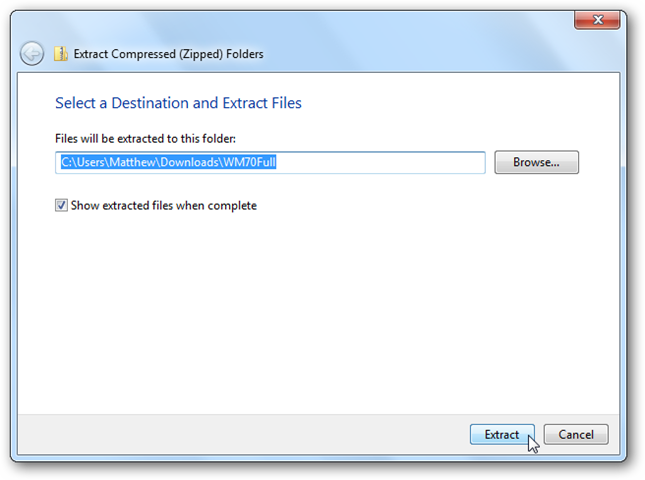
Click Finish when you’re done.
You should now have a nice Windows Phone icon and your fully functional shortcut!
Double-click it to launch the Windows Phone 7 emulator as above.
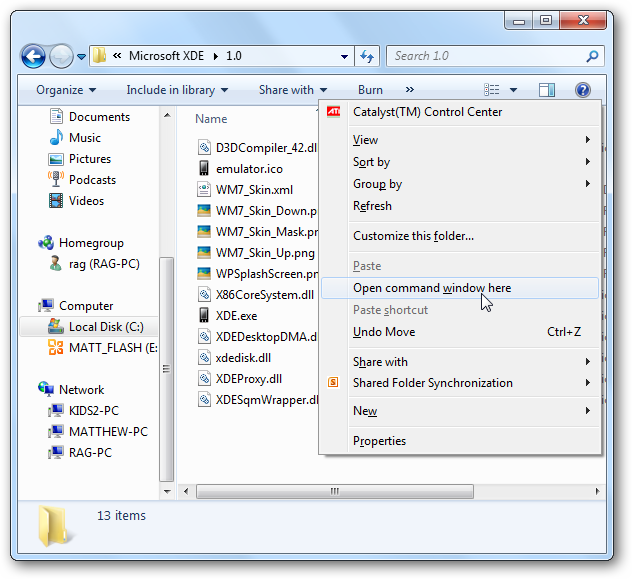
Let’s check out some of these sections.
Here’s Zune running on Windows Phone 7, and the Zune Marketplace.
The animations are beautiful, so be sure to check this out yourself.
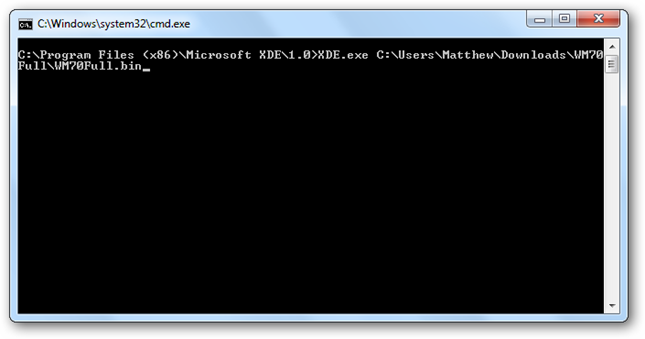
Here’s a look at the Office hub.
This emulator also includes a lot more parameters than the default one, including parameters for individual applications.
you’ve got the option to even activate the screen lock, and try out the lift-to-peek-or-unlock feature…
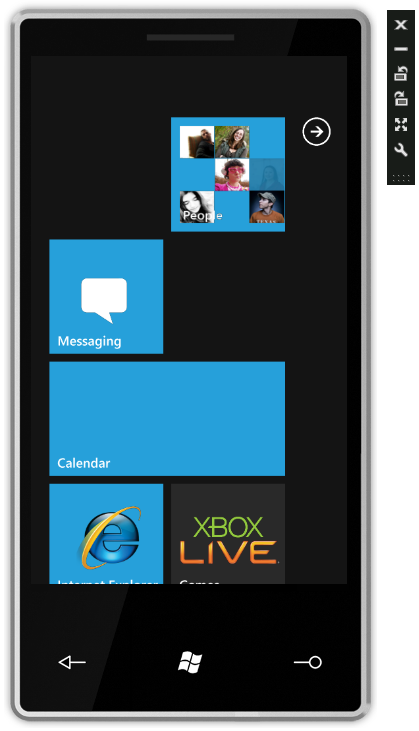
Finally, this version of Windows Phone 7 includes a very nice SystemInfo app with an advanced task manager.
We hope this is still available when the actual phones are released.
With these exciting new hubs and applications, there’s something here for everyone.
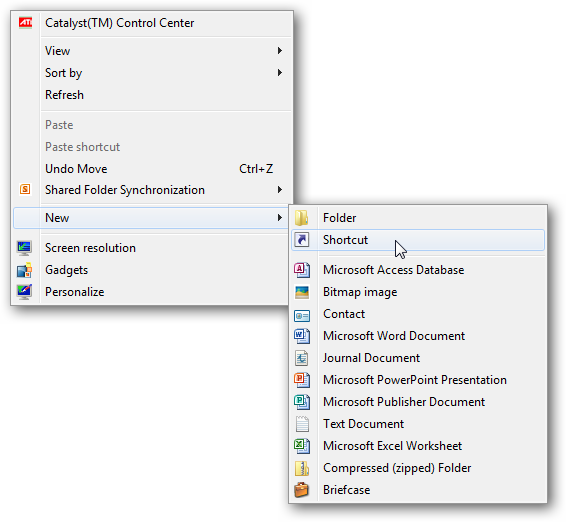
Let us know what you like most about Windows Phone 7 and what your favorite app or hub is.
Links
like note: These roms are not officially supported by Microsoft, and could be taken down.