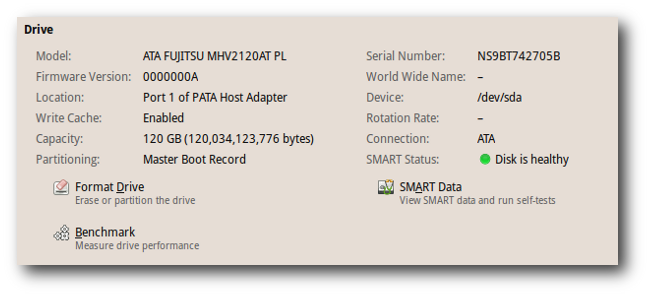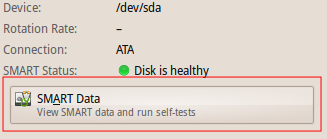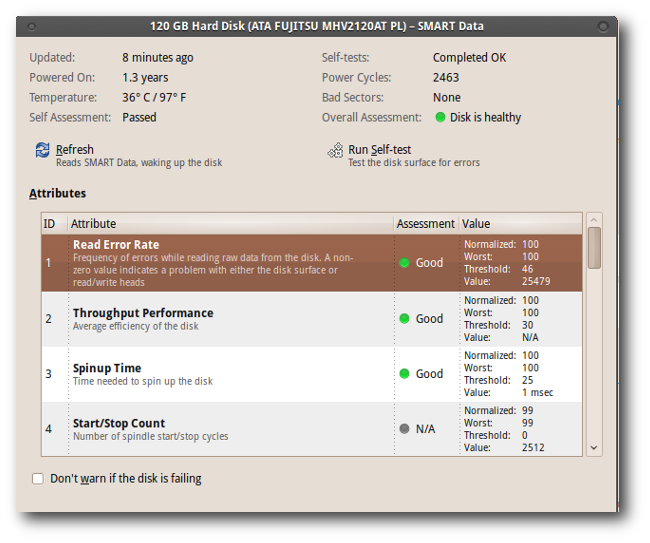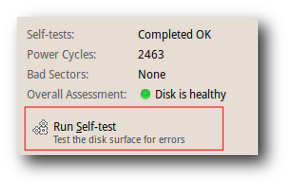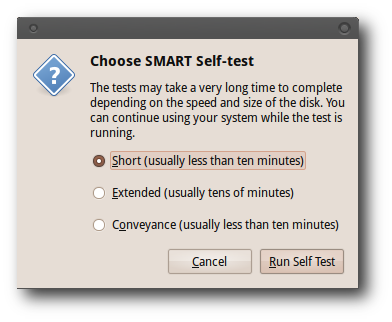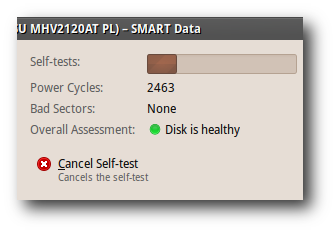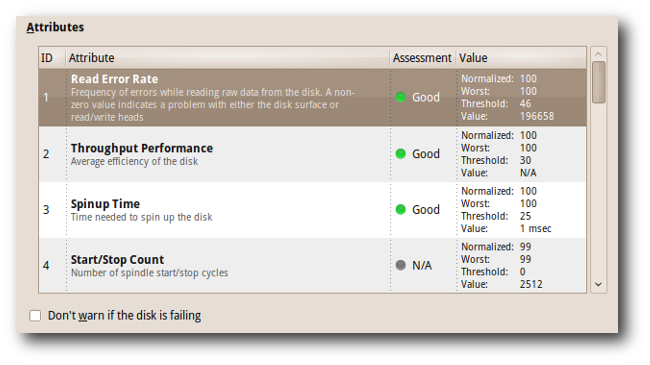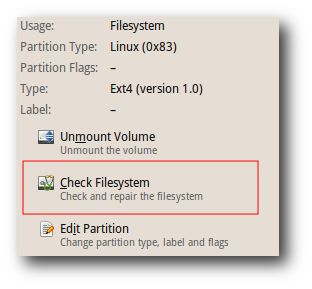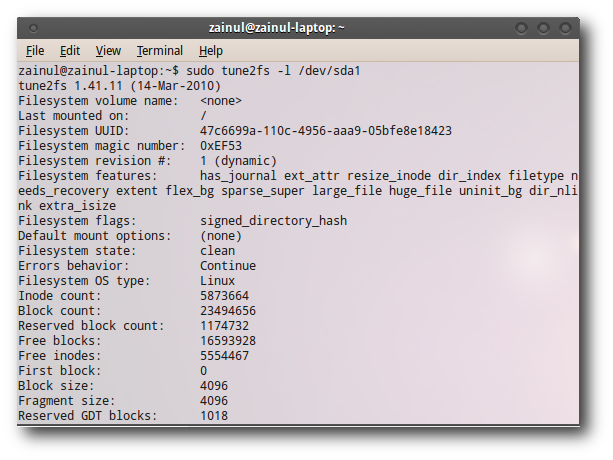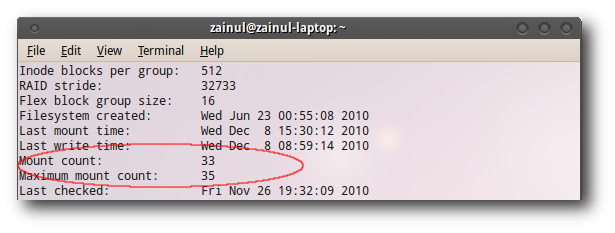SMART hard disks internally monitor their own health and performance.
The ‘SMART data’ button lets you see the SMART features of your hard disk.
The ‘Attributed section’ lets you see the errors and self-test information.

Fixing a mounted file system with FSCK could end up creating more damage than the original problem.
The FSCK command is pretty straightforward:
This command checks an ext4 file system (/dev/sdb) for inconsistencies.
You should replace /dev/sdb with your own partition.
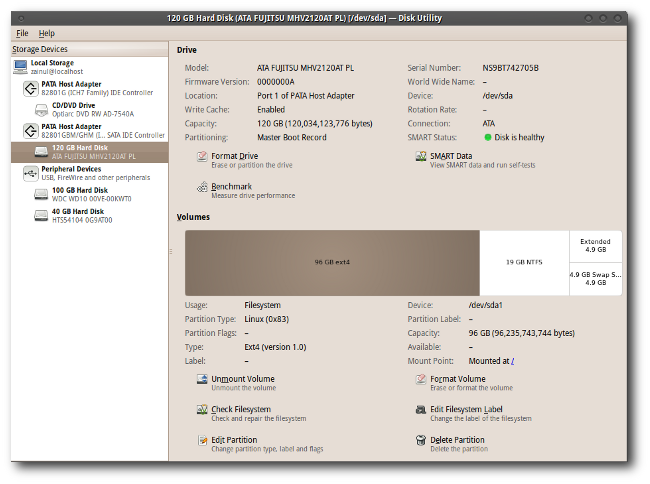
You have two options when you see bad blocks.
Do share with the other fellow readers if you know other Linux disk utilities to scan hard disks.