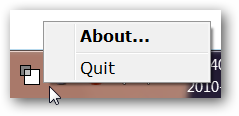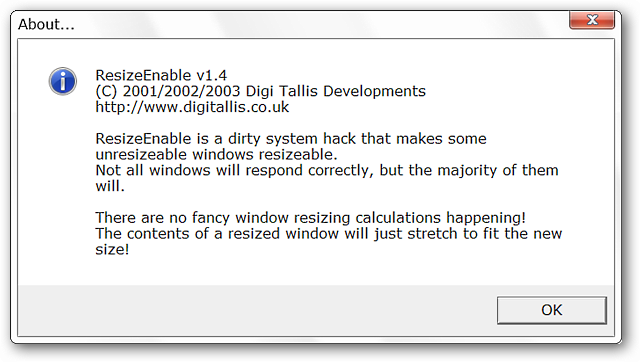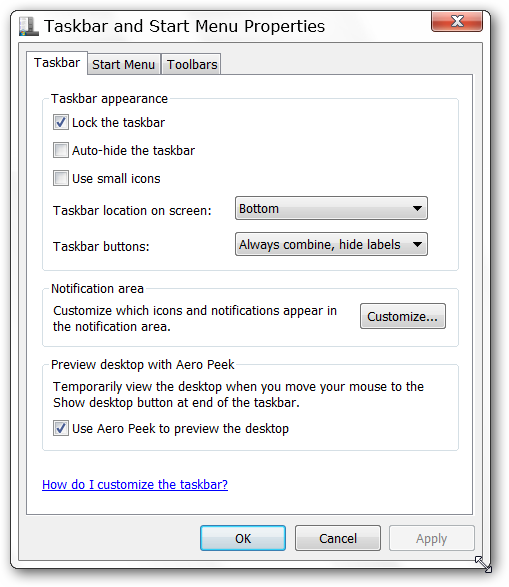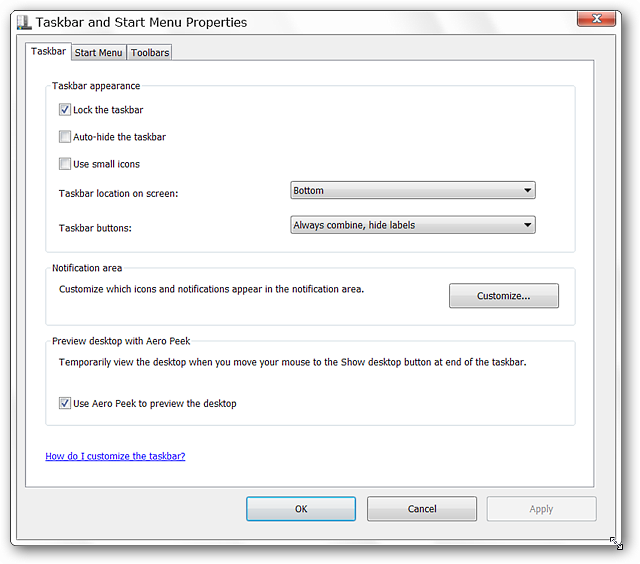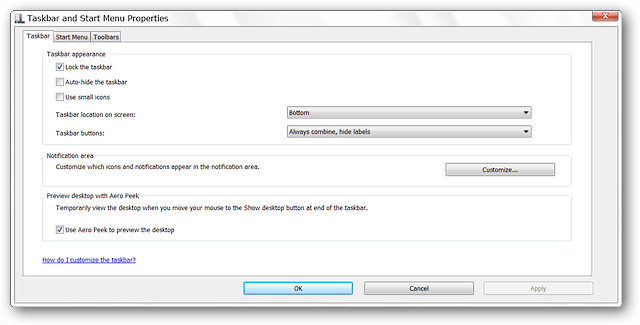Are you frustrated with Windows app windows that can not be resized at all?
What you need is cooperation, not attitude.
There will be a System Tray Icon with only two Context Menu items…About & Quit.
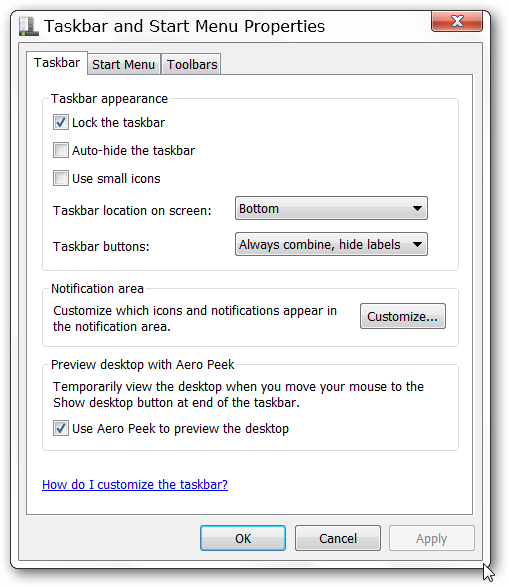
Here is a quick look at the About Window that tells you exactly what ResizeEnable does.
Notice that it does state that you may occasionally have a window that may not respond correctly.
Now back to our Taskbar and Start Menu Properties Window.
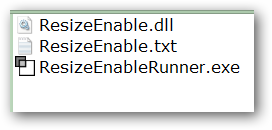
Notice the resizing cursor in the lower right corner….time for some fun!
During our test the Taskbar and Start Menu Properties Window was suddenly a dream to resize.
This is definitely one app that is worth adding to your system.LinksDownload ResizeEnable (zip file)