Here we show you how to turn the feature off in Outlook 2010.
Disable Notifications
With Outlook open choose the File tab to access Backstage View and choose Options.
Now in Outlook Options choose Mail then scroll down to Message arrival.
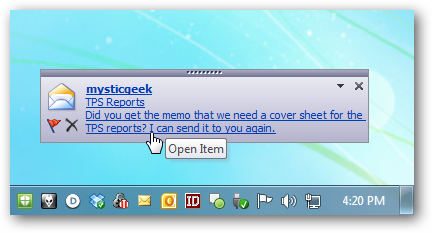
Then uncheck Display a Desktop Alert and click OK. Disabling them should help you get things done and improve productivity.
![sshot-2010-07-16-[16-22-19]](https://static1.howtogeekimages.com/wordpress/wp-content/uploads/2010/07/sshot20100716162219.png)
![sshot-2010-07-16-[16-23-27]](https://static1.howtogeekimages.com/wordpress/wp-content/uploads/2010/07/sshot20100716162327.png)