Have you ever noticed that sometimes Firefox isn’t very responsive while loading a page?
As a frequent StumbleUpon user, this behavior grates on my nerves so I went looking for a solution.
There’s also a lower priority mode that interrupts the parser more often to respond to input events.
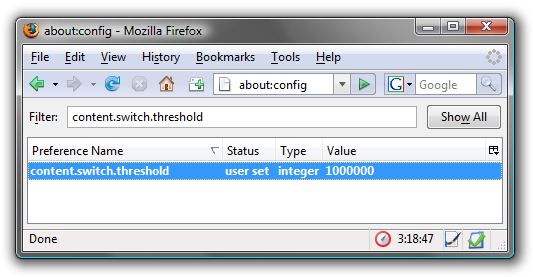
It’s even documented atMozillazine.
Use these values when prompted:
The default value is 750000, or 3/4 of a second.
You could reverse this if you were more worried about speeding up page load time.
Note that this setting only works if you haven’t changed content.interrupt.parsing to false.