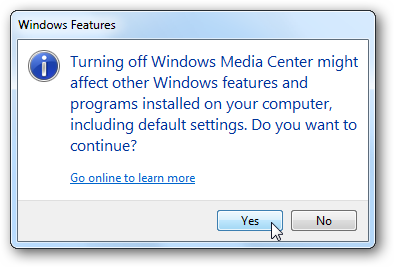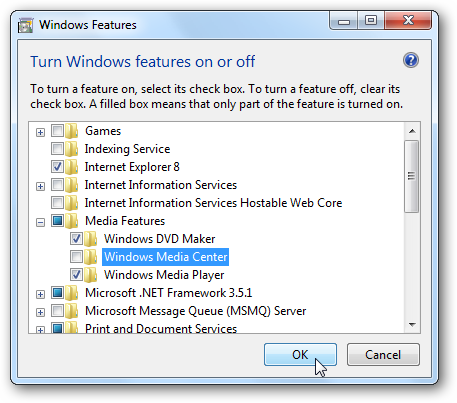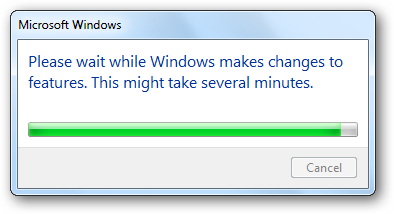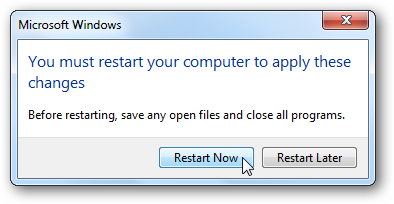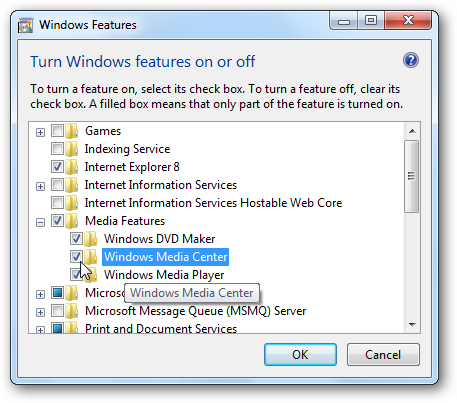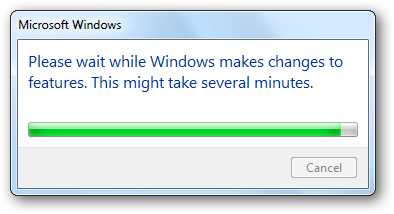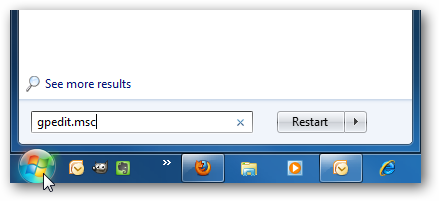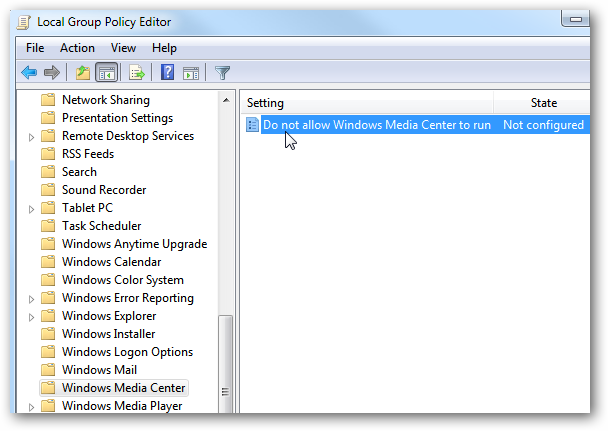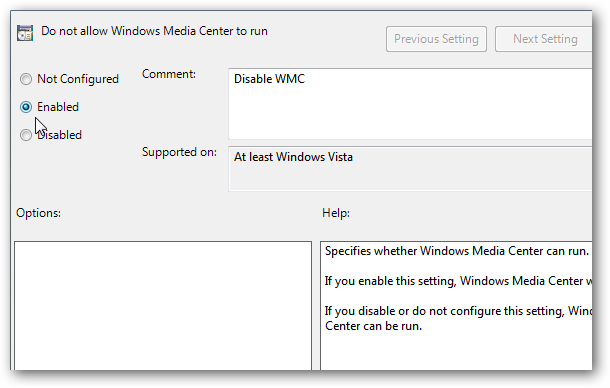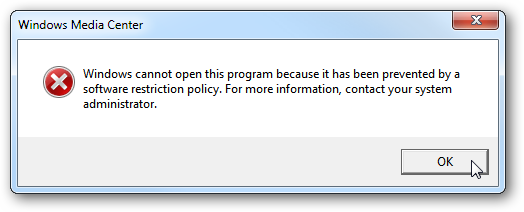Here we take a look at a couple of methods to get rid of it.
There are a variety of reasons you might want to disable Windows 7 Media Center.
Maybe you own a business and don’t want it to run on the machines.
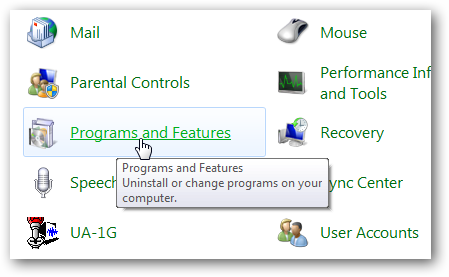
This method is similar todisabling Internet Explorer 8 in Windows 7.
On the left hand panel tap on Turn Windows Features on or off.
Scroll down to Media Features and expand the folder.
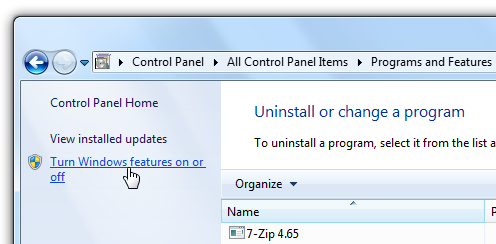
Then the box next to Windows Media Center will be empty…click OK.
Wait while WMC is disabled…
To complete the process a reboot is required.
Now navigate to User Configuration \ Administrative Templates \ Windows Components \ Windows Media Center.
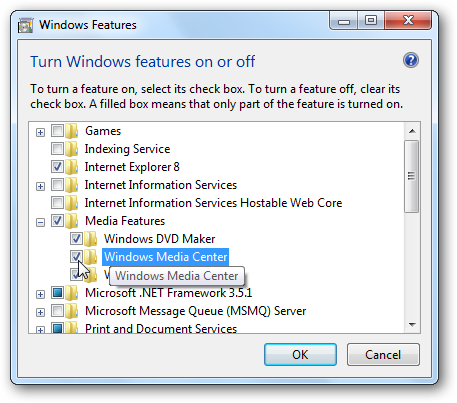
Now if a user tries to launch WMC they will get the following message.
WMC is not included in Starter or Home Basic versions of Windows 7.