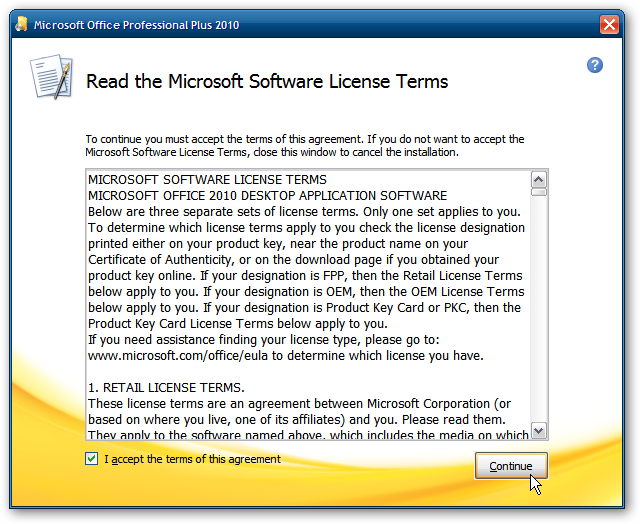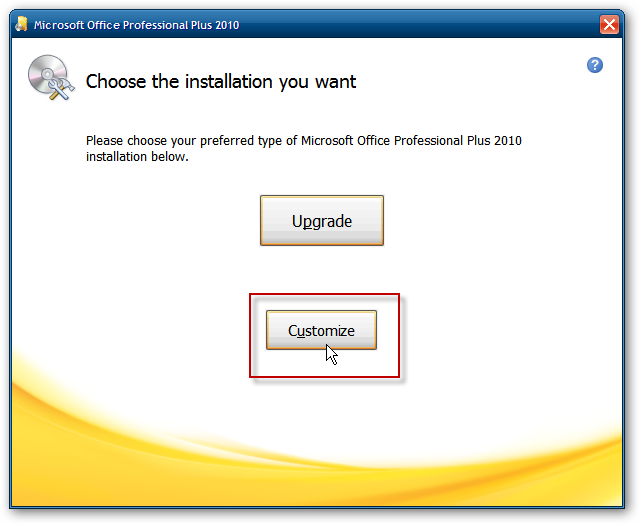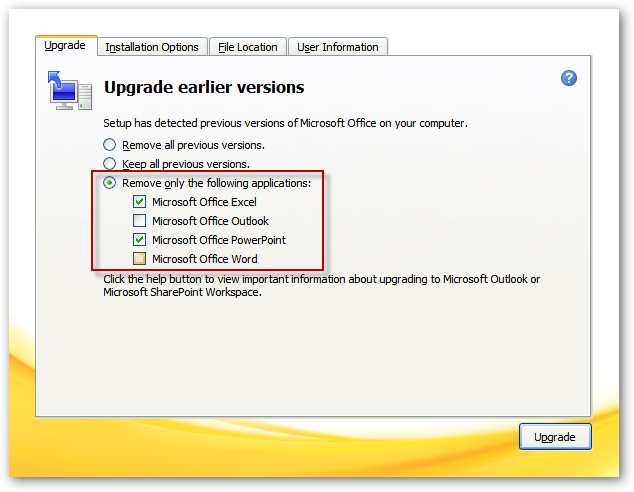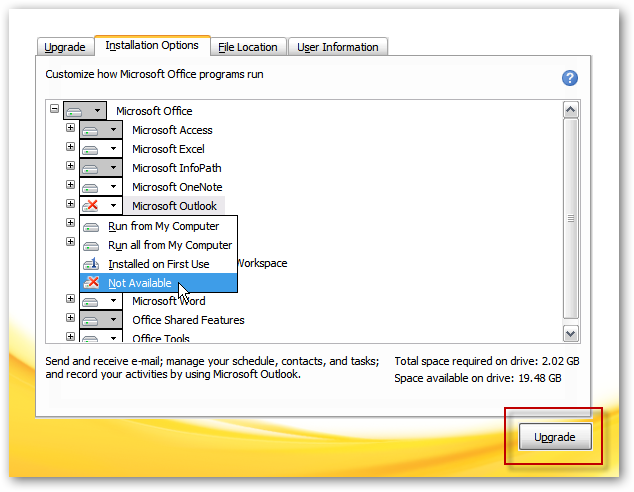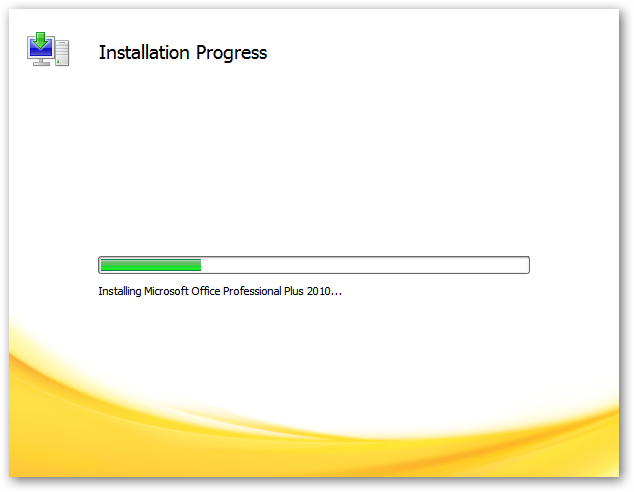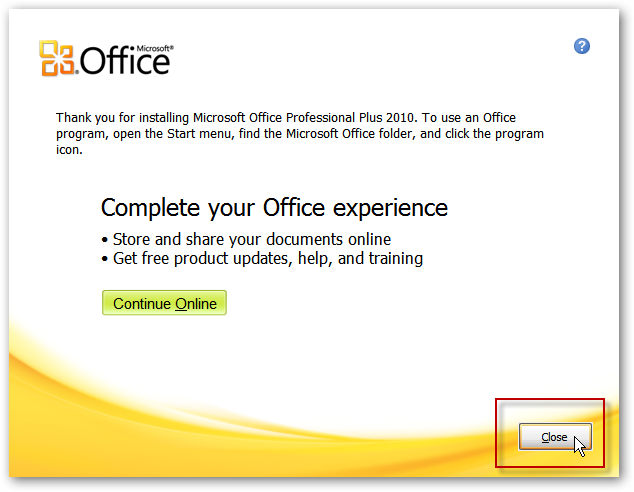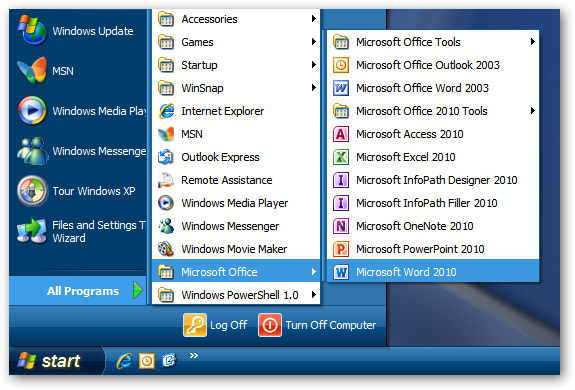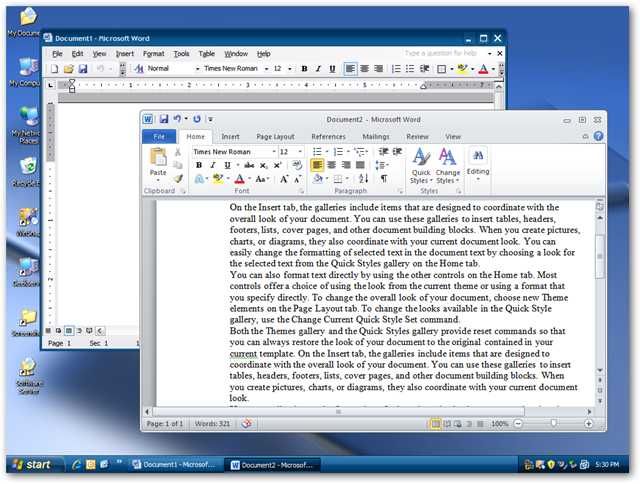In this guide we will show you the upgrade process or how to run them side by side.
Enter in your product key…
Agree to the EULA… choose the Customize button…
In this example we’re going to remove Excel and PowerPoint, and keep Outlook and Word 2003.
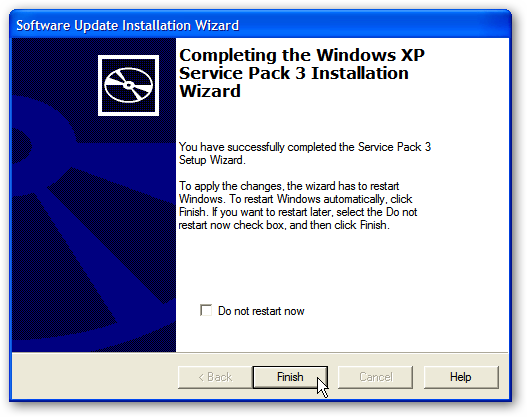
Next, smack the Installation Options tab and select Office programs you want to install.
However, we want to run Word 2003 and 2010 on the same machine.
After you’ve made your selections tap the Upgrade button.
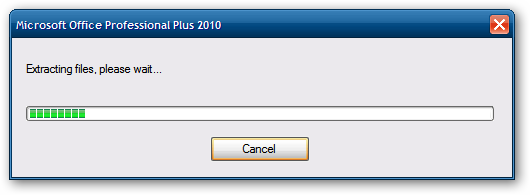
The installation begins and you’re shown the progress.
The amount of time it takes to install will vary between systems.
Installation is complete and you could close out of the installer.
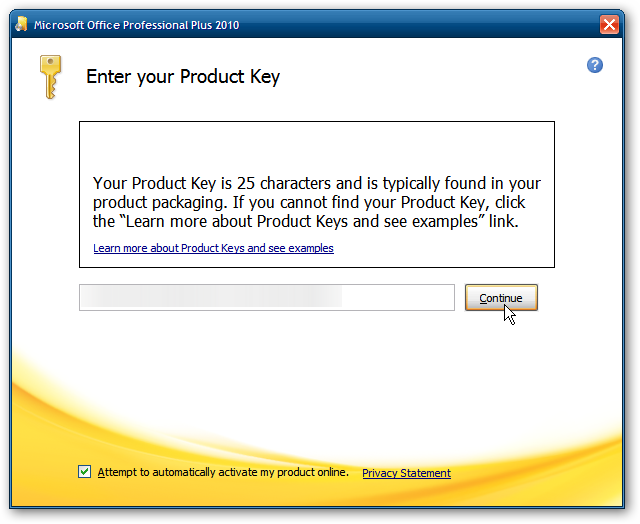
Here is a shot of Word 2003 and 2010 running together on our XP machine.