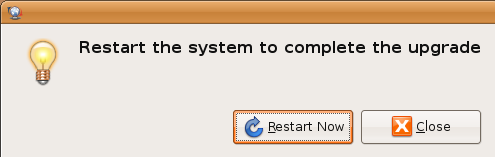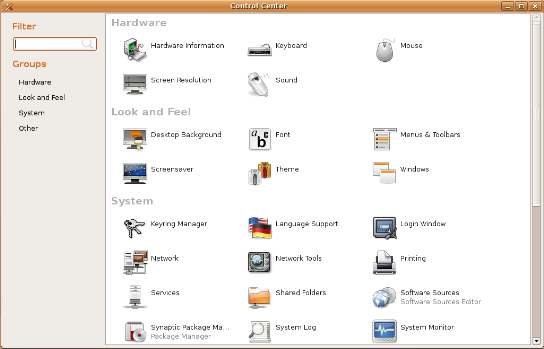Ubuntu Feisty (7.04) is the latest version of Ubuntu.
Enter the following text.
Note that the quotes are the normal double-quote.
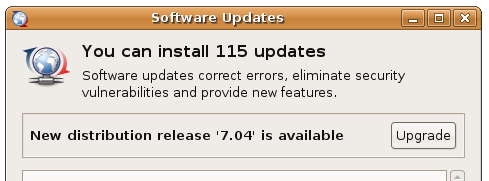
You don’t have to read the release notes before you click Upgrade again.
Seems that we already started the upgrade, but no matter, we’ll start it now.
You may encounter more dialogs asking to click Upgrade, if so… click upgrade.
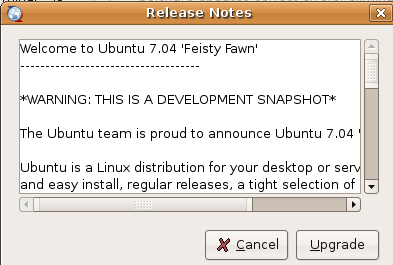
Now your system will download all the updates and install them.
All done, start your box by clicking the button.
At least this button doesn’t say Upgrade.
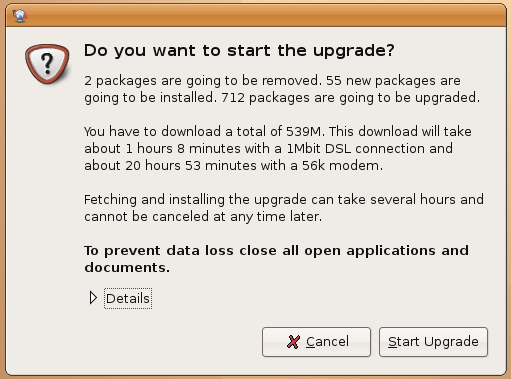
To verify that you are now running Feisty, execute the following command from a terminal window.
Note that your output might be slightly different.
$ cat /etc/issue
Ubuntu feisty (development branch) \n \l
Check out the new Control Center goodness!
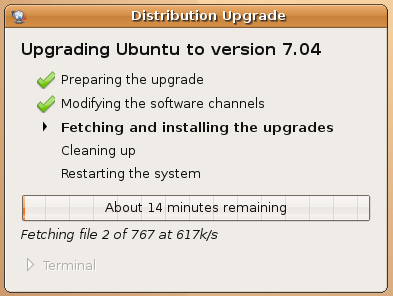
Update:Modified the article to reflect the Feisty release.