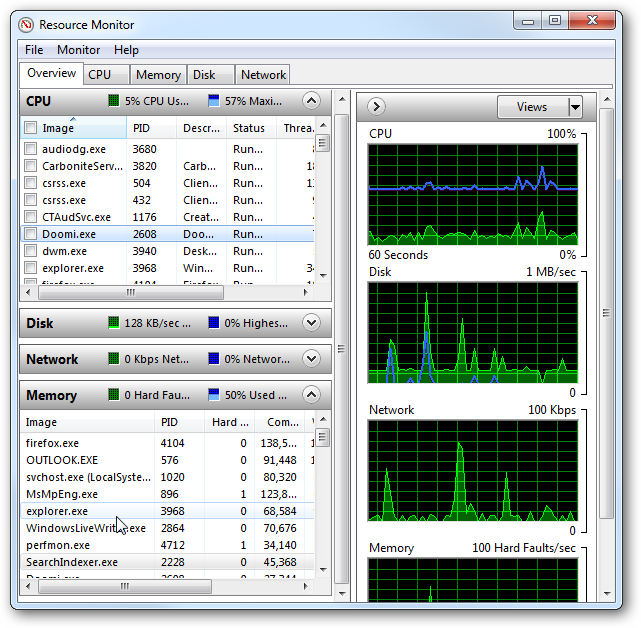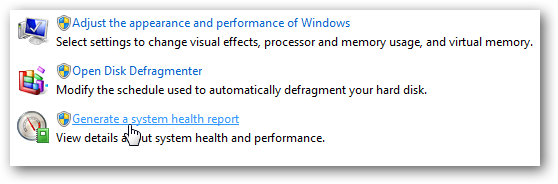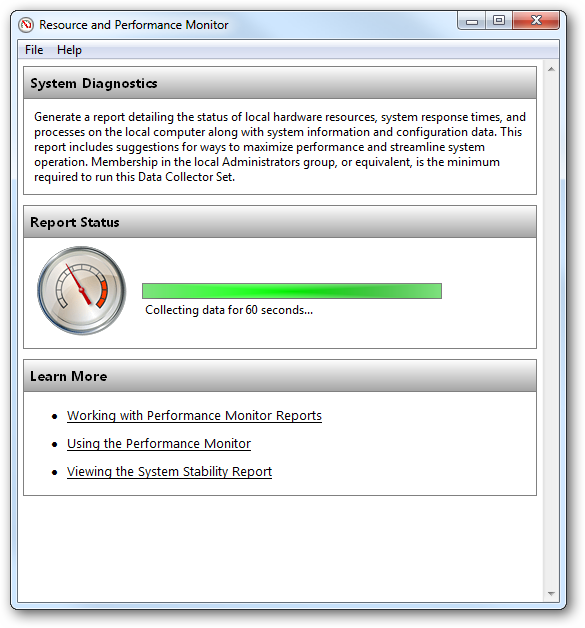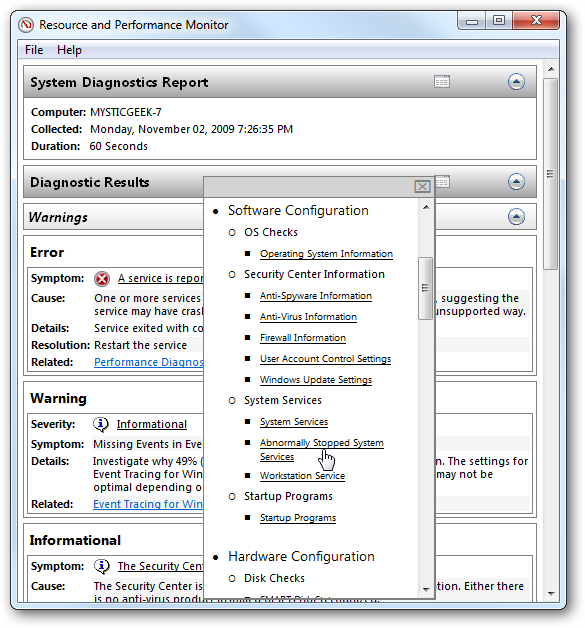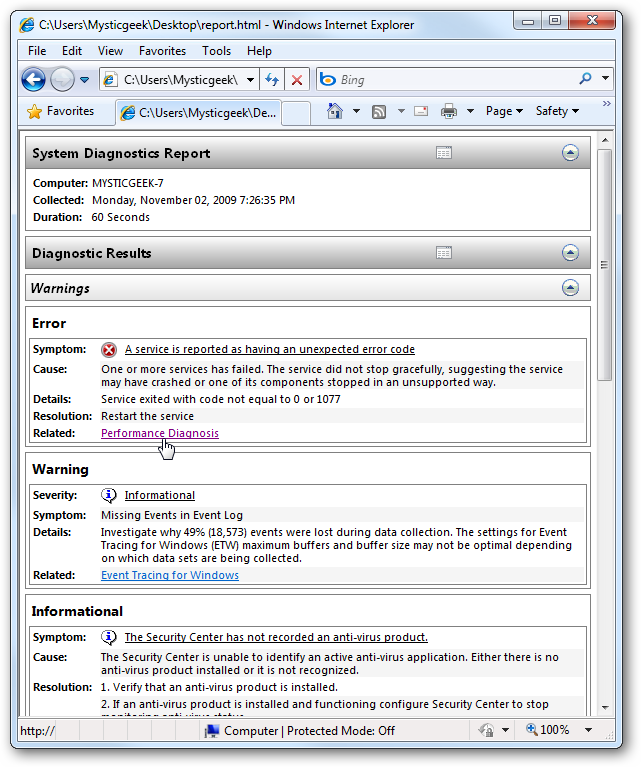Here we take a look at accessing the diagnostic tools and briefly cover some of what’s included.
In the Performance Information and Tools windows choose Advanced Tools.
In this example it shows a driver interfering with Sleep mode and that changing visual tweaks will improve performance.
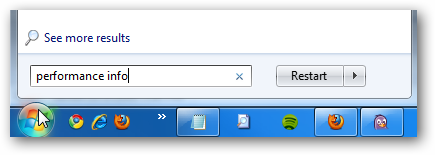
In additional details it tells us turning off the Aero feature will improve performance.
At least they’re honest in telling you Aero can slow performance, especially with under powered video cards.
A very handy tool that is not well known about is the ability to generate a system health report.
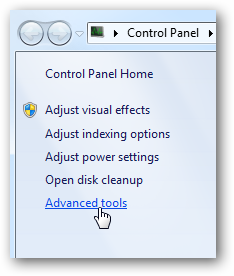
Wait while an analysis takes place and the information is collected…
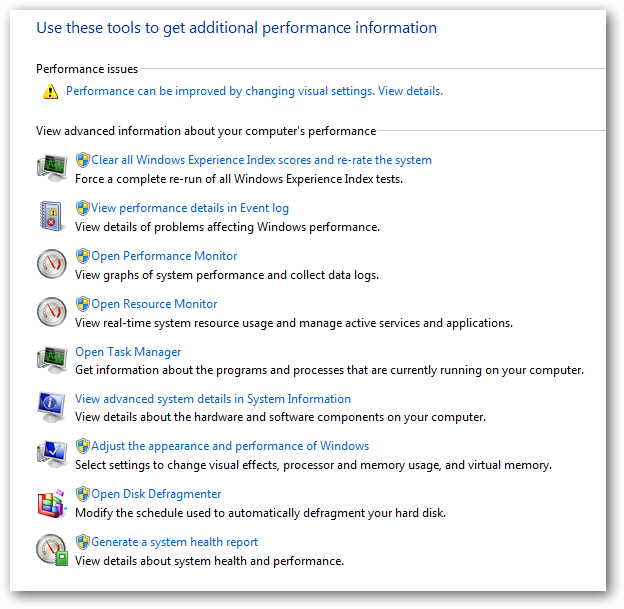
![sshot-2009-11-02-[17-06-56]](https://static1.howtogeekimages.com/wordpress/wp-content/uploads/2009/11/sshot20091102170656.png)
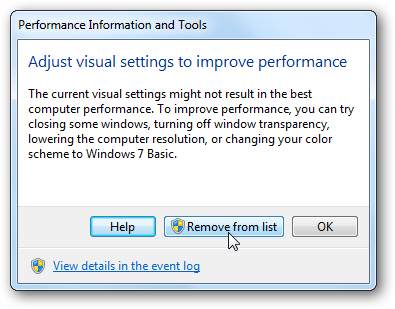
![sshot-2009-11-02-[20-14-33]](https://static1.howtogeekimages.com/wordpress/wp-content/uploads/2009/11/sshot20091102201433.png)