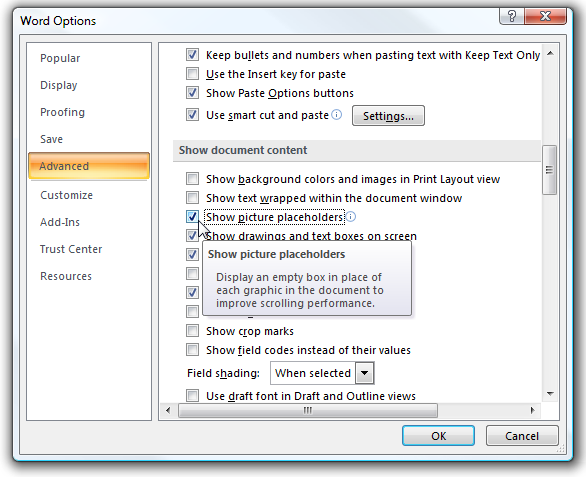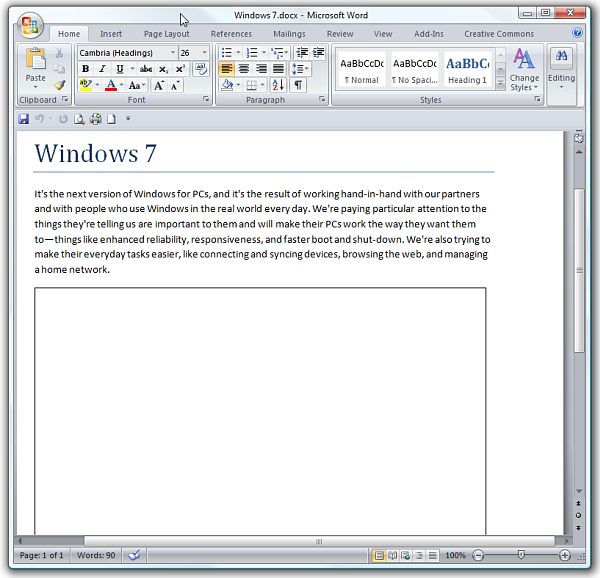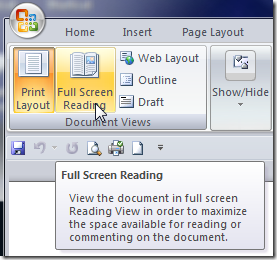First press the Office button and go to Word Options.
Next, click onAdvancedand scroll down toShow document content.
Now place a check next to the box Show picture placeholders thenOKto close out of Word Options.
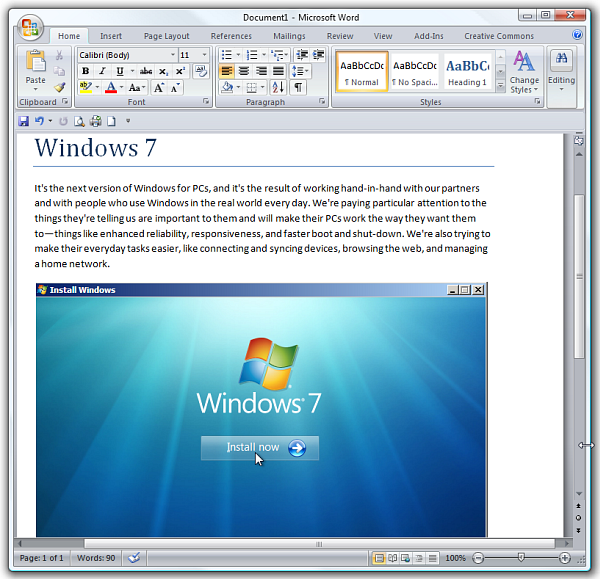
Now when Word documents are opened there will be a placeholder where the image would be.
This allows the documents to be opened and scrolled through much faster.
This will initiate the images and allow you to keep the original Placeholders.
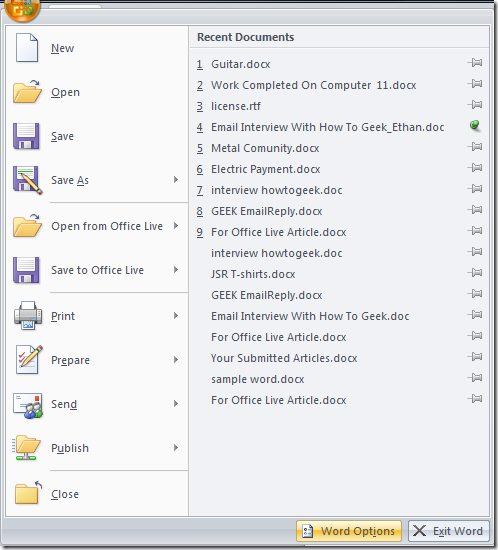
This quick tip definitely comes in handy on older machines with less power.