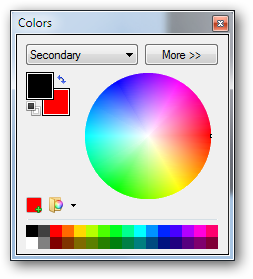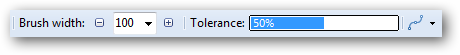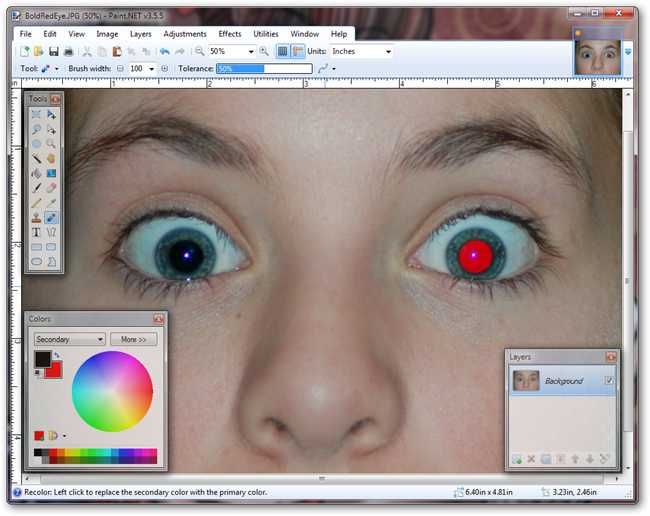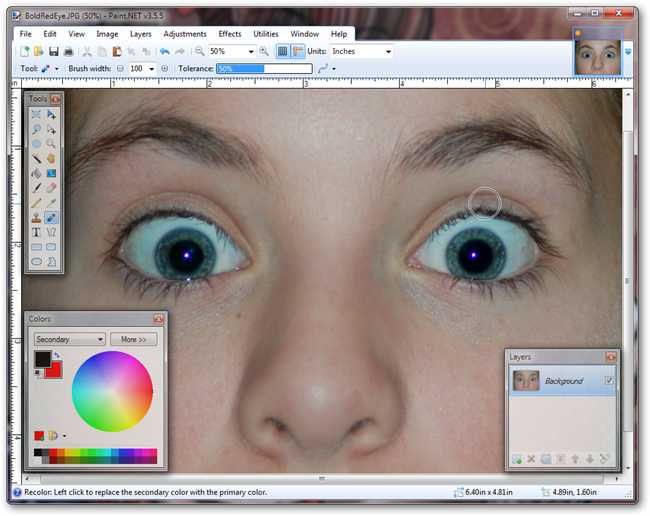Going to a lot of night parties?
Paint.NET has a simple tool for doing this called the Color Replacement Tool, illustrated here.
Shortcut key
will give it to you.
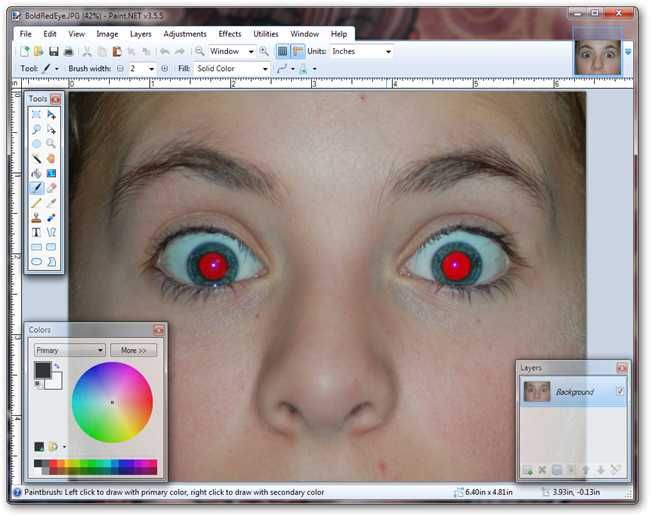
you’re free to adjust the colors you want to change in your colors panel.
In the illustrated image, the Primary color should be black, and the Secondary color should be red.
This means I will be switching the reds in my image with the black in my color palette.

Adjusting Brush Width will also make it easier to paint.
Since the eyes in this image are quite large, a width of 100 seems appropriate.
Adjust the tolerance or the Secondary color if this technique doesnt remove the red eye from your image.

With a single brush stroke, the red eye is gone.
Painting over both eyes takes mere seconds.
If you dont already havePaint.NET, it is afree download for Windows.